How to Animate a Walk Cycle: A Comprehensive AI Walk Cycle Guide
This article will provide insights into building a walk cycle, tips to refine it, and how tools like Krikey AI Animation can simplify the process.

A walk cycle is one of the most fundamental animations that animators create. It brings life to characters, transforming static images into moving cartoon characters that resonate with audiences. Mastering a walk cycle ensures smoother animations and adds depth to storytelling. This article will provide insights into building a walk cycle, tips to refine it, and how tools like Krikey AI Animation can simplify the process.
What is a Walk Cycle?
A walk cycle is a series of frames that illustrate a character taking a complete step and returning to its starting position. This looped sequence is essential for animators, as it forms the basis for movement in characters across many forms of media, from video games to animated films. With the rise of AI tools, now it is even easier to animate a walk cycle. In this article we will demonstrate how to film yourself or take a video of your ideal walk and turn it into an animated walk cycle using Krikey AI Animation tools.
Basic Elements of a Walk Cycle
Creating an effective walk cycle requires understanding its main components:
Contact Pose Walk Cycle:
The moment when the foot makes contact with the ground. This pose sets the stride length and is a critical starting point.
Passing Pose Walk Cycle:
The stage where one leg passes the other. This creates a natural transition between the step's up and down motions.
Down and Up Positions Walk Cycle:
These positions add realism. The character's body drops slightly after contact (down) and lifts as the back foot pushes off the ground (up).
Another key element to consider when animating the walk cycle is the camera angle. There are many different camera shot types to choose from and each one can differentiate how people perceive your character and its walk cycle.
Step-by-Step Guide to Animating a Walk Cycle using Krikey AI Animation
There are two different ways to animate a walk cycle using Krikey AI Animation. To begin, first go to www.krikey.ai - then click Get Started and sign into the video editor for free.
Once you are in the video editor you can select your character or creating a custom 3D cartoon character. Then navigate to the Animation tab and click the Public tab. Here you can see different animation packs with individual animations. Click on the walk cycle pack to see a variety of different walk cycles. There are happy walk cycles and sad walk cycles - both are great for anime boy and anime girl films.
The walk cycle animation pack also has a scared walk cycle a run cycle, a zombie walk cycle and more. To create your own unique walk cycle you can try the following method to experiment with the Krikey AI Video to Animation tools. This is a great Mixamo alternative that enables you to create quick, custom animations.
Click outside of the walk cycles and return to the Animation tab in the Krikey AI video editor. Then click Generate. You can now browse your desktop and select a video file to use to generate a 3D character animation. This is a great free motion capture animation option inside the Krikey AI video editor.
You can film yourself doing a funny walk cycle or an anime walk cycle or even your own interpretation of a cat walk cycle or a dog walk cycle. When you are satisfied with your depiction of your character walk cycle, upload it to the AI Video to Animation tool and click generate. Within minutes your human body motion will be applied to the 3D character in the Krikey AI video editor.
Using AI tools, now anyone can animate a walk cycle! Your own video can be used as a walk cycle reference to generate 3D character animation in minutes.
Tips for Refining Your Walk Cycle Animation
To make your walk cycle more engaging, consider these tips:
Add Personality to your character walk cycle:
Infuse the character's personality into the walk. A confident character might have a pronounced arm swing, while a timid character’s movements could be subtle. When you film yourself, bring your character’s personality to the video so when it is uploaded and used to AI generate 3D character animations, you have brought personality to your character walk cycle.
Adjust the Tempo of your walk cycle poses:
A slow walk exudes calm or seriousness, while a faster pace suggests urgency or excitement. Think about your characters, maybe it is a sad anime boy or a cute anime girl walk – how would your character walk cycle impact the storytelling? Keep in mind that animation speed can transform the meaning of your walk cycle in your animated video.
Polish your walk cycle reference with details:
Use Krikey AI video editor tools like camera angles and overlapping transitions to smoothly integrate your walk cycle animation into your story. You can export an MP4 video or an FBX file to further polish your walk cycle outside of the Krikey AI tool after you have generated it.
Walk Cycle Common Use Cases
Walk cycles are versatile in animation, serving many functions and character types. These are some of the common use cases for a walk cycle from film, media, gaming and more categories.
Video Games:
Walk cycles are used for player characters, NPCs, and background figures, providing realism and immersion. If you are looking for an NPC walk cycle, try Krikey AI Animation - it’s quick to prototype a walk cycle for your NPC character and even provide a walk cycle animation reference for your animator and game development team.
Animated Films and Series:
Central to character-driven storytelling, these walk cycles convey emotion and pacing. Krikey AI walk cycles can quickly help creators and storytellers move their characters from scene to scene with easy to use drag and drop camera angles and walk cycle poses infused with emotion.
Marketing and Explainer Videos:
Walk cycles add motion to mascots and characters, making marketing content more engaging. When we think of iconic characters from our childhood, their funny walk cycles often made them memorable (have you ever thought about the Spongebob walk cycle?) – now with Krikey AI walk cycle tools it’s easy for anyone to learn how to make a walk cycle in minutes for their animated video projects and presentations.
Integrating Walk Cycles into Your Animation Projects
Integrating walk cycles into your animated video projects ensures seamless storytelling.
Exporting Tips: Once completed, export your animation from Krikey AI in formats like MP4 or FBX for easy use in software like Unity or Maya or for direct sharing to social media or in a presentation. Krikey AI supports these formats, making integration smooth.
Final Thoughts on Mastering the Walk Cycle
Creating a walk cycle is a crucial step in developing animation storytelling skills. By understanding the foundational poses, refining your techniques, and using modern tools like Krikey AI, animators can craft lively, memorable characters. Practice is key, so keep experimenting and exploring new styles to perfect your animation craft.
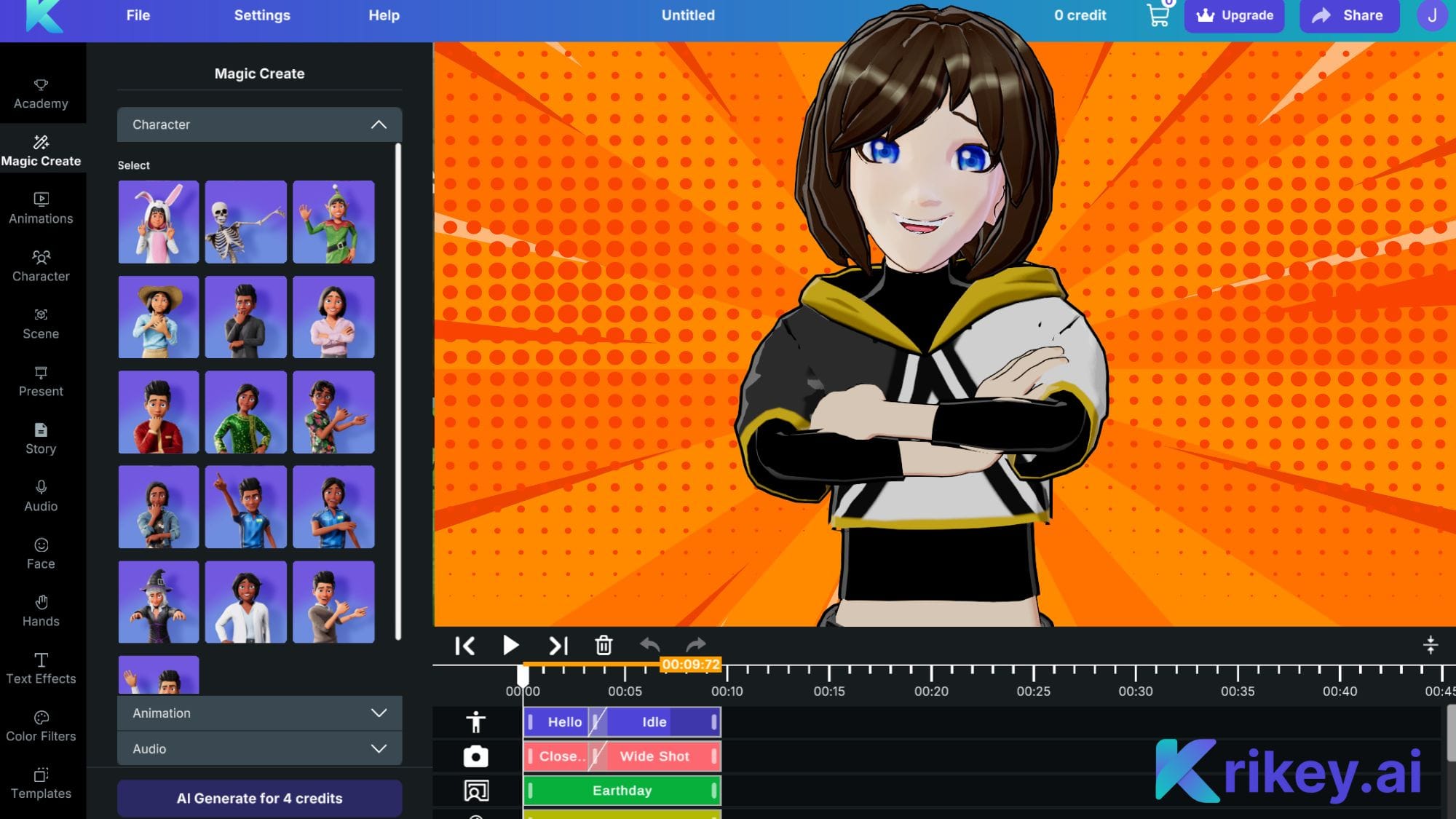
Frequently Asked Questions (FAQs) about Walk Cycles
These are frequently asked questions about Walk Cycle animations.
What is a walk cycle in animation?
A walk cycle is a looped sequence of animated frames that create the illusion of a character walking. It is fundamental in character animation and used in various media, from video games to movies, to show movement efficiently. Today, using Krikey AI Animation tools, it’s easy for anyone to learn how to animate a walk cycle.
Why are walk cycles important in animation?
Walk cycles are essential because they allow animators to depict continuous walking motion without drawing each step individually. This technique saves time and helps maintain consistency in character movement. With Krikey AI Animation tools you can use camera angles and walk cycle animations to smoothly transition characters from one scene to another.
What types of walk cycles can animators create?
Animators can create various walk cycles, such as a happy walk cycle or a sad walk cycle or a zombie walk cycle. Using Krikey AI Animation, creators can select from a walk cycle animation pack to quickly create their animated video or they can use the AI Video to Animation tool to upload a video of themselves doing the walk cycle and convert that in minutes to 3D character animation.
What tools can I use to create walk cycles?
Animators often use specialized software like Krikey AI, which provides pre-designed walk cycles and tools for walk cycle customization. Other popular options include Blender, Adobe Animate, and Maya. Krikey AI empowers anyone to animate a walk cycle with no prior technical skill or animation experience.
Can walk cycles convey a character's personality?
Yes, walk cycles can reflect a character's personality. Subtle changes like posture, arm swing, and animation speed can convey emotions or traits such as confidence, nervousness, or laziness. With Krikey AI Video to Animation you can film yourself doing the perfect, precise body motion and within minutes convert that to a 3D character animation walk cycle.
Can AI tools help in creating walk cycles?
Yes, AI-driven tools like Krikey AI Animation simplify the process by offering templates and automated adjustments, allowing even beginners to craft realistic or stylized walk cycles.




