Onboarding Video Best Practices: Tips for Effective Video Creation
Learn how to make onboarding videos with the Krikey AI Animation tool and how to end a presentation that your audience remembers.
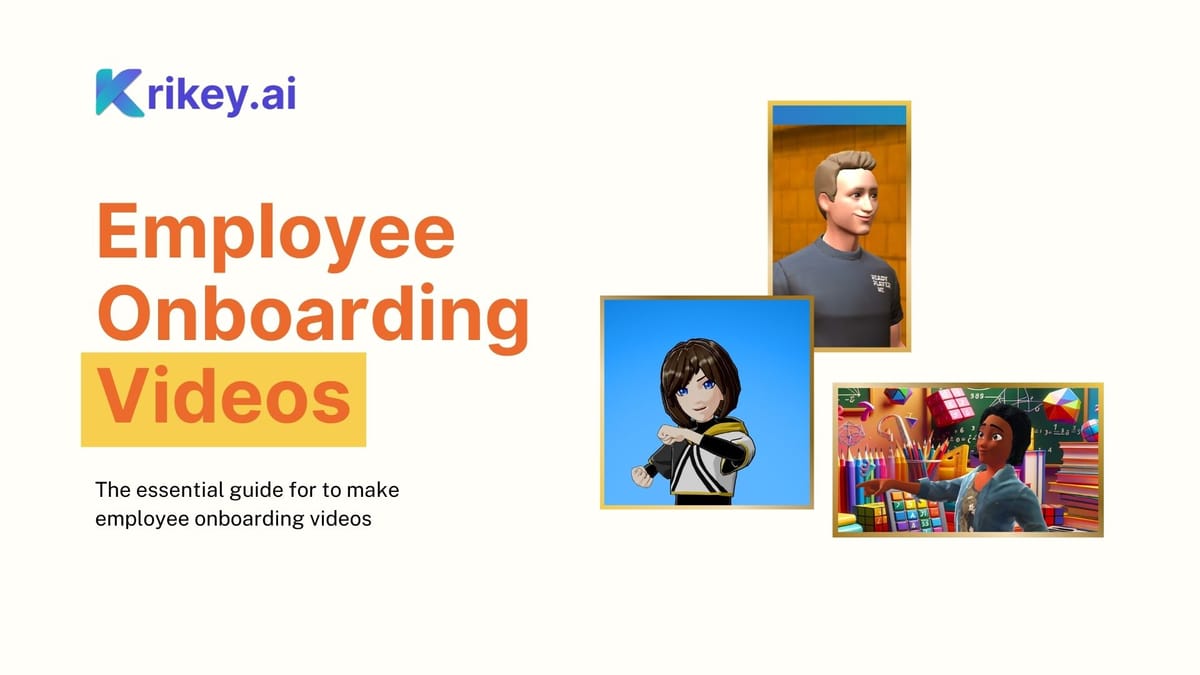
Onboarding videos have become an essential tool for businesses to welcome new users and guide them through their product or service. A well-crafted onboarding video can significantly improve user experience, reduce support costs, and increase user retention. To create effective onboarding videos, it's crucial to adhere to best practices. In this blog post, we'll delve into key tips for crafting compelling onboarding videos with the Krikey AI Animation tool and how to make onboarding videos that resonate with your audience.
From understanding your target audience and defining clear objectives to choosing the right animation video format and incorporating a strong call to action, we'll cover all aspects of the Krikey AI onboarding video creation process. By following these best practices, you can create animated onboarding videos that not only inform but also engage and inspire your users.

How to create Onboarding Videos
To create effective onboarding videos, start by defining your target audience and their specific needs. Identify the key information and tasks you want to convey. Next, plan the video's structure and script, keeping it concise and engaging. Go to www.krikey.ai and click Get Started. You can enter the 3D video editor for free and select your animated cartoon avatar for the video.
Check your script and dialogue one more time and make sure you use clear and concise language, avoiding jargon or technical terms. Go to the story tab and enter your dialogue and language in the Krikey AI Video Editor, click Generate. Now, in just a few minutes, you have a talking, animated avatar for your onboarding video with fully lip synced dialogue!
Next you can further edit and polish your video by selecting different cool backgrounds, camera angles, facial expressions, hand gestures and more. Add animated text or presentation screens behind your animated character to
Finally, test your video with a small group of users to gather feedback and make necessary adjustments. Remember to keep your videos updated as your product or service evolves. You can easily go back to the Krikey Video Editor and make small changes to re-export an updated onboarding video anytime.

Types of Best onboarding videos
There are many types of onboarding videos that you can create using the Krikey AI Animation tool. From HR onboarding videos (for example: employee onboarding videos or employee onboarding training videos or employee explainer videos) to Sales and Marketing videos (for example: onboarding new salespeople videos or SaaS onboarding videos or customer onboarding videos).
With Krikey AI Animation tools, there is no prior technical experience or animation experience required to get started making onboarding videos. You can make onboarding videos for free with Krikey AI tools. Read on to learn more about each of these types of onboarding videos!

Employee Onboarding Videos
Create engaging videos that introduce new hires to the company culture, values, and team members. Highlight the company's mission and vision, and provide tips on how to succeed in the role. With the Krikey AI Animation tool you can select an animated avatar that best represents your team and have them welcome employees in multiple languages.

Onboarding Videos for new employees
Welcome new employees with a personalized video message from the CEO or HR team. Walk them through the onboarding process, introduce key team members, and provide information on company policies and procedures. You can use the Krikey AI Animation Dialogue tool to upload audio from your CEO or HR team and have it automatically lip sync to your custom cartoon character.
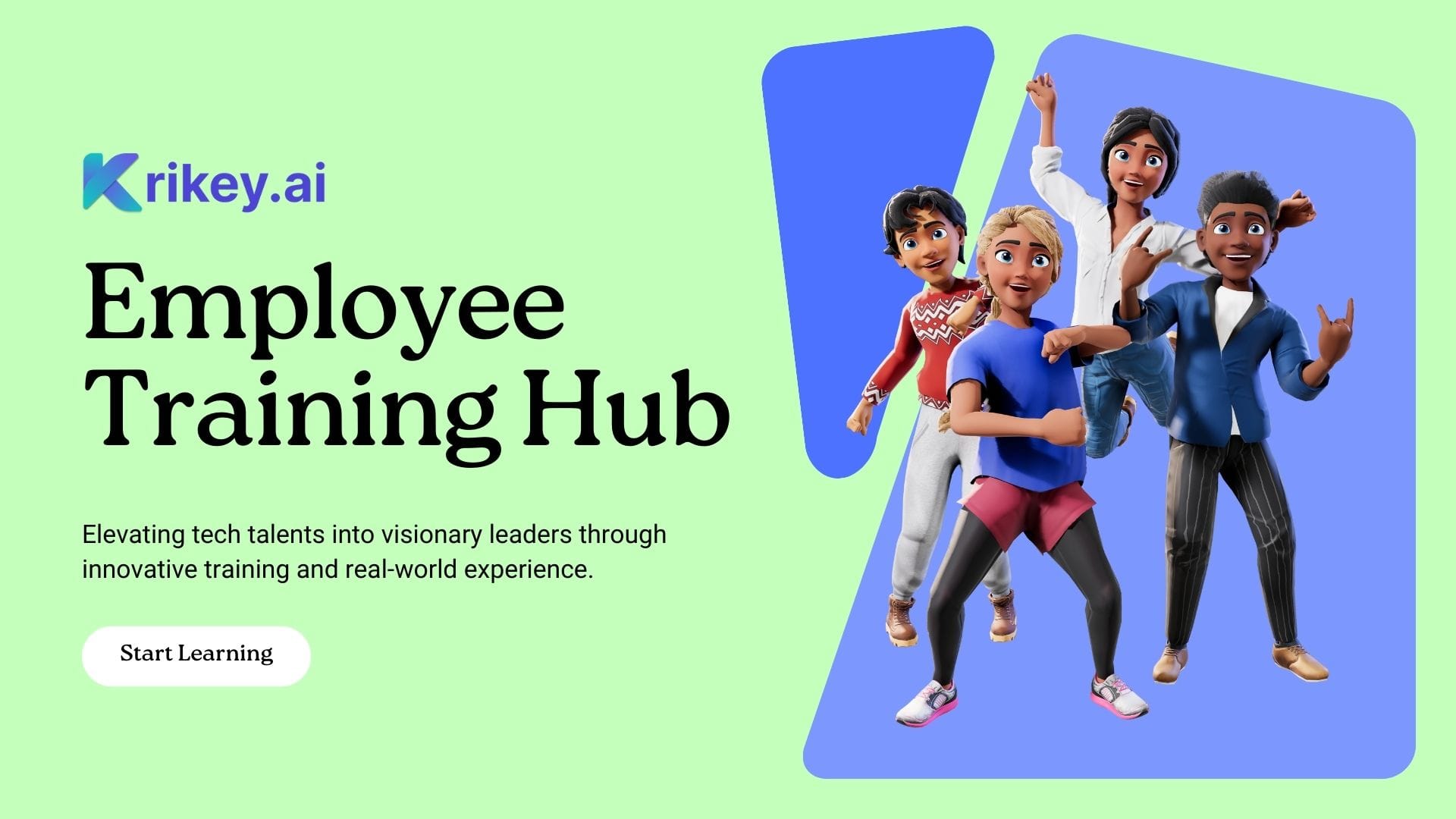
Onboarding new salespeople videos
Train new salespeople on product knowledge, sales techniques, and customer relationship management. Use role-playing scenarios and real-world examples to illustrate best practices. In the Krikey AI Video editor, click the Presentation icon in the left hand bar of icons and easily add slides or videos behind your animated character. It takes seconds to create onboarding videos with Krikey AI Animation tools - now anyone can animate!

Onboarding training videos
Develop video tutorials to train employees on specific software, tools, or skills. Break down complex tasks into smaller, digestible steps. Use the Krikey Voice AI tool to quickly generate onboarding videos in multiple languages with custom cartoon characters. This helps you reach your global audience of employees or customers and maintain creative control over your sales and marketing onboarding videos.
SaaS onboarding videos
Guide new users through the software's interface and features. Use interactive elements and clear instructions to enhance the learning experience. The Presentation feature in Krikey AI Animation tools helps you quickly explain complex concepts with a friendly animated cartoon character.

Customer onboarding videos
Welcome new customers and introduce them to your product or service. Provide step-by-step instructions and tips for getting started. A great example of this is when you open the Krikey AI Video editor at www.krikey.ai - the first video you see is a welcome onboarding video to help you get started. In the left hand bar of icons you can click templates to see more onboarding video templates - these can help you get started without having to begin with a blank canvas.
Animated onboarding videos
Create animated onboarding videos using Krikey AI. It’s simple to get started. First go to www.krikey.ai and enter the 3D video editor. Select your custom character. Input your character dialogue and select a language, then click generate. Within seconds your character will lip sync your personalized dialogue in the language of your choice! Then you can select animations, camera angles, cool backgrounds, facial expressions, hand gestures and more. When you are ready you can export either a video file or a GIF file to use in your presentations, on your website or in your company onboarding materials.

Funny Onboarding Videos
Add humor to your onboarding videos to lighten the mood and make the learning process more enjoyable. Use witty dialogue and humorous situations to keep viewers entertained. Animated characters always bring some fun to onboarding videos and you can even customize your own 3D avatar at Krikey AI!

How to End a Presentation
We can't end this article without talking about How to end a presentation! With animated cartoon characters, this is a great opportunity to underline your core message and leave your audience with a memorable takeaway. Think about your call to action (CTA) and have your animated talking cartoon character deliver the message on the last slide of your presentation.
You can even send a follow up email or newsletter with the same character sharing the message again - and you can customize it to the audience you are presenting to. How to end a presentation is almost as important as how to start it - and the best way to keep your audience's attention is through animation!
Final Thoughts on Onboarding Videos
Onboarding videos are a powerful tool for businesses to improve user experience, increase retention, and boost productivity. By following the best practices outlined in this blog post, you can create engaging and informative animated onboarding videos that resonate with your audience.
Remember to keep your videos concise, visually appealing, and focused on the user's needs. Regularly update your onboarding videos in the Krikey AI Video Editor to reflect changes in your product or service. By investing in high-quality onboarding videos, you can streamline the user journey, reduce support costs, and ultimately drive business growth.
Frequently Asked Questions (FAQs) on Onboarding Videos
These are frequently asked questions on onboarding videos.
What are onboarding videos?
Onboarding videos are short video tutorials that guide new users through a product or service. They are designed to help users quickly understand and adopt a new tool or process.
Why are onboarding videos important?
Onboarding videos can significantly improve user experience, reduce support costs, and increase user retention. They provide a clear and concise introduction to a product or service, making it easier for users to get started.
What are the benefits of using onboarding videos?
There are many benefits to onboarding videos including improved user experience, increased user retention, reduced support costs, enhanced brand image and improved product adoption. Animated onboarding videos offer greater benefits because of the ease of editing, especially with tools like Krikey AI Animation. Krikey AI makes it easy to quickly edit and republish onboarding videos in new languages and even with video editing changes.
How to create effective onboarding videos?
To create effective onboarding videos, keep them concise, visually appealing, and focused on the user's needs. Use clear language and avoid jargon. Break down complex information into smaller, digestible chunks. Try easy to use video editing tools like Krikey AI Animation Maker - you can make a custom character, add personalized, lip synced dialogue and create animated onboarding videos in seconds with no prior technical or animation experience.
What are the different types of onboarding videos?
There are several types of onboarding videos, including employee onboarding videos, onboarding new salespeople videos, SaaS onboarding videos, customer onboarding videos, animated onboarding videos, onboarding training videos and more.
What are some tips for creating engaging onboarding videos?
Onboarding videos with Animation can help engage your audience, whether it is employees or customers. Using the Krikey AI Onboarding Video Maker you can customize your animated character and add dialogue in 20+ languages, no previous technical skill required.
Can I use AI to create onboarding videos?
Yes, AI-powered video creation tools, like Krikey AI Animation, can help you create professional-looking onboarding videos without requiring extensive video editing or animation skills. These tools can automate tasks such as animation, voiceovers, and character creation.
How often should I update my onboarding videos?
It's important to update your onboarding videos regularly to reflect changes in your product or service. Keep your videos fresh and relevant to ensure a positive user experience. With Krikey AI it’s easy and quick to update your onboarding videos.
Can I use onboarding videos for customer onboarding?
Yes, onboarding videos can also be used to guide new customers through your product or service. These videos can help customers quickly adopt your product and achieve their goals. Krikey AI has great free onboarding video templates for customers and employees in their online video editor tool.




