How to Make Your Own Cartoon Character Animation
How to make a cartoon character using Krikey AI Animation tools, including AI video to animation for cartoon characters
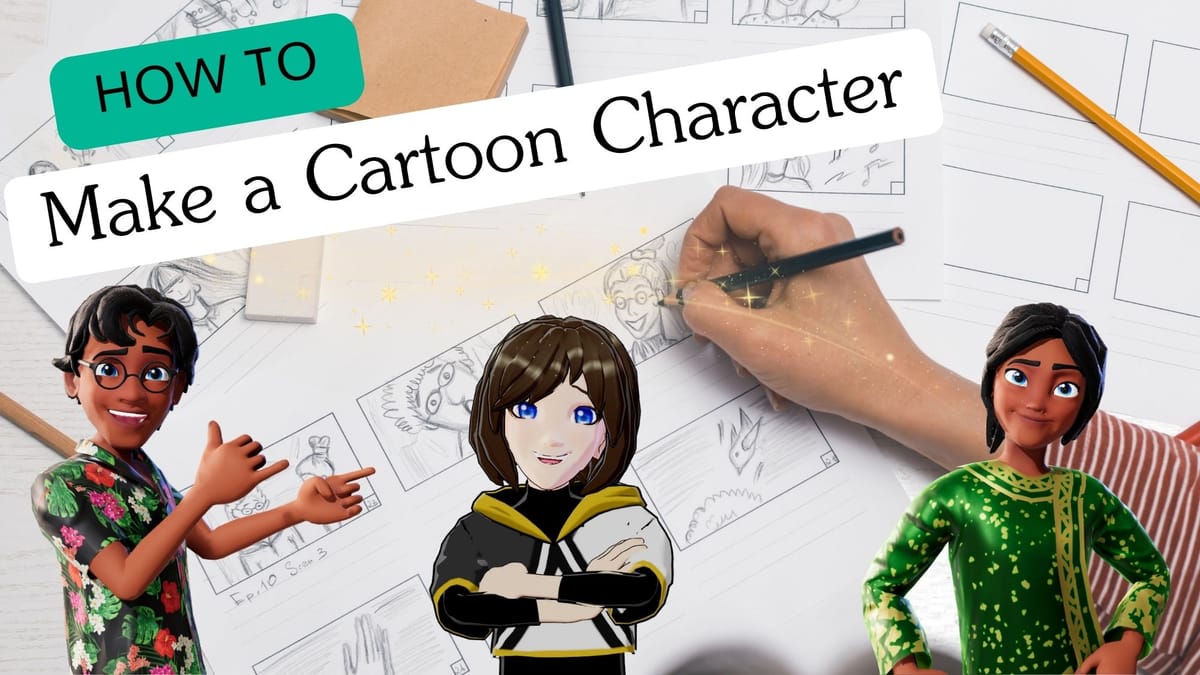
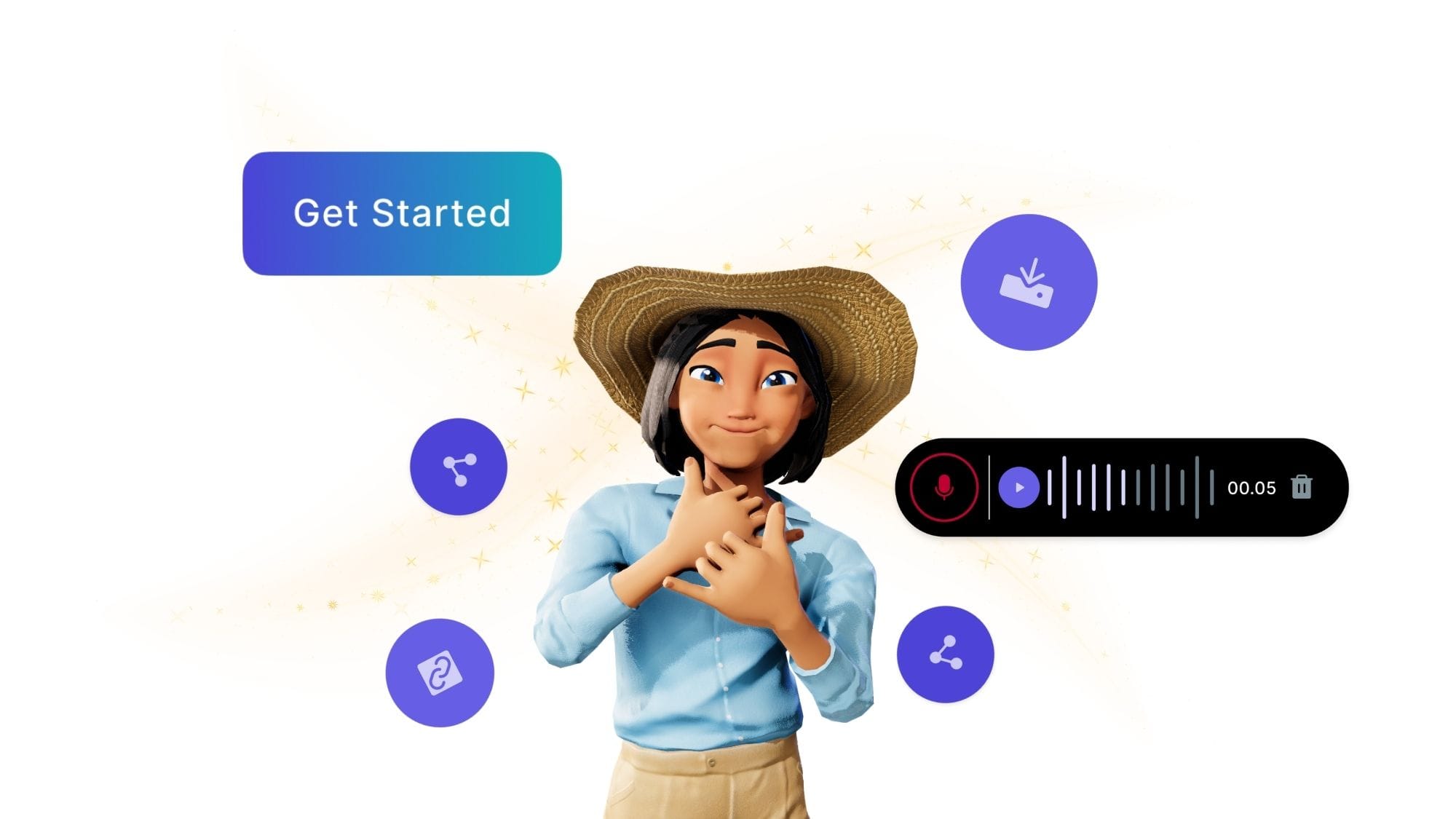
What is a Cartoon Character?
A Cartoon Character is a fictional, animated character with a personality, created for entertainment purposes.
Cartoon Characters can be hand drawn or computer-generated and are brought to life with different animation tools.
There are many character creator free options and tools that we will explore in this article so you can find the best place to make a Cartoon Character online.

How to Create Cartoons for Different Purposes
Cartoon Characters have been used in a variety of businesses for marketing, entertainment, education and more. Creating a Cartoon Character is an exciting process. Before you begin, it's important to know your target audience and the purpose of your character. There are many ways to use a cartoon video maker – whether you are a small business, student or game studio. In this article we will explore character builder tools, how to save your cartoon avatar and ways you can use customized characters for different purposes.
How to Make Cartoon Characters for Marketing and Branding
If you are making a Cartoon Character for a business purpose, here are a few considerations as you begin the design process. This article will help you learn how to make a Cartoon Character for any purpose - including the list below.
- Entertainment: Cartoon Characters are often associated with entertainment. These characters may have exaggerated features, funny cartoon personalities and engaging storylines.
- Education: Teachers or students may explore how to create cartoons for lesson plans or book reports. Cartoon Characters are very helpful to teach specific concepts or deliver presentations.
- Advertising and Marketing: If used for marketing and advertising, Cartoon Characters should be memorable and reflect the brand's personality and values.
- Therapy or Mental Health: Cartoon Characters can be used in training videos, explainer videos and as meditation guides in therapeutic tools to help people cope with emotions. These characters should be calmer, empathetic, relatable and supportive.

A Brief History of how to make animated Cartoon Characters
The art of how to create Cartoon Characters has evolved significantly over time. The roots of Cartoon Characters starts with cave paintings and hieroglyphics. Early humans began drawing humans and animals in simplified forms.
As print media rose, cartoons flourished with caricatures and exaggeration. Later, film and TV introduced iconic animated characters from major film studios. These were meticulously created and over time allowed for more complex and realistic character movement with the advent of digital animation.
Today, we are entering a new era where anyone can animate a talking, 3D character with tools like Krikey AI Animation. The core principles of how to make a Cartoon Character remain the same and are essential for new storytellers to learn.

How to make a Cartoon Character animation with Krikey AI Cartoon Character Maker
Krikey AI Animation is an AI tool that enables anyone to learn how to make a Cartoon Character. It is even possible to animate your character and add lip synced dialogue within minutes.
3 ways to create a Cartoon Character using Krikey AI Cartoon Maker
There are three key ways to create a Cartoon Character using Krikey AI Cartoon Maker tools. There are three different styles of animation and depending on the purpose of your cartoon and the audience, you can select one of these options before beginning to make your animated video.
- Krikey AI Cartoon Characters: When you enter the Krikey AI editor, you can click on the Characters tab on the left bar. This will open up a menu of different Cartoon Characters. The primary style you see is the Krikey AI Cartoon style. You can click the button Customize Character on the bottom left to launch the tool where you can learn how to make a Cartoon Character with Krikey AI. This is a character creator free option inside of Krikey AI's video editor.
- Ready Player Me Cartoon Characters: Similarly, when you follow the above steps, you can click Customize Character and you will see two options: Krikey AI or Ready Player Me. Ready Player Me has a slightly different art style to their Cartoon Characters. They are more realistic and primarily used in gaming or as NPCs. You can of course use these avatars for any purpose in your animation videos. This is a character creator free option inside of Krikey AI's video editor.
- Krikey AI Custom Cartoon Characters: To create your own Cartoon Character, you can also opt for a new Character Creator program where you submit an image and the Krikey AI team generates a 3D character for you based on the image. This program is in beta but you can learn more about it at this link.

Types of Cartoon Characters
With every advancement in technology there are more ways to make a Cartoon Character or create a Cartoon Character. Here are a few types of Cartoon Characters to consider as you begin exploring what type of Cartoon Character you want to create.
2D Cartoon Characters
- Traditional Animation: Hand-drawn characters, often with exaggerated features and limited movement. Examples include Mickey Mouse, Bugs Bunny, and Betty Boop.
- Limited Animation: Simplified animation with less detailed movement. This style is often used in television cartoons. This technique uses fewer drawings and storyboard frames than a full, traditional animation which has smoother character movement.
- Cel Animation: Characters drawn on transparent sheets for layering and movement. This was popularized by Disney and used to produce some of the iconic children's animation films in the early days of animation.
- Vector-Based Animation: Characters created using mathematical equations, allowing for scalability and smooth animation. This gives the illusion of motion by moving shapes and icons, it is entirely math driven animation for smooth transitions and character movement.
3D Cartoon Characters
- Computer-Generated Imagery (CGI): Characters modeled in 3D software, offering realistic or stylized appearances. Examples include characters from Pixar and DreamWorks films.
- Motion Capture: Characters based on real-life actors' movements, often used for realistic human characters. Examples include the Lord of the Rings or Avatar special characters like Gollum or Orcs. The motion for these characters was derived from humans in motion capture suits. That data was then transformed using video editing and animation software to bring to life the iconic characters we see on screen.
- Hybrid Animation: A blend of 2D and 3D techniques, creating unique visual styles. This format could also blend animation and live action. An example of this might be the 90s movie Space Jam which included animated characters and real humans.

AI-Generated Cartoon Characters
AI tools have now enabled anyone to create an animated character. This is an exciting development in animation because now it opens the door for anyone to become an animator or a storyteller. Many of these tools offer character creator free options for you to experiment with how to create a Cartoon Character.
- AI-Designed Characters: Characters generated using artificial intelligence algorithms, often based on specific parameters or styles. These are often created using AI Image generators and they are static 2D images. Examples might be the types of apps or tools that let you create a "Disney" version of a selfie or a cartoon version of your dog's photo.
- AI-Enhanced Characters: Traditional images animated with AI techniques, such as facial expressions or movement. These are still images that are given some small motion capabilities. Examples might be the ability to animate an image of the Mona Lisa to laugh or to animate a still image of a celebrity's face on top of a video of someone else dancing.
- AI Cartoon Videos: These include AI Video generator tools that can take a text prompt and generate a video of a few seconds in length. The output file here is always an MP4 and usually there are no editing tools that enable you to further edit the character or scene. Examples include AI Video companies like RunwayML, Pika Labs, Sora AI and HeyGen AI.
- AI-Animated Characters: 3D Characters animated with AI – currently the only company that enables this is Krikey AI Animation. With their tool you can generate your own 3D character or create your own Cartoon Character, then animate it using AI Video to Animation tools and add lip synced dialogue in 20+ languages. The output files are either MP4 or FBX, with more file formats coming. This tool also enables the use of AI generated backgrounds, different camera angles, facial expressions, cartoon hands and more. They have an easy to use video editor and free animation software tools.
Note: The lines between these categories are increasingly blurred, as technology advances and artists experiment with new techniques. The market is growing quickly and new tools and companies are emerging every day to help answer the question of how to make a Cartoon Character.

Exploring the history of Cartoon Character design from the early days to YouTube
As we explored previously, the history of Cartoon Characters began with early humans in caves. Technology has expanded the definition of what is a Cartoon Character and how to make a Cartoon Character. Now, new tools like AI Animation are expanding the definition of who can make a cartoon. Today, with Krikey AI Cartoon Maker tools, anyone can animate a talking 3D Cartoon Character.

Why AI has transformed how we make a Cartoon Character
AI has revolutionized Cartoon Character creation.Previously time-consuming tasks like character design, animation, and lip-sync are now streamlined. AI can generate multiple character designs based on given parameters, accelerating the creative process.
Machine learning algorithms analyze human movement to create lifelike animations, enhancing character realism. Additionally, AI-powered tools can automatically generate lip sync, saving animators valuable time. This technological advancement allows for more focus on character development and storytelling, pushing the boundaries of animation.
The beauty of this revolution is that it expands the market for who can access and wants to create animations - this means more opportunities for animators in the market and a renaissance of animated content.

Essential tools for learning how to create Cartoon Characters
With each wave of new technology, there have been several new tools that animators use to make Cartoon Characters. If you're trying to learn how to make a Cartoon Character and don't know what tools you might need to achieve your vision, here's a list that can help you.
Traditional Drawing Tools
For traditional 2D animation, with the many categories shared above, we recommend at minimum, the following list of tools.
- Pencils: Used to sketch and create initial drawings of your Cartoon Characters.
- Pens and Ink: Applied to finalize drawings and create clean lines around your characters.
- Brushes: For painting and adding color to your characters and aesthetic backgrounds.
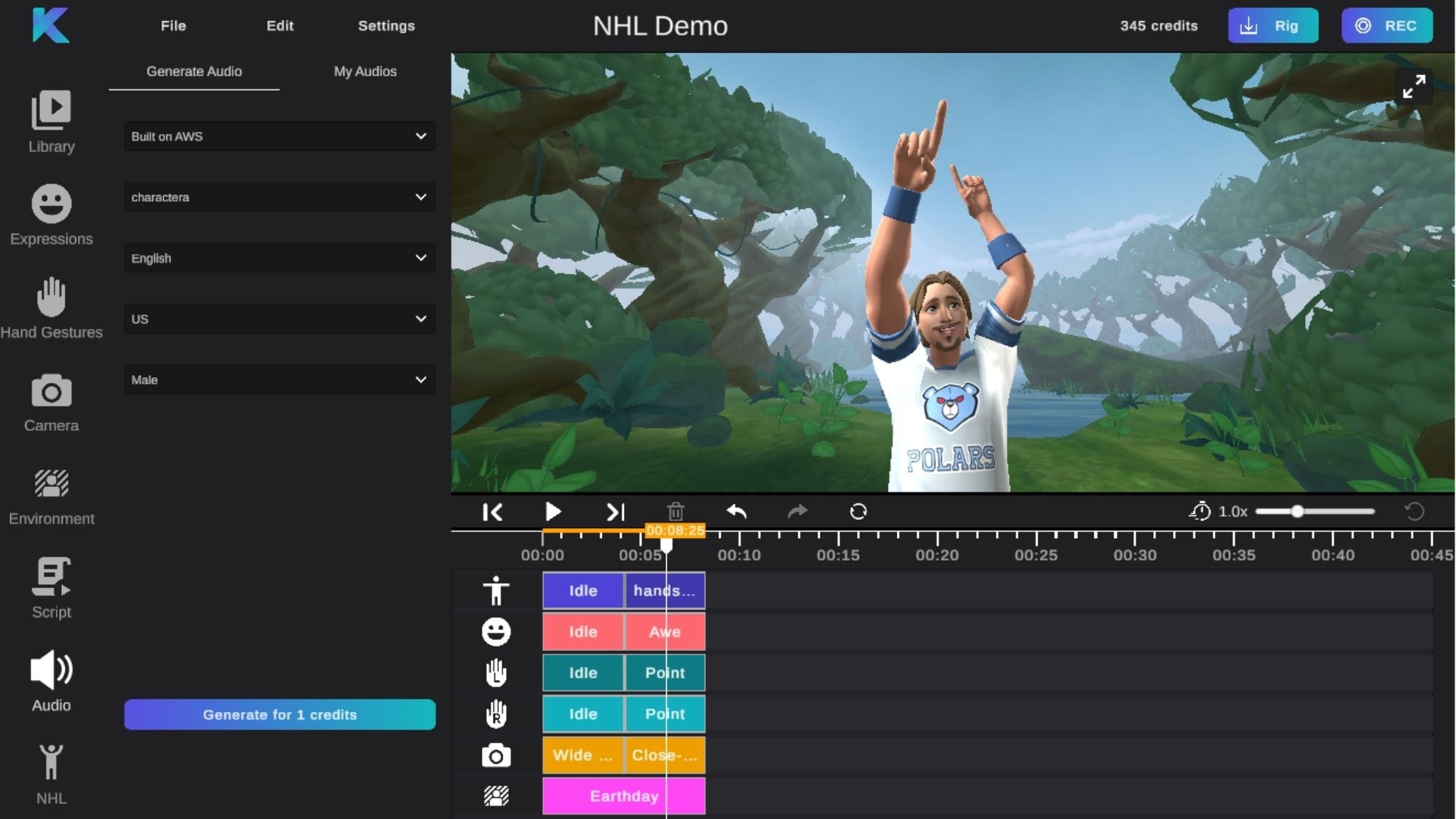
Digital Tools and Free Animation Software
For 3D animation and digital animation, you may need a combination of software and hardware tools. Here's a quick breakdown of some key tools that 3D animators use to make Cartoon Characters:
- 3D Modeling Software: Used to create the 3D models for Cartoon Characters, objects, and environments. Popular choices include Autodesk Maya, Blender, Cinema 4D, and 3ds Max.
- 3D Animation Software: This software brings the 3D Cartoon Character models to life, allowing for Cartoon Character rigging, keyframing, and motion creation. Popular options are Autodesk Maya, Blender, and Houdini.
- 3D Texturing Software: Used to apply colors, textures, and materials to 3D models. Popular choices include Substance Painter, Mari, and Blender's texture painting tools.
- Rendering Software: Processes the 3D scene into a 2D image or video. Options include Arnold, RenderMan, V-Ray, and Blender's Cycles renderer.
It's important to note for traditional 3D animation, that you may require a more robust hardware setup. The animation files and 3D model files can be large and you may want to explore the best hardware solutions for 3D Cartoon Character animation. In particular, these items are important to research.
- Powerful Computer: 3D animation is computationally intensive, requiring a powerful CPU and GPU.
- Large Storage: To store high-resolution models, textures, and rendered images.
- Graphics Card: Essential for real-time visualization and rendering.
Beyond creating the 3D model and animating it, in traditional 3D animation you will also need to learn about rigging and lighting for both characters and backgrounds in order to make your project - whether it is a film, game or other project.

AI-powered platforms like Krikey AI Cartoon Maker
Krikey AI Cartoon Maker can enable anyone to animate a talking 3D Cartoon Character in minutes. Their tool has a number of unique features that can help you learn how to make a Cartoon Character.
- How to Make a Cartoon Character: As outlined earlier in this article, there are 3 ways to create a Cartoon Character with Krikey AI. You can use their Cartoon Character customizer tool or even upload your own image and convert it into a 3D Cartoon Character.
- 3D Video Editor: Krikey AI offers a browser based video editor. No coding or previous animation experience is required for this.
- AI Animation: With Krikey AI you can upload a video (for example of someone dancing or playing sports) and within minutes convert that to 3D character animation using their AI Video to Animation tool. Animate your custom 3D characters easily for any project.
- Voice AI: To tell a story, dialogue often helps! Lip syncing for 3D animated characters is a challenge, but Krikey AI has automated this so now you can add custom dialogue in 20+ languages to any of your Cartoon Characters. You can select from different Voice AI styles or record your own voice or upload a voiceover file. It's now easy to animate a talking 3D Cartoon Character with Krikey AI Animation tools.
- Backgrounds: Set an aesthetic background by choosing from the Krikey AI library of assets with cute backgrounds, upload your own image or generate an AI background to set the scene for your animated story.
- Camera Angles: Krikey AI offers a number of camera angles from wide shot, close up, dolly zoom and more so you can tell your story from the right angle.
- Facial Expressions: With a library of assets including face animator expressions, the Krikey AI tool helps you easily bring personality to your custom 3D Cartoon Character. Now you can channel those key emotions from Inside Out and animate joy, disgust, anger, fear, sadness, anxiety, embarrassment, ennui and more.
- Cartoon Hands: Exaggerated features and personality expressions are key to telling your story, add cartoon hands and transition smoothly between different hand gestures.
- Text Effects, Color Filters, Lighting Effects and more are also available in the Krikey AI toolset so you can not only learn how to make a Cartoon Character but also create your entire animation project inside the Krikey AI Animation tool.

How to make a Cartoon Character: A step-by-step guide
Once you know your Cartoon Character's purpose you can start developing your character's look and personality.
How to Develop Your Cartoon Character Concept
There are several questions you will want to explore as you begin considering your Cartoon Character concept.
- What am I making this Cartoon Character for?
- Does the Cartoon Character represent me, my brand or organization?
- What style do I want to make this Cartoon Character?
- Will this character have any distinct features in it's appearance or personality?

How to Sketch Your Cartoon Character
Once you begin sketching you are entering the phase of how to create your Cartoon Character. You will need to choose a visual design that resonates with your audience and represents your brand. This may take a few tries to get right. It's important to remember a few key points as you begin sketching.
- Choose a style that fits your purpose and matches the emotional vibe of the project (ie; cute, serious, realistic)
- Consider the character's age, gender and cultural background
- Use color and shape to convey personality
- Design distinctive features that make the Cartoon Character memorable

How to Design Your Cartoon Character's Features
If you are using one of the character creator free tools inside the Krikey AI Cartoon Maker, then you can select from a few different options. Here are some examples of categories you can customize as you make a Cartoon Character inside the Krikey AI Video editor.
- Hair Color: Choose from a range of colors to set the tone for the personality of your Cartoon Character.
- Hair Style: How does your character wear their hair? In a long braid? In a mohawk? In a coiffed pouf? Hair tells us a lot about personality of your Cartoon Character!
- Skin Color: Consider the cultural background of your character and their backstory - where did they come from? Who are they?
- Clothes: Select a shirt and pants or a costume or a cape – whatever represents your Cartoon Character best!
- Shoes: From sneakers to hiking boots and more - there are lots of footwear choices. Where will your character travel in your story?
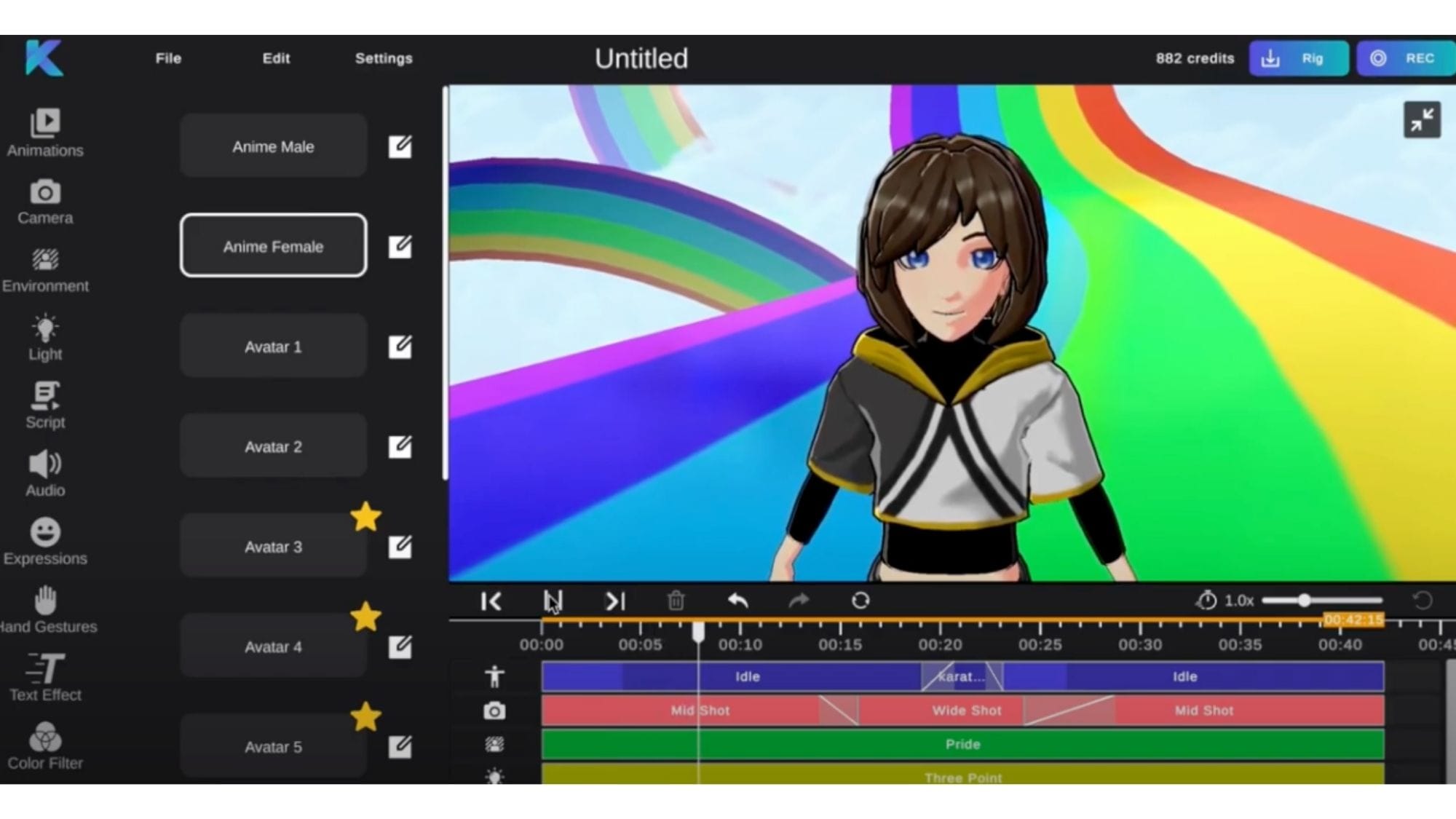
How to create a funny Cartoon Character
A funny Cartoon Character is often a blend of exaggerated physical features and unexpected behavior.
- Start by developing a unique and memorable appearance; you can use the Krikey AI Cartoon Maker to make your Cartoon Character.
- Give your character a strong, distinctive personality with quirks and flaws that are humorous.
- Try different AI Voices. Timing is crucial in comedy, so experiment with facial expressions and animations.
Finally, don't be afraid to push boundaries and embrace absurdity. Remember, the more unexpected and outrageous, the funnier the character.

How to Make Your Own Cartoon Character Using Krikey.ai
Krikey AI has a character creator free option where you can make your own Cartoon Character and animation video entirely within their video editor. It's free animation software and easy to create your own Cartoon Character and get started.
How to Set Up Your Project in Krikey.ai
First, go to www.krikey.ai and open the video editor. You can click play to see the video on the timeline. On the left side of your screen is a vertical toolbar with different icons.
You can click the Characters icon to open the how to make Cartoon Characters tab. After you customize or select your Cartoon Character you can move on to animations, voice AI and more to personalize your project before exporting and sharing it.
How to Use AI Tools to Generate Character Ideas
In the Krikey AI Characters tab you can try our character creator free tool options. For example, you can choose an existing character or click the Customize Character button to further customize an existing character. Once you have selected your character you can move on to the animations icon in the left toolbar.
How to Animate Your AI-Generated Cartoon Character
Krikey AI Animation is a unique tool which enables you to convert human motion from any video into 3D character animation in minutes.
In the animations tab you can select from our library of assets with different animations or you can create your own AI generated animation.
You can upload a video (for example of someone dancing or playing sports) and then click generate. This will convert to animation.
Click to add the animation to the timeline and you can see your custom Cartoon Character performing that exact motion on screen. AI Video to animation does not require any previous coding or animation experience.
How to Finalize and Export Your Cartoon Character
Take your time to edit your animation project – experiment with facial expressions, cartoon hands, animation, camera angles, text effects and more. When you are ready you can go to the top right of the video editor screen and click share. Here you have a few options
- You can download your project as an MP4 video file or an FBX character file. An FBX character file is for animators or game developers to take the character animations into another tool for further editing. An MP4 file can be shared to YouTube, Instagram or other social media platforms.
- You can copy the link to your video and share it.
- You can copy the link to your project and share it. This is called a collaboration link. When you copy the project link you are inviting other people to edit your animation project with you, similar to Google Docs. You can see multiple people editing your animation video simultaneously on screen and collaborate seamlessly on making a Cartoon Character project.

How to Bring Your Cartoon Character to Life
With tools like Krikey AI it is possible for anyone to make a Cartoon Character and bring it to life with Voice AI, animations and more. Within minutes you can have an animated, talking Cartoon Character video for your project.
How to Create Character Expressions and Poses
Krikey AI has a library of assets for facial expressions, animations and cartoon hands. You can select from these to create character expressions and poses.
When you think about how to create a Cartoon Character, this includes the personality that comes from face animator expressions and hand gestures – experiment with these to create the perfect personality for your Cartoon Character.
How to Develop Your Character's Voice and Mannerisms
Within the Krikey AI video editor there are multiple ways to bring voice to your character. Depending on your Cartoon Character's personality, you can choose any of these, or a combination of them, to tell your story.
- Voice AI: Choose from different AI voices, you can write your own dialogue, select an AI Voice in 20+ languages and immediately have your character speaking. This text to speech tool includes text to Japanese, text to Spanish and more languages.
- Voiceover upload: If you have pre-recorded voiceover you can upload your mp3 file and within seconds have your custom 3D Cartoon Character lip syncing with this audio file.
- Voice recording: Directly inside the Krikey AI video editor is a voice recording button. You can click to record your own voice and immediately begin to voice your character!

Final thoughts on how to make a Cartoon Character
Now you know how to make a Cartoon Character! Try using Krikey AI tools to get started and experiment with what type of Cartoon Character and story you want to tell for your project. Krikey AI is the easiest free animation software for Cartoon Character creation. With a diversity of character types and styles, it is easy to animate a talking 3D Cartoon Character in minutes using Krikey AI Cartoon maker.
FAQs (Frequently Asked Questions) on how to make a Cartoon Character
Below are a few frequently asked questions on how to make a Cartoon Character.
How long does it take to create a Cartoon Character?
Answer
How long it takes to create a Cartoon Character depends on the free animation software you use. You can make a Cartoon Character in many different tools, with Krikey AI Cartoon maker, you can create and animate a custom Cartoon Character in less than 5 minutes.
Do I need to be good at drawing to make a Cartoon Character?
Answer
With the rise of AI tools, now anyone can generate a drawing of a Cartoon Character. If you are trying to create a traditional 2D Cartoon Character without the use of technology, then it may help to have good drawing skills.
Can I use AI to create a completely unique Cartoon Character?
Answer
AI image generators can help to create unique Cartoon Characters. Depending on the text prompts you use in the AI image generator tools, you can generate and make your own Cartoon Character in any style you envision.
What's the difference between 2D and 3D Cartoon Character?
Answer
This is covered in greater depth earlier in this article. In summary, 2D Cartoon Characters are flat and you can't rotate a camera around them. 3D Cartoon Characters can be seen in different angles in the context of their environment. There are many sub-categories for 2D and 3D animation as well. AI Animation can be classified in both 2D and 3D animation categories.
How can I make my Cartoon Character stand out?
Answer
Exaggerated physical features and a distinct personality can help your Cartoon Character stand out. Having a unique storyline and using AI Animation tools can also help you create a unique animation project.
Is it possible to make money from creating Cartoon Characters?
Answer
There are some marketplaces where you can create and sell Cartoon Character. You can also make Cartoon Character for customers as a freelance artist. Depending on the type of Cartoon Character and quality of art style, how much you make from creating Cartoon Characters can vary.
How do I choose the right style for my Cartoon Character?
Answer
Think about your character's background, the story you are trying to tell and your audience. This will help guide you to the right 2D, 3D or AI style Cartoon Character for your animation project.
What software is best for beginners to create Cartoon Characters?
Answer
Krikey AI Cartoon Maker has free animation software and a character creator free tool which makes it easy to create a Cartoon Character and animate it within minutes. This all-in-one solution for how to make a Cartoon Character also includes animation, voiceover or voice AI and more video editor features. Krikey AI Animation tools are the best software for beginners to create Cartoon Characters.
How do I ensure my Cartoon Character is appealing to my target audience?
Answer
User testing your Cartoon Character style and personality with your target audience can help you ensure it is appealing to this audience. To user test you can present a select group of people with the image or animation of your character and ask them a series of questions to see what they like or don't like about the Cartoon Character and why. Then you can make the necessary changes to ensure your Cartoon Character is appealing to your target audience.
How can I make myself a Cartoon Character?
Answer
There are many AI tools on the market to turn yourself into a Cartoon Character, most of these are AI image tools. If you are looking to turn yourself into a 3D character, you can use the Krikey AI Cartoon Maker tool. Follow the instructions off their homepage to submit your image and have it converted into a 3D model to use in the Krikey AI Animation and video editor tools.
How to create an animation character?
Answer
Krikey AI Animation Maker enables anyone to create a Cartoon Character and then animate it and add voiceover or Voice AI dialogue in 5 minutes. This free animation software makes it easy for anyone to learn how to make a Cartoon Character and how to create an animation character for your project.
What is the website that creates Cartoon Characters?
Answer
Krikey AI Cartoon Maker is the best website for creating Cartoon Characters. You can access it at www.krikey.ai and get started with their free animation software today. With their AI tools you can make a Cartoon Character, animate it and add voiceover or voice AI dialogue in just a few minutes.




