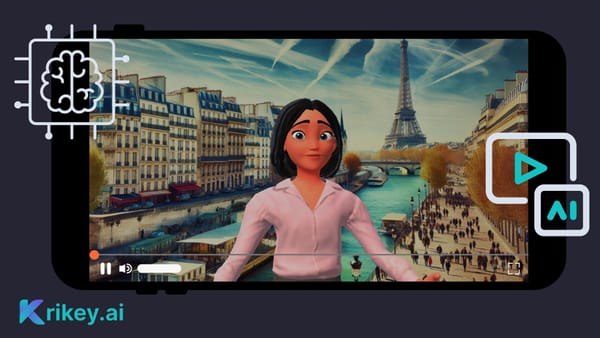10 Ways Teachers Can Use Krikey AI Animation to Transform Learning
This article explores 10 powerful ways teachers can use Krikey AI Animation in their classrooms, integrating it seamlessly into My eClass, Clever, Elevate K-12, Classroom Cloud, and more.
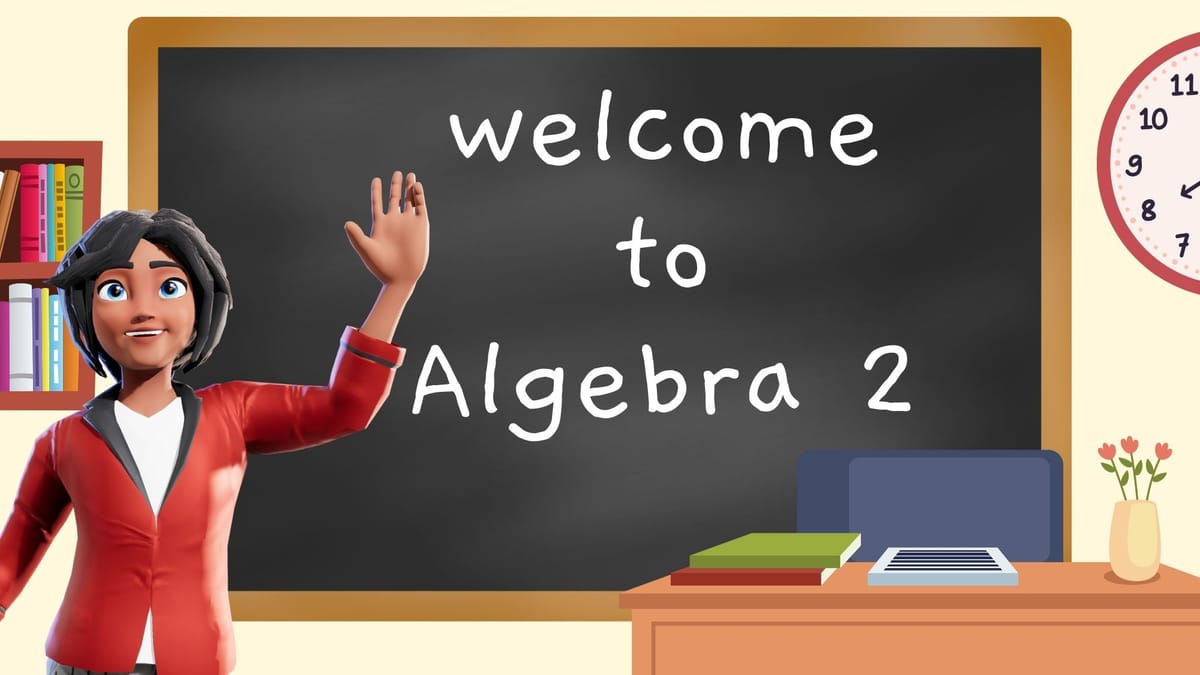
Technology is reshaping education, and Krikey AI Animation is at the forefront of this revolution. By incorporating AI-powered animation into the classroom, teachers can create engaging, interactive lessons that enrich students' learning experiences. Whether it’s simplifying complex concepts, personalizing learning, or fostering creativity, Krikey AI Animation empowers teachers to enhance education like never before.
This article explores 10 powerful ways teachers can use Krikey AI Animation in their classrooms, integrating it seamlessly from Clever, Canva, Amazon AWS, Adobe Express, or Eleven Labs.

1. Enhancing Lesson Plans with Krikey AI Animation
Lesson plans are the foundation of classroom instruction. Krikey AI Animation helps teachers create visually engaging and interactive lesson plans that capture students’ attention and improve retention.
🔹 How to use it:
- Use Krikey AI to animate key concepts, making abstract ideas more tangible.
- Integrate AI-generated visuals to enhance digital lesson plans.
- Personalize lessons by creating custom avatars that deliver key topics.
🔹 Example: A history teacher can animate historical events, allowing students to visually experience key moments instead of just reading about them.

2. Creating Interactive Meet-the-Teacher Templates
Building strong connections with students starts with introductions. A well-designed Meet-the-Teacher Template using Krikey AI Animation makes the first day of school fun and memorable.
🔹 How to use it:
- Create an animated introduction where your avatar introduces you to students.
- Share your teaching philosophy, classroom rules, and fun facts through animation.
- Post the animated template in Clever Select Your School or My eClass for students to access anytime.
🔹 Example: A 6th-grade teacher creates an animated version of themselves welcoming students and explaining what to expect throughout the year.
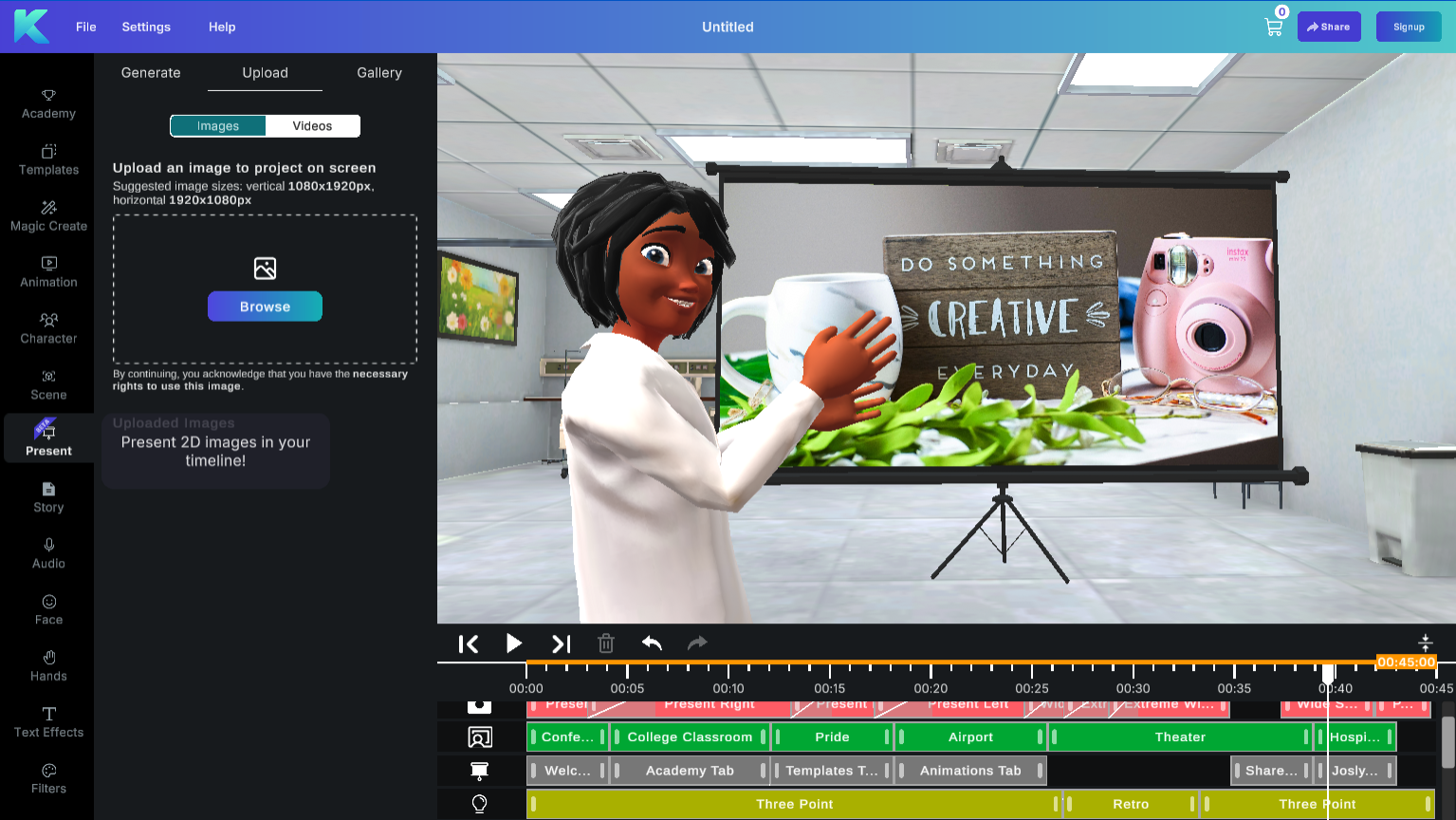
3. Simplifying Complex Concepts in Science Classrooms
Science is full of abstract and intricate concepts that can be difficult for students to grasp. Krikey AI Animation brings these topics to life through 3D visualization.
🔹 How to use it:
- Illustrate planetary motion using the Krikey AI presentation screen and 3D animation characters.
- Demonstrate chemical reactions safely through animated lab experiments on the Krikey AI presentation screen with a custom 3D character.
- Break down biological processes, such as DNA replication, through step-by-step animations – maybe even with a custom 3D DNA character!
🔹 Example: A biology teacher uses Krikey AI to create a 3D animated tour of a cell, guiding students through its organelles with a 3D cartoon instructor as if they were microscopic explorers.

4. Integrating Krikey AI with Clever Select Your School
Many schools use Clever Select Your School to streamline access to digital learning tools. By integrating Krikey AI Animation, teachers can make Clever even more interactive.
🔹 How to use it:
- Log in via Clever to access Krikey AI Animation without additional passwords.
- Embed AI-generated lesson animations directly into Clever assignments.
- Use Clever Badges for younger students to easily access Krikey AI projects.
🔹 Example: A teacher assigns an animated math explainer video within Clever, helping students visualize fractions and equations.

5. Promoting Literacy with Animated Storytelling
Reading and comprehension improve when students see stories come to life. Krikey AI Animation can support Unite for Literacy initiatives by making books and storytelling more engaging.
🔹 How to use it:
- Create animated book reports, where students bring characters to life.
- Animate key moments from literature to deepen understanding.
- Encourage students to create their own animated short stories, improving creativity and writing skills.
🔹 Example: A 3rd-grade teacher uses Krikey AI to animate a classic fable, helping students understand the moral of the story.
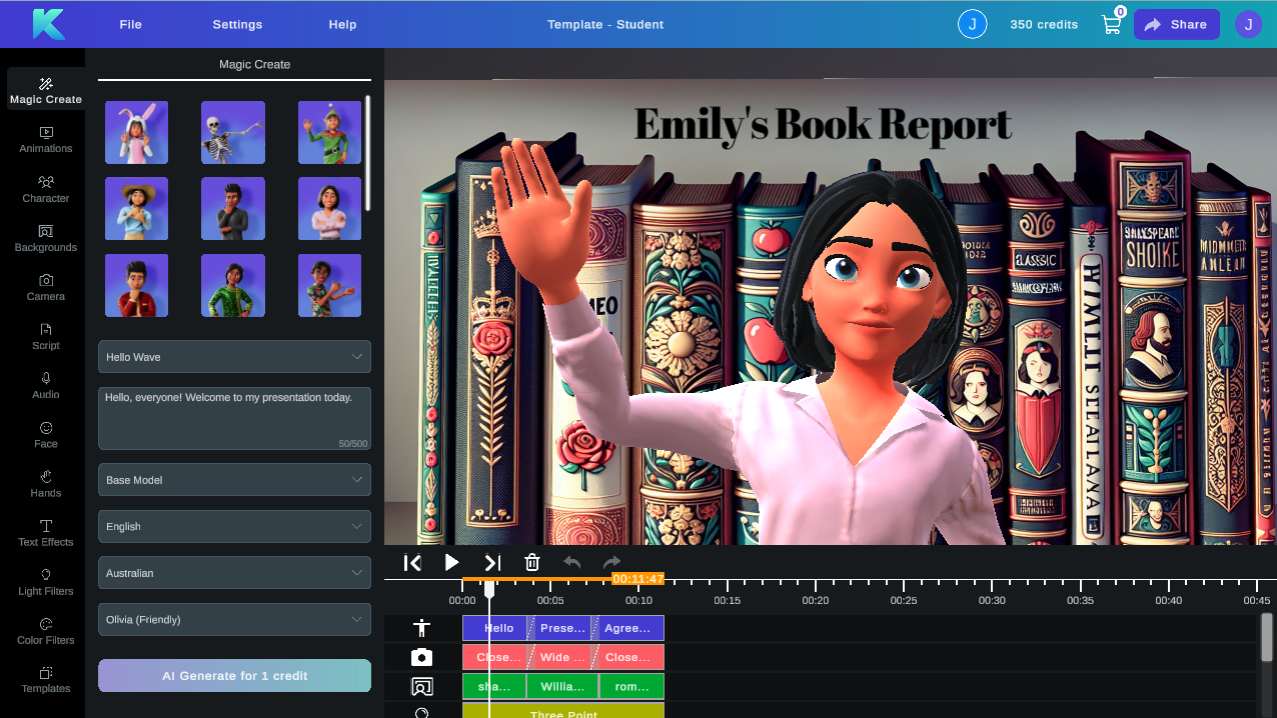
6. Enhancing Classroom Technology with AI Animation
Technology is essential for modern teaching. Krikey AI Animation integrates seamlessly with classroom technology, making lessons more dynamic.
🔹 How to use it:
- Embed animated lessons into Classroom Cloud, Google Slides, or PowerPoint.
- Create interactive quizzes using animated characters as quiz hosts.
- Use AI-powered storytelling to make digital whiteboards more engaging.
🔹 Example: A teacher creates an animated "game show host" character that quizzes students on geography facts, making review sessions fun and interactive.
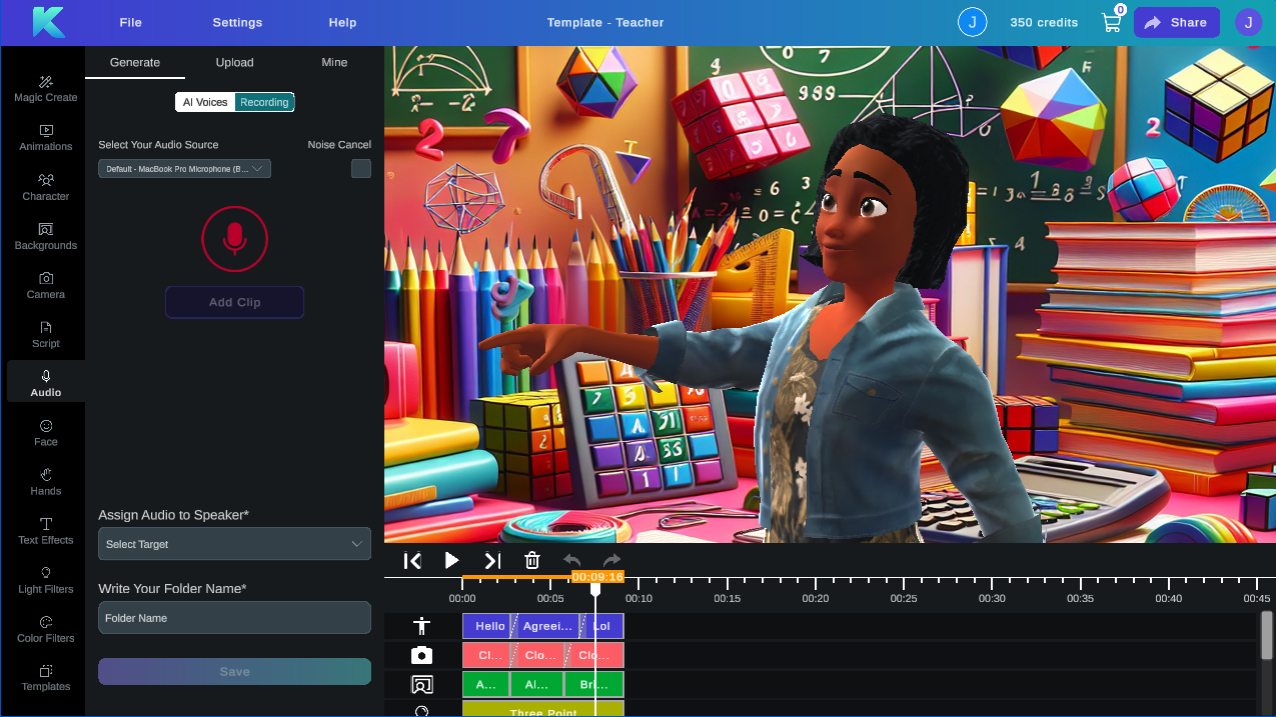
7. Personalizing Learning for Different Types of Students
Every student learns at their own pace. AI animation allows teachers to customize lessons for individual learning needs.
🔹 How to use it:
- Differentiate instruction by creating multiple versions of animated lessons for different learning levels.
- Provide self-paced learning modules with interactive AI tutorials.
- Use animated avatars to explain lessons in multiple languages, supporting ESL students.
🔹 Example: A special education teacher creates personalized animated lessons to support students with different learning abilities.
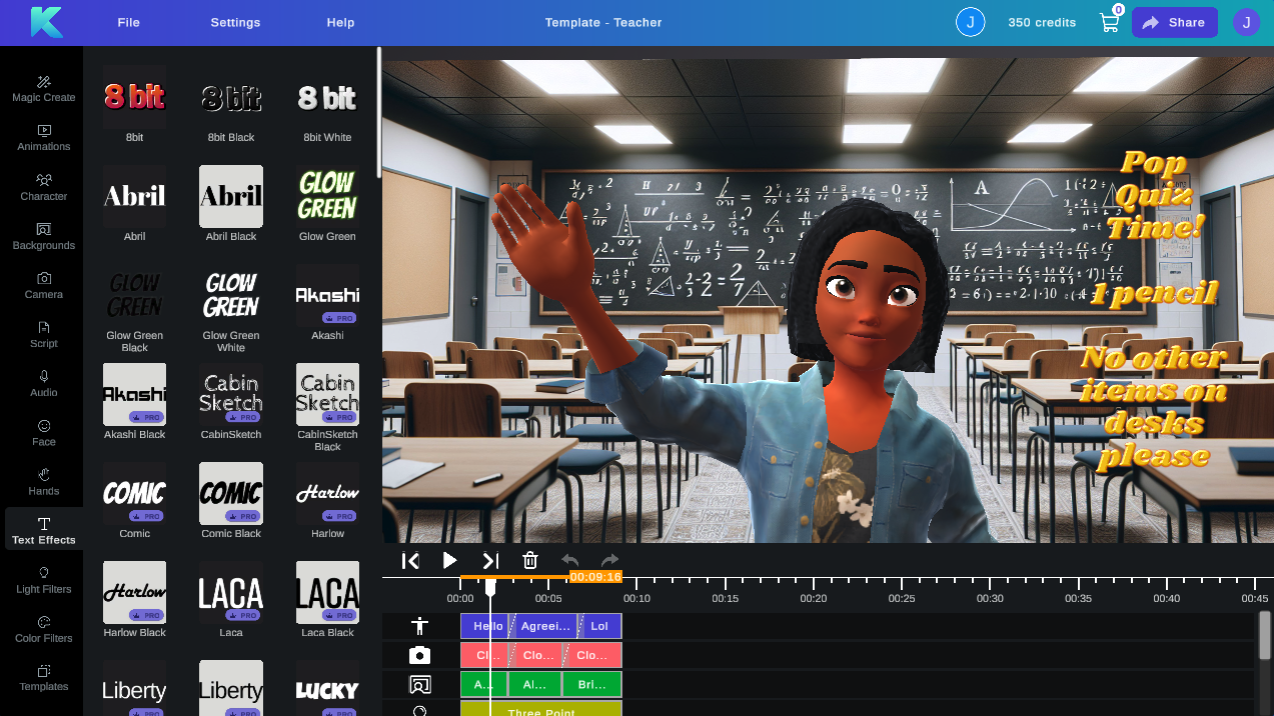
8. Empowering Students to Create with Krikey AI
Giving students creative control over their learning makes lessons more meaningful. Krikey AI Animation lets students become content creators, reinforcing their knowledge.
🔹 How to use it:
- Assign students to animate historical events, book reports, or science concepts.
- Encourage students to collaborate on group animation projects.
- Use AI tools to turn student essays into animated video presentations.
🔹 Example: A 7th-grade English class creates animated video summaries of classic novels, turning literature into a collaborative storytelling experience.

9. Professional Development for Teachers with AI Animation
AI animation isn’t just for students—it’s also a great tool for teacher training and professional development.
🔹 How to use it:
- Create training videos for new teaching strategies.
- Use AI avatars to explain classroom technology integration.
- Share animated professional development content within Elevate K-12 networks.
🔹 Example: A school district creates an animated professional development course on using Krikey AI in classrooms.

10. Answering the Question: Why Does School Exist?
A powerful way to engage students in critical thinking is by exploring the fundamental question: Why does school exist? AI animation can help students visualize the importance of education in real-world contexts.
🔹 How to use it:
- Animate historical perspectives on the evolution of education.
- Create AI-powered debates on the role of schooling in different societies.
- Encourage students to design their ideal school experience using AI-generated animations.
🔹 Example: A social studies class animates the history of education, comparing ancient schools to modern classrooms.
Final Thoughts on 10 Ways Teachers Can Use Krikey AI Animation
AI animation is transforming education. By integrating Krikey AI Animation, teachers can:
✅ Enrich students' learning experiences with interactive lessons.
✅ Simplify complex topics through engaging animations.
✅ Personalize instruction for different learning styles.
✅ Empower students to create and explore in new ways.
As education evolves, tools like Krikey AI Animation will continue to revolutionize how we teach and learn.
👉 Ready to enhance your classroom with AI animation? Sign up for Krikey AI today at Krikey AI and start creating unforgettable lessons!
How do you see AI animation fitting into your classroom? Follow us on social media and drop your thoughts in the comments! 🎓