How to Animate a Custom Character AI with Krikey AI Animation
Animate a custom character AI using Krikey AI animation tools to convert images to 3D models
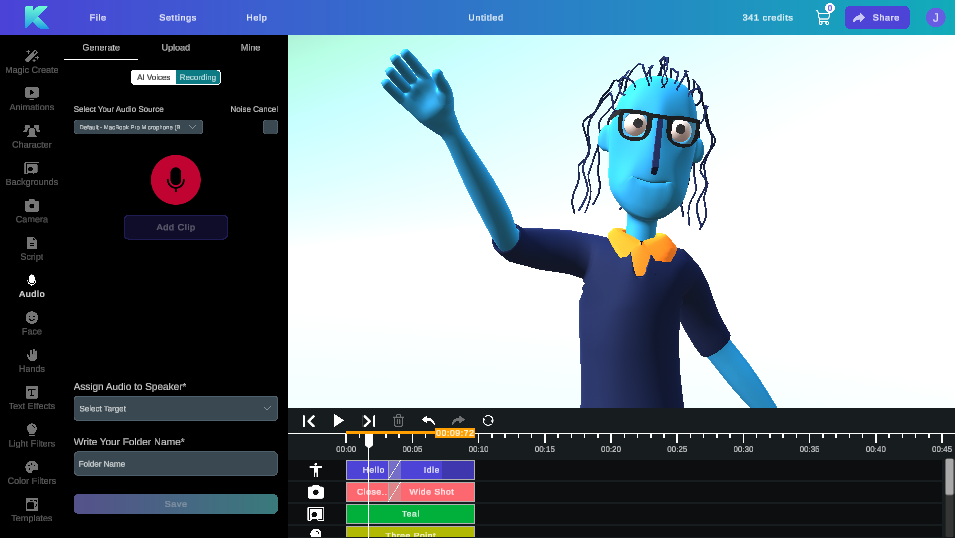

Want to animate your own custom character AI?
Now you can with Krikey AI Animation! All you need is an image of the character you want to animate. Then fill out the form below and we will let you know if it's possible to animate your character. Krikey AI Animation can turn your character image into a 3D file format which you can animate within our AI Animation tools and video editor. No coding or animation experience required.
Please follow the instructions on this page before filling out the form.

How do I make my own Character AI?
If you already have a 3D file of your custom Character AI, then you can email that to us at support@krikey.com – however, if you only have an image of your character then keep reading to learn how Krikey AI Animation can help you bring your character AI to life!
First, find an image of the character you want to animate. Then make sure you follow our guidelines before submitting the character. We ask that you please submit an image file with the following:
- File: Please submit JPEG or PNG only
- Resolution: Image must be 1024 x 1024, 2048 x 2048 or 512 x 512
- Image: Full body visible including all eyes, feet, fingers
- Please remember to share the Google Drive folder or image file with our support@krikey.com email (if we cannot open the image file then we can't see your character!)
- Please submit your characters in T-Pose (see image below as an example)
T-Pose character images must follow these guidelines:
- Arms straight out
- Legs straight down
- Toes pointing forward and not sideways
- Fingers straight
- Front facing
- Maintain symmetry
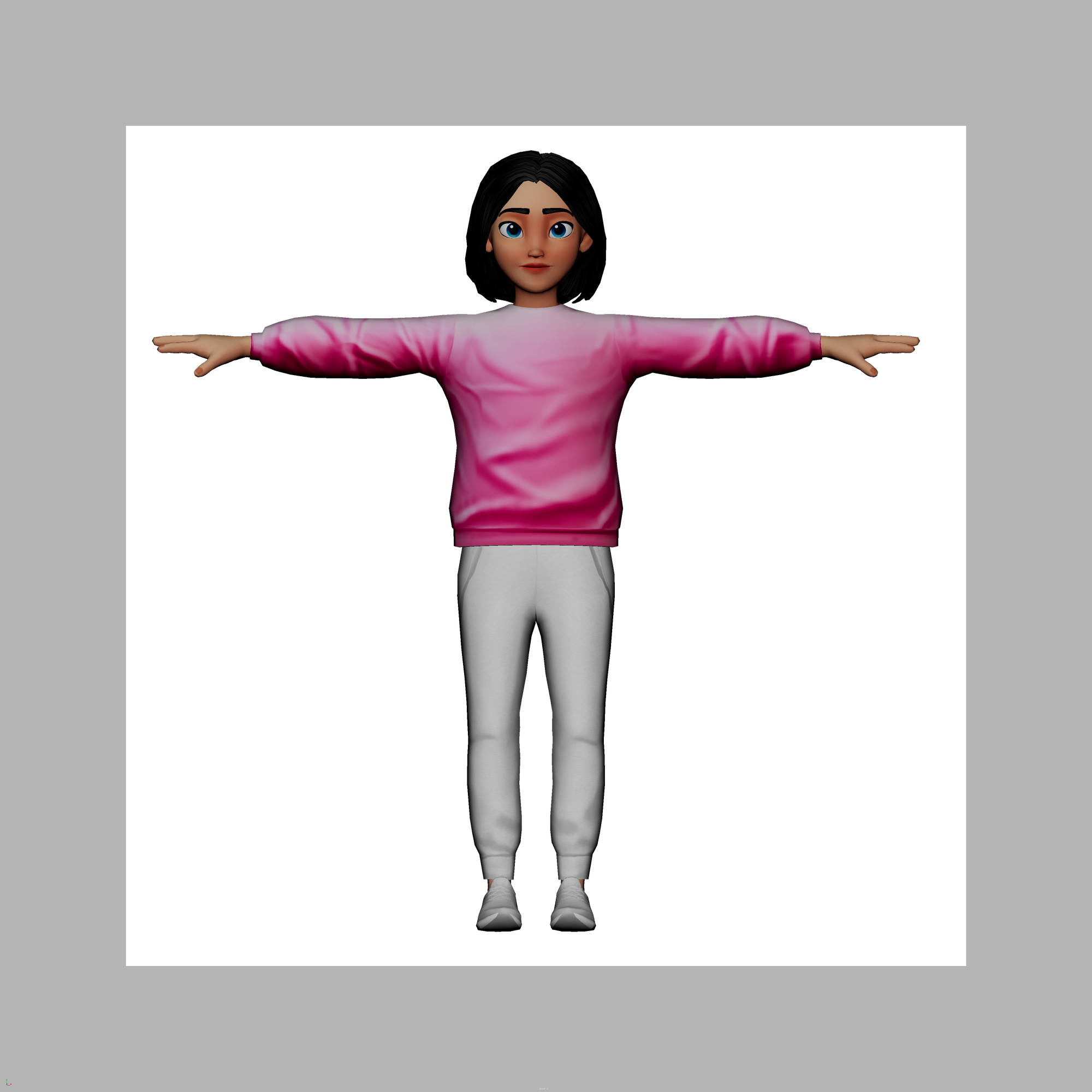
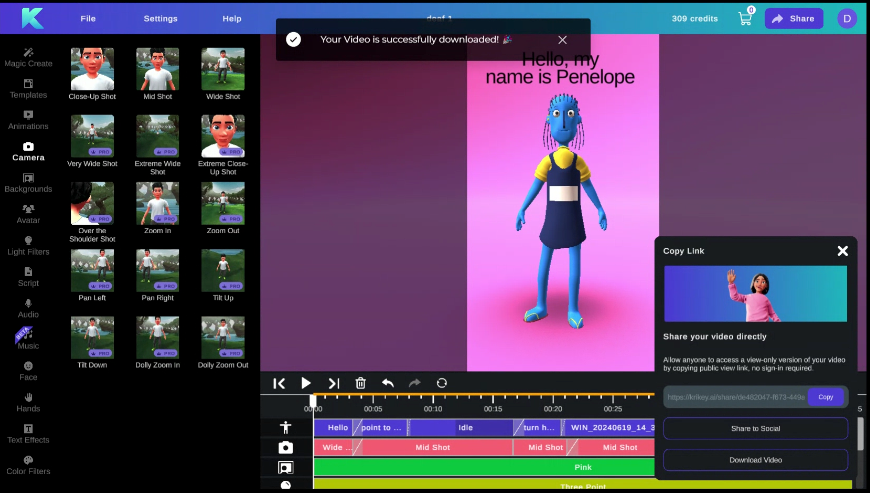
How do I join the Character AI beta program?
Please note our current Character AI beta program is in testing and we may not be able to respond to all submissions. We encourage you to submit your character via our google form or email us your 3D files at support@krikey.com – we will do our best to respond to everyone!
Krikey AI Animation has a mission to empower anyone to animate. We welcome your characters and are excited to help bring them to life with our AI Animation tools.




