Lighting for Video: A Complete Guide to Selecting Effective Key Lighting
This lighting for video guide covers everything from three point lighting to high key lighting and more. In this article we'll explore key lighting effects available in the Krikey AI animation tool.

Introduction to Lighting for Video
Having the right lighting for your videos is essential to achieving professional-quality and impactful visuals. It directly influences the mood, clarity, and emotional tone of your video content. In this article we'll explore key lighting and the key lighting effects available in the Krikey AI animation tool.
So let's elevate those animated videos and give them that extra je ne sais quoi. With Krikey AI's extensive menu of easy-to-use lighting effects, create videos for social media, marketing campaigns, lesson plans and more, all in time it takes you to drink your hot cup of morning coffee.
Importance of Proper Lighting for Video
Proper lighting for video goes beyond making a subject visible. It shapes the way the audience perceives the story, mood, and professionalism of the content. Here's why it matters:
- Improves Clarity and Sharpness: Proper lighting reduces noise and grain in video footage, making the image crisper and more detailed.
- Sets the Mood and Tone: Different lighting styles (like low-key or high-key) evoke specific emotional responses from the viewer.
- Guides Viewer Focus: Light can draw attention to important details in a frame, helping viewers identify where to look.
- Enhances Professionalism: Videos with high-quality lighting feel more polished and credible, making them more engaging and impactful.
Exploring Three-Point Lighting for Video
The three-point lighting for video is one of the most widely used lighting techniques. It involves using three light sources — a key light, a fill light, and a backlight — to create a well-balanced and professional-looking scene.
While Krikey AI has many lighting for video options, three-point lighting is the default. The optimal settings for key light, fill light, and backlight have already been programmed into our three-point lighting effect. Next we will walk through the impact of three point lighting and provide some general tips below.
To access the Krikey AI lighting effects, go to their website www.krikey.ai and click the 'Get Started' button. Inside the video editor, find the 'World' icon on the left hand bar. Clicking this opens a menu of three options: Scene, Lighting and Camera and Angles. Select lighting to see the full menu of lighting effects options in the Krikey AI Animation video editor.
Key Light in Three-Point Lighting for Video
The key light is the primary source of light in a three-point lighting for video setup. Positioned at a 45-degree angle from the subject, it is responsible for defining the subject’s shape, features, and visibility.
Pro Tip: If the key light is too intense, it can create harsh shadows. With Krikey AI's three-point lighting effect, the settings have been optimized to soften the light and reduce shadows with one click.

Fill Light in Three-Point Lighting for Video
The fill light balances the harsh shadows created by the key light. It is placed opposite the key light and is typically softer and dimmer. This helps achieve a natural, well-lit look.
Back Light in Three-Point Lighting for Video
The backlight (or rim light) is placed behind the subject, adding depth and separation from the background. It creates a subtle outline around the subject, making them "pop" on screen.
High Key Lighting for Video
High key lighting for video produces bright, low-contrast visuals, often used in commercial and lifestyle content. It creates an upbeat, clean, and polished look.
Key Features of High Key Lighting for Video
- Low Contrast: Shadows are minimized or removed altogether, making it ideal for corporate videos, interviews, and beauty content.
- Bright and Cheerful: The light is evenly distributed, creating a sense of happiness and openness.
- Wide Use in Commercials and Social Media: Many beauty, lifestyle, and fashion brands rely on high key lighting for video to create visually appealing content. where the image is very bright, with minimal shadows, creating a cheerful and positive aesthetic, often used to showcase products or convey an upbeat mood.
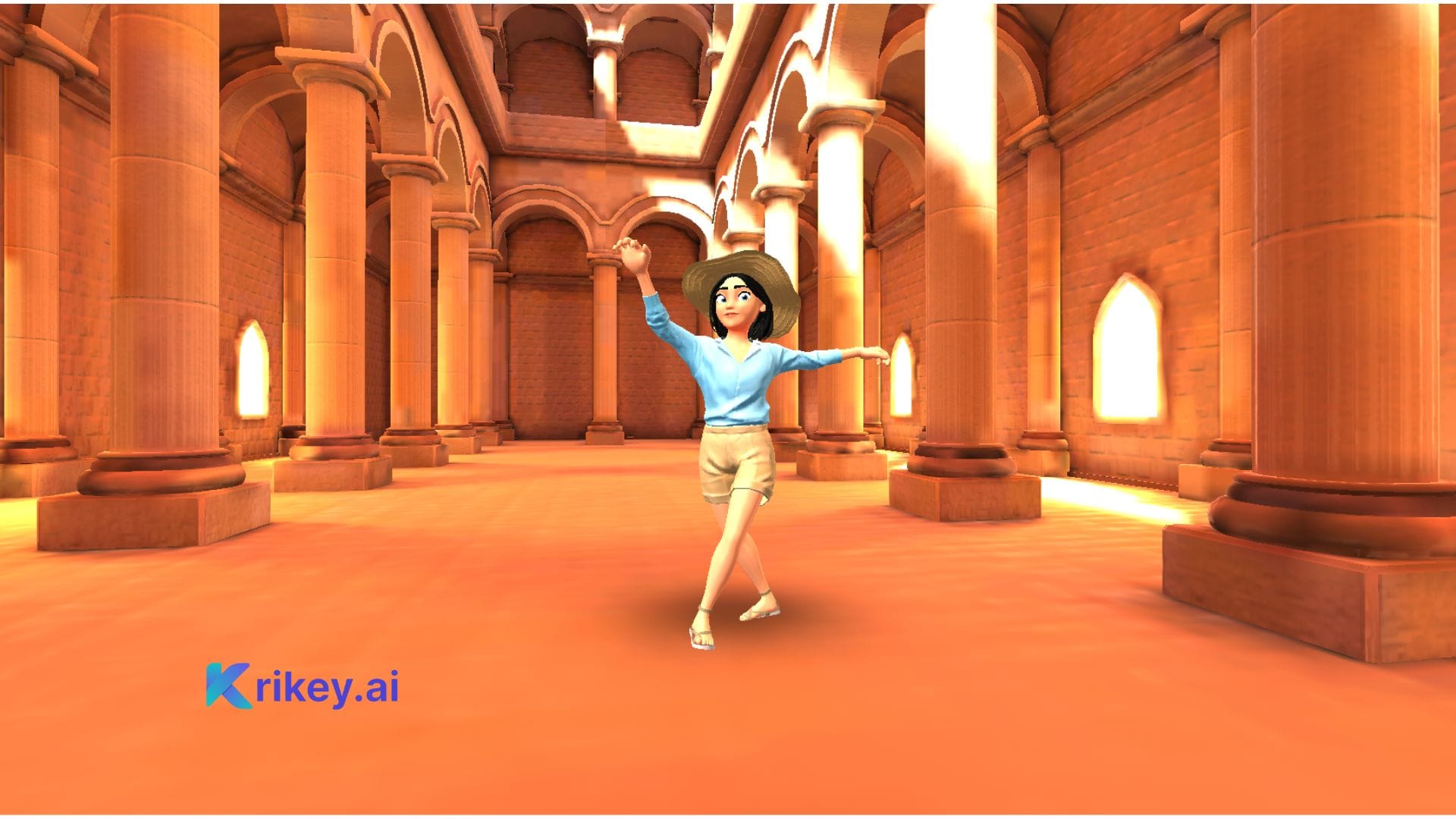
When to Use High Key Lighting for Video
- Commercials and product showcases
- Interviews and corporate videos
- Beauty, fashion, and lifestyle content
The Krikey AI lighting effects are accessible on the website www.krikey.ai - first tap the 'Get Started' button. In the video editor, click the 'World' icon on the left hand bar. Selecting this opens a menu of: Scene, Lighting and Camera and Angles. Click lighting to see the full menu of lighting effects options in the Krikey AI Animation video editor.
Low Key Lighting for Video
Low key lighting for video creates a sense of drama, mystery, and depth. By emphasizing shadows, it introduces high contrast to a scene, often used in film noir and horror genres.
Key Features of Low Key Lighting for Video
- High Contrast: Shadows dominate the scene, creating dramatic effects and tension.
- Focus on a Single Light Source: The main source (key light) is stronger, and other light sources are minimal.
- Dramatic Mood and Emotion: The heavy use of shadow evokes feelings of mystery, fear, or intensity.
When to Use Low Key Lighting for Video
- Horror, thriller, and suspense films
- Film noir-inspired scenes
- Interviews or documentaries requiring a "serious" tone

Two-Point Lighting for Video
Krikey AI's two-point lighting is versatile and uses two light sources to illuminate a scene, providing a balance of focus and depth. The primary light, or key light, highlights the subject, creating the main source of illumination and defining the scene's overall tone. The second light, often a fill light, is placed on the opposite side to soften shadows and add subtle detail, preventing the subject from appearing too harsh or flat.
This setup is particularly effective in videos created with Krikey AI, where creators have full control over light effects and complementary camera angles within the software. By strategically adjusting the lighting, animators can emphasize character expressions, enhance textures, and craft specific moods.
Two-point lighting strikes a balance between simplicity and cinematic quality, making it ideal for a range of projects, from explainer videos to storytelling animations.
Key Features of Two-Point Lighting for Video
- Balanced Illumination: Create even lighting that reduces harsh contrasts while maintaining subtle depth and texture.
- Real-Time Previews: View lighting adjustments instantly within the animation software, streamlining the creative process.
- Flexible Scene Integration: Adapt two-point lighting for various settings, from character-focused shots to wide environmental scenes.
- Enhanced Mood Creation: Use two-point lighting to craft moods, from warm and inviting to intense and dramatic.
When to Use Two-Point Lighting for Video
- YouTube vlogs and social media content
- Interviews and live-streaming setups
- Small-budget productions
Try the Krikey AI lighting effects at their website www.krikey.ai – just tap the 'Get Started' button. In the video editor, tap the 'World' icon on the left hand bar. Clicking this opens a menu: Scene, Lighting and Camera and Angles. Tap lighting to see a menu of lighting effects options in the Krikey AI Animation video editor.

Artificial Lighting for Video
Artificial lighting for video gives creators complete control over light direction, intensity, and color. It eliminates the unpredictability of natural light. While manually creating this lighting effect might take some time to set up, with Krikey AI it's a ready-to-use lighting effect that can be applied to any of the videos you create.
Types of Artificial Lighting for Video
For context, below are some examples of artificial lighting we might be more familiar with:
- LED Panels: Versatile and lightweight, with adjustable brightness and color temperature.
- Ring Lights: Popular for beauty, makeup, and social media videos due to their soft, direct light.
- Softboxes: Provide diffused light, softening shadows for a more natural look.
Benefits of Artificial Lighting for Video
- Enhanced Mood Creation: Use artificial lighting effects to craft unique atmospheres, from cozy to suspenseful, all directly within the software.
- Consistent Lighting Across Scenes: Maintain uniform lighting throughout animated sequences, ensuring visual continuity in your project.
- No External Hardware Required: Achieve professional lighting setups digitally within Krikey AI.
- Adaptable to Any Scene or Character: Whether illuminating a character's face or highlighting a detailed environment, the artificial lighting effect in Krikey AI is easy to apply
- Time and Cost Efficiency: Experiment with lighting variations without the time or expense of a physical setup, making it easy to test creative ideas and various lighting effects.
- Improved Visual Appeal: Boost the cinematic quality of your animations with a sophisticated lighting effect that adds depth, focus, and dimension to your scenes.
Krikey AI’s artificial lighting effect empower creators with professional-grade capabilities to elevate their animated videos effortlessly.
Retro Lighting for Video
Retro lighting for video evokes nostalgia and a cinematic feel. It mimics old-fashioned lighting styles from classic films and TV shows.
How to Achieve Retro Lighting for Video
With Krikey AI 3D animation software, achieving a retro lighting effect is as simple as a single click. The built-in retro lighting effect instantly transforms your scene with warm, purple tones and subtle shadows.
This pre-designed lighting effect eliminates the need for manual adjustments, saving you time while ensuring professional-quality results. Whether you're creating a music video, a storytelling animation, or a social media reel, the retro lighting effect adds an authentic, timeless atmosphere to your project. Just select the effect, apply it to your scene, and watch as your animation takes on a cinematic glow with ease.
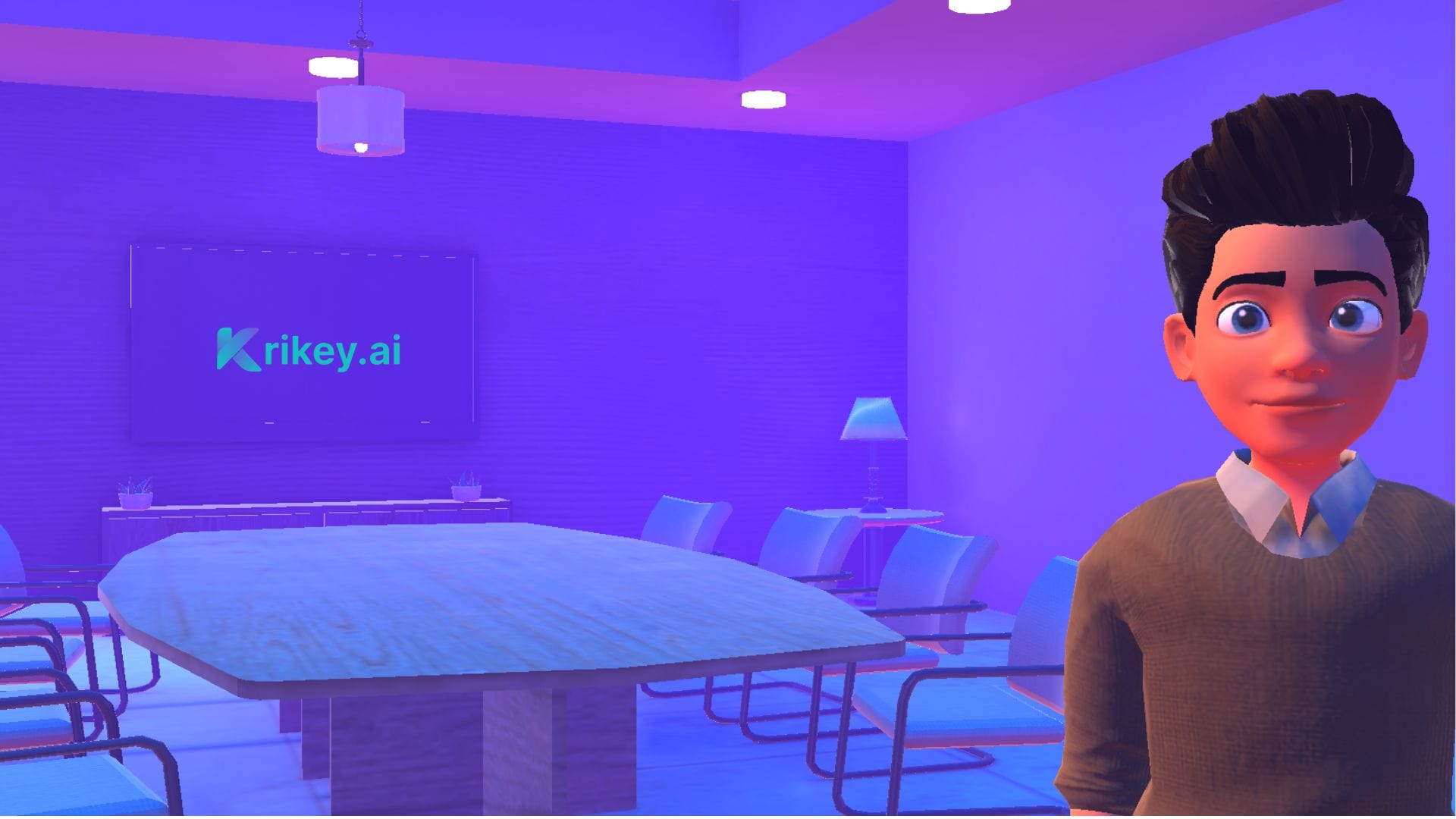
When to Use Retro Lighting for Video
- Period dramas and historical pieces
- Videos for social media with a vintage aesthetic
- Stylized storytelling for marketing campaigns or commercial projects
Cool Soft and Cool Hard Lighting for Video
Cool lighting in videos is associated with bluish tones that create a calming, professional, or even eerie atmosphere. It is divided into two main categories: cool soft lighting and cool hard lighting, each offering unique visual effects.
Cool soft lighting produces a diffused, gentle glow that minimizes shadows and creates a serene, flattering look. This type of lighting is often used in corporate videos, interviews for brands and businesses, and scenarios that require a peaceful or clinical feel.
In contrast, cool hard lighting creates sharp, defined shadows and high contrast, adding drama and intensity to a scene. It is frequently used in suspenseful or futuristic contexts, such as thrillers and sci-fi videos. This effect is achieved with focused light sources, like spotlights, without diffusion.
Both styles are easy-to-select options within Krikey AI's lighting effects menu. They are essential in shaping the mood and tone of video projects and offer creators the flexibility to align visuals with their narrative goals.
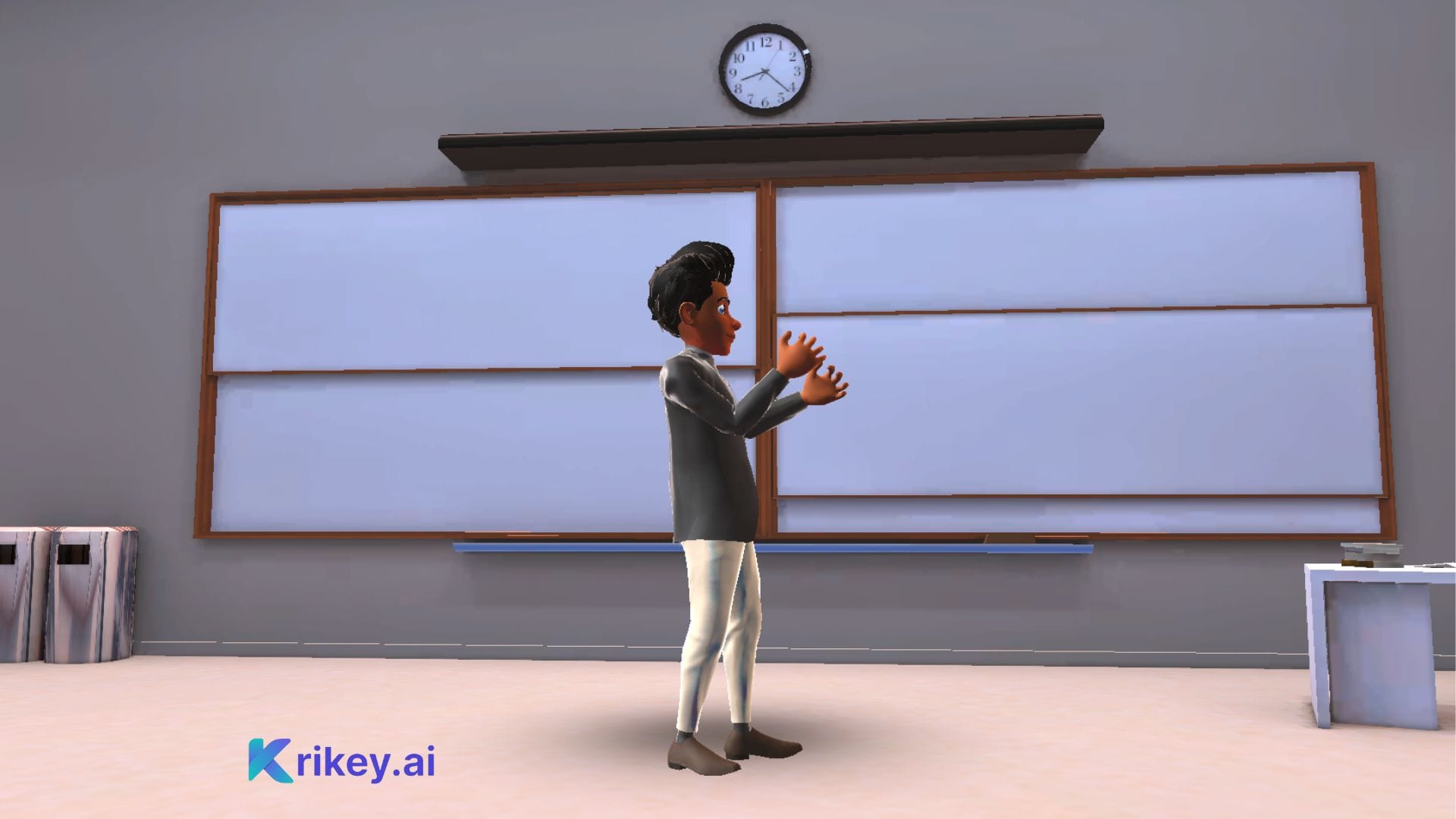
Scary Lighting for Videos in Krikey AI
Scary lighting in video production is crafted to evoke fear, suspense, and unease, making it a vital element in horror and thriller genres. Key techniques include low-angle lighting, which casts exaggerated shadows on faces to create a sinister look, and up-lighting, where the light source is placed below the subject to distort features unnaturally.
Additionally, using harsh, focused light in a dark environment can create sharp contrasts, isolating the subject while obscuring threatening elements in the shadows. Color tones like deep reds, greens, or blues are often incorporated to amplify the eerie atmosphere. By strategically manipulating light placement and intensity, scary lighting can turn an ordinary scene into a chilling and unforgettable visual experience.
Krikey AI has taken these lighting techniques and created one easy-to-apply feature, the scary lighting effect. Take an otherwise ordinary video and make it Halloween themed for social media, marketing campaigns or lesson plans in a matter of minutes.
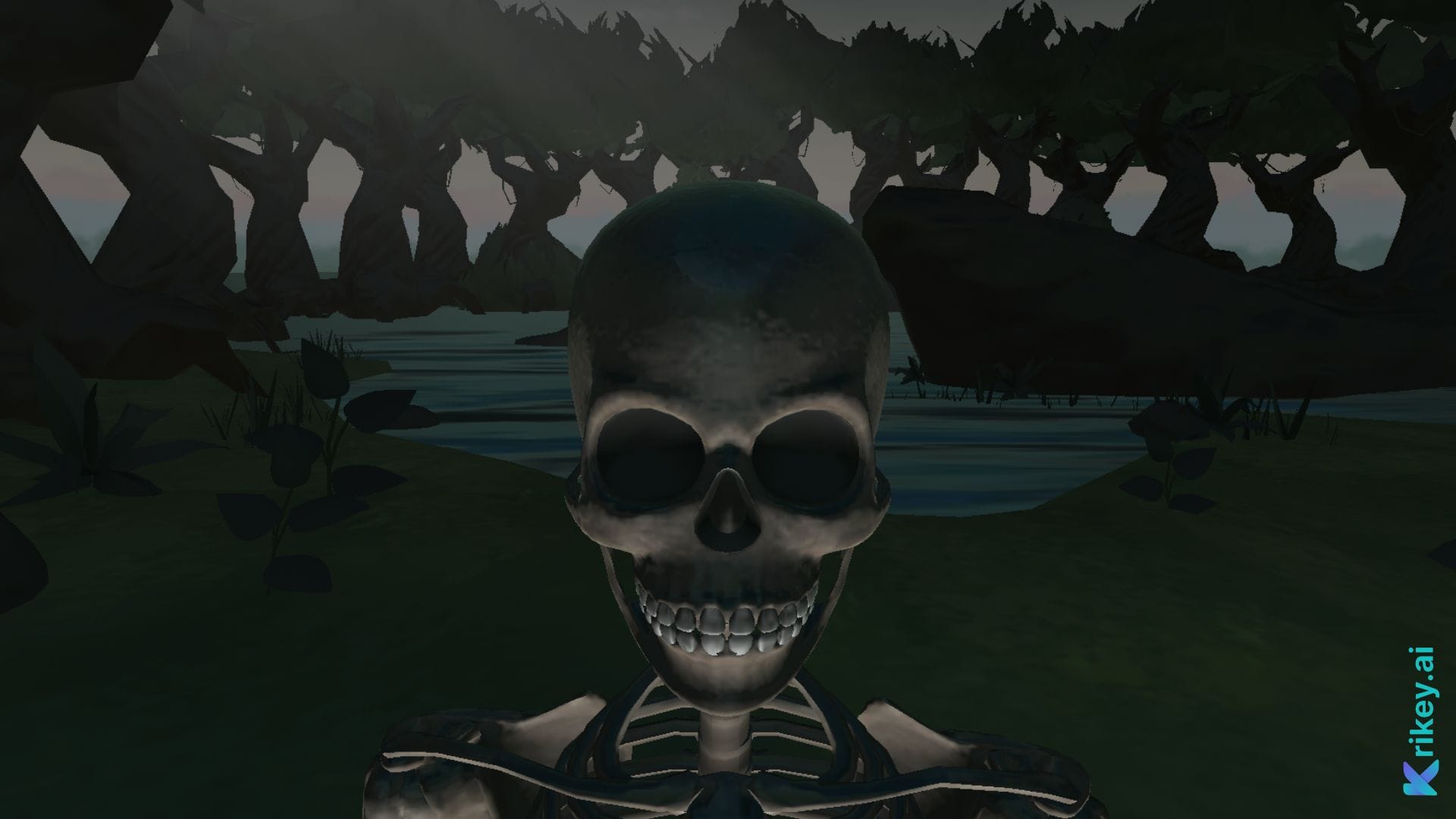
Warm Soft and Warm Hard Lighting for Video
Warm lighting in video production, characterized by golden or amber tones, is frequently used to evoke feelings of comfort, nostalgia, or intimacy. Warm soft lighting produces a diffused, gentle illumination that wraps the subject in a flattering glow, reducing harsh shadows and creating a cozy, inviting ambiance. This style is ideal for romantic scenes, family moments, or sunny outdoor settings and is often achieved using softboxes, diffusion panels, or natural light during golden hour.
Conversely, warm hard lighting creates a more intense, focused beam that highlights textures and details, adding depth and contrast to the scene. This technique is commonly employed to evoke a dramatic or theatrical effect, such as emphasizing the heat of a campfire or the intimacy of candlelight. Together, warm soft and hard lighting offer versatile tools for storytelling, helping creators shape the emotional tone of their videos.
Foggy Lighting for Video
Foggy lighting in video production adds a sense of mystery, depth, and atmosphere, making it a popular choice for dramatic or suspenseful scenes. By introducing a haze or mist, foggy lighting diffuses the light source, softening edges and creating an ethereal glow around subjects. This technique enhances depth perception, as light scatters through the fog to reveal layers of the environment, often with a dreamlike or haunting effect. It’s commonly used in horror, fantasy, or noir genres to obscure details and add an element of uncertainty or intrigue. Combining directional lights, such as spotlights or backlights, with a fog machine allows filmmakers to create striking silhouettes and accentuate beams of light cutting through the mist. Foggy lighting effectively transforms ordinary scenes into visually captivating moments filled with suspense and emotion.
Flat Lighting for Video
Flat lighting in video production is a technique that minimizes shadows and contrast, resulting in an evenly lit scene. This lighting style is often used in corporate videos, interviews, and instructional content where clarity and neutrality are prioritized over dramatic effect. By using diffused light sources, such as softboxes or ring lights, flat lighting ensures consistent illumination across the subject, reducing distractions and making details clearly visible. While it may lack the depth or dimensionality of other lighting setups, flat lighting is effective for creating a professional and approachable look. Its simplicity and reliability make it a go-to choice for scenarios where the focus is on delivering information or maintaining a polished, straightforward aesthetic.
Final Thoughts on Lighting for Video
Selecting the right lighting for video is essential for creating captivating, professional-grade video content. Whether you use the industry-standard three-point lighting for video or experiment with retro lighting for video, each effect has unique benefits and are just a click away in Krikey AI. Proper lighting enhances clarity, sets the mood, and guides the viewer’s focus.
By understanding and applying these effects, creators can elevate their storytelling and produce more visually appealing content. No matter the type of video — from marketing campaigns, lesson plans, or brand or corporate interviews — effective lighting for video makes all the difference.
If you’re ready to enhance your videos' visuals, start exploring these lighting effects today. Whether you opt for the dramatic effect of low key lighting for video or the clean brightness of high key lighting for video, your content will stand out from the crowd.

Frequently Asked Questions (FAQs) about Lighting in Videos
These are frequently asked questions about key lighting in video production.
What is the importance of lighting in videos?
Proper lighting effects enhance image and video quality, sets the mood, and directs viewer attention, making your videos more engaging and professional.
What is three-point lighting for video?
An effect using three light sources: key light, fill light, and backlight to create a balanced and natural-looking scene.
How does high key lighting affect a video?
High key lighting produces bright, low-contrast images, conveying an upbeat and cheerful mood, often used in marketing campaigns, commercials and interviews.
When should I use low key lighting in my videos?
Low key lighting is ideal for creating dramatic, mysterious, or moody atmospheres, commonly used in film noir, horror, or thriller genres.
What is two-point lighting, and when is it used in videos?
Two-point lighting utilizes a key light and a fill or backlight, suitable for simpler setups like interviews or vlogs where a three-point setup isn't ideal.
Why is artificial lighting important for indoor video shoots?
Artificial lighting provides control over intensity and direction, ensuring consistent lighting conditions regardless of external factors like weather or time of day. With Krikey AI, this is an easy-to-select lighting effect.
How can I achieve a retro lighting effect in my videos?
Inside the video editor, find the 'World' icon on the left hand bar. Clicking this opens a menu of three options: Scene, Lighting and Camera and Angles. Select lighting to see the full menu of lighting effects options in the Krikey AI Animation video editor.
How does color temperature impact video lighting?
Color temperature affects the warmth or coolness of your lighting; balancing it ensures natural skin tones and consistent ambiance. For more information on Krikey AI's color effects for video, see Understanding Color Filters in Videos.
What equipment is essential for basic video lighting setups?
Essential video lighting like key light, fill light, backlight, etc for effective lighting are all incorporated into the Krikey AI built-in lighting effects tool inside the video editor.




