Understanding Color Filters in Videos
Krikey AI Animation tools provide color filters for animated videos including 3D Animation black and white filters, sepia filters, retro filters, warm filters and more color filter options.

Color filters are a cornerstone of video production, used to enhance the visual appeal and emotional depth of footage. By manipulating color tones, they help set the mood, convey themes, and add cinematic qualities to videos. Whether during filming or in post-production, color filters are essential tools for creators, ranging from filmmakers to social media influencers.
Krikey AI Animation tools provide color filters for animated videos including 3D Animation black and white filters, sepia filters, retro filters, warm filters and more color filter options.
Types of Color Filters for Videos and Animation
Different types of color filters are used in video production to create distinct visual effects. Here’s a closer look at some popular options, including black and white, sepia, retro, and warm filters.
Black and White Filters for Animation
Black and white filters remove color from video footage, leaving only grayscale tones. This approach emphasizes light, shadow, and texture, resulting in a timeless and dramatic aesthetic. Filmmakers often use black and white filters for artistic expression or to focus on a character’s emotions without the distraction of color.
Key Benefits for Video:
- Emphasizes contrast and texture.
- Enhances dramatic storytelling.
- Ideal for historical or introspective scenes.
To access the color filters in the Krikey AI video editor, first go to their website www.krikey.ai and click on the 'Get Started' button. Once you are in the video editor, click on the filters icon in the left hand bar of icons. This will open the menu of color filters including black and white filters, retro filters, sepia filters, warm filters and more.

Sepia Filters in Animated Videos
Sepia filters add a brownish tint to footage, creating a nostalgic or vintage feel. This effect is commonly used in historical documentaries, flashbacks, or personal video projects to evoke a sense of time and memory.
Key Benefits for Video:
- Delivers a warm, antique aesthetic.
- Evokes nostalgia and historical context.
- Adds emotional depth to storytelling.
Find the color filters in the Krikey AI Animation Maker, first go to their website www.krikey.ai and tap on the 'Get Started' button. Once you are in the video editor, tap on the filters icon in the left column. This opens a menu of color filters including black and white filters, retro filters, sepia filters, warm filters and more.
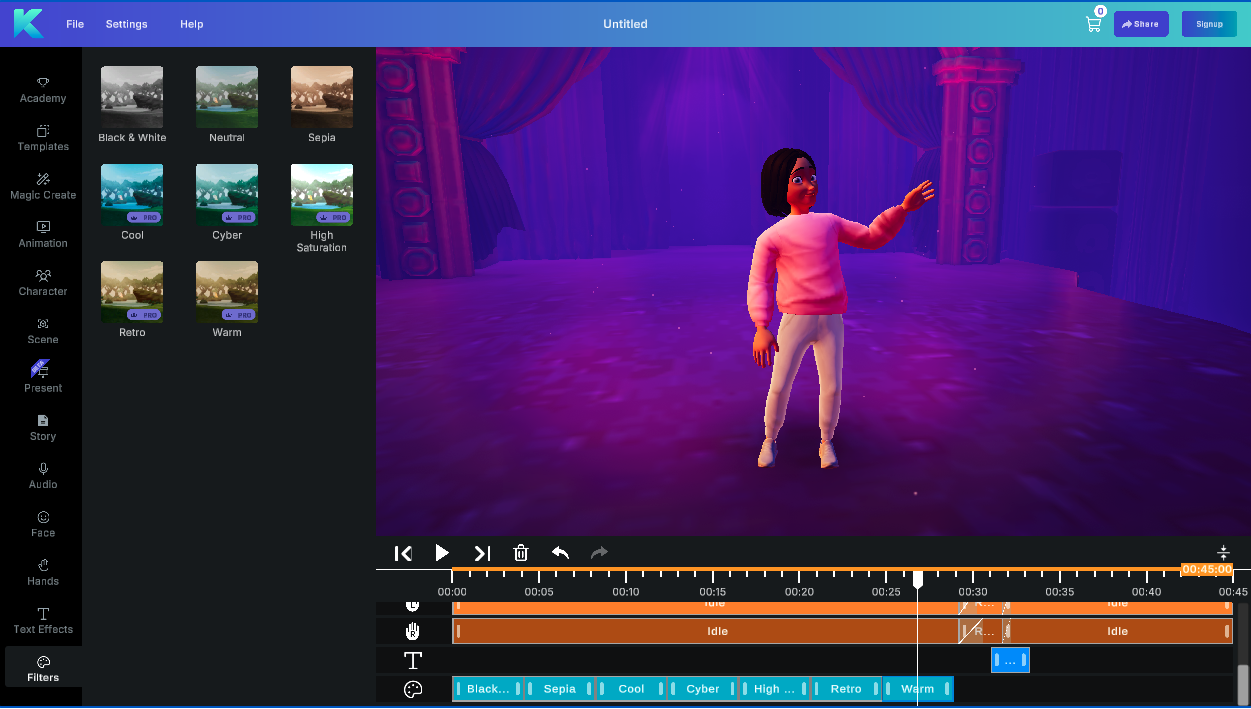
Retro Filters in the Krikey AI Video Editor
Retro filters replicate the visual style of older films by introducing faded colors, grain, and vignetting. These filters are widely used in music videos, creative shorts, and social media content to achieve a nostalgic or quirky vibe.
Key Benefits for Video:
- Mimics the aesthetics of past decades.
- Adds character through grainy textures and muted tones.
- Works well for creative storytelling and thematic projects.
Try color filters in the Krikey AI Animation tool. Go to their website www.krikey.ai and click the 'Get Started' button. Then, in the video editor, click on the filters icon in the left bar. Choose from a list of color filters including black and white filters, retro filters, sepia filters, warm filters and more.
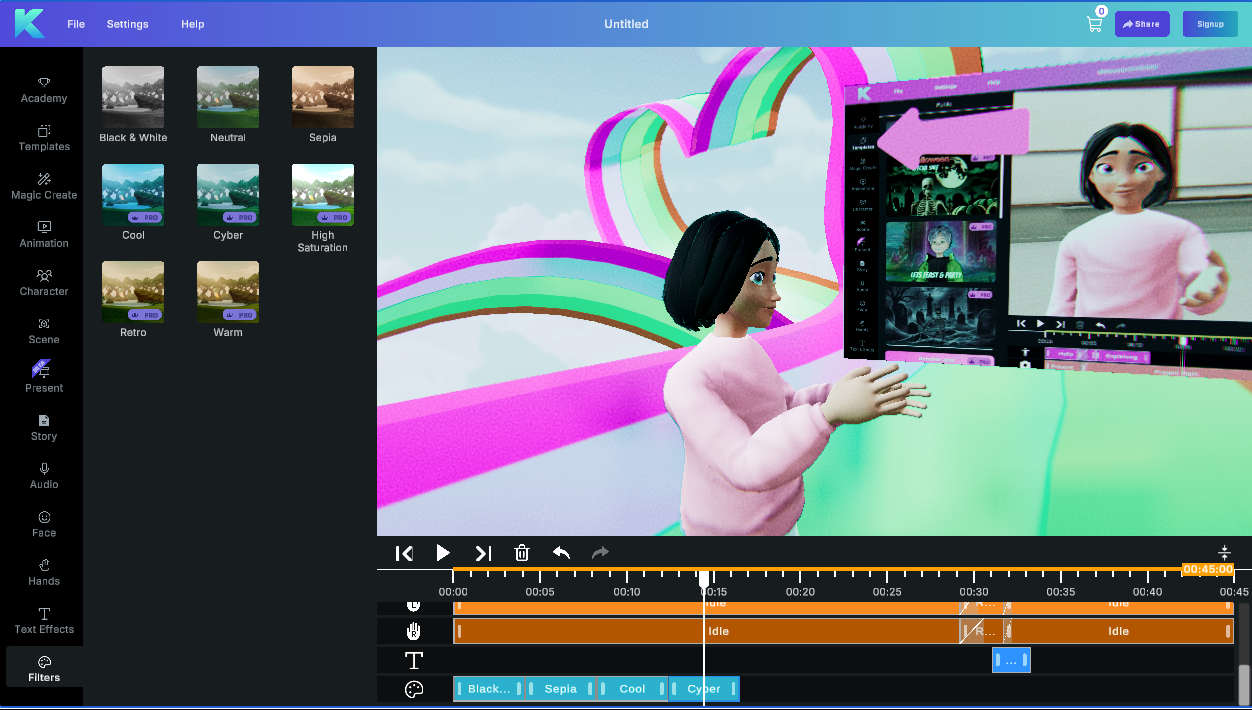
Warm Filters on Animated Cartoon Characters
Warm filters enhance reds, oranges, and yellows, creating a cozy and inviting atmosphere. These filters are especially effective in scenes set during golden hour, romantic moments, or family-oriented content.
Key Benefits for Video:
- Enriches warm tones, enhancing emotional impact.
- Complements natural light in outdoor settings.
- Ideal for creating an intimate and welcoming mood.

Applications of Color Filters in Animated Video Production
Color filters have diverse applications in video production, contributing to the storytelling, branding, and overall aesthetics of the final product.
Filmmaking with Color Filters
In filmmaking, color filters are used to define the tone of a scene. For instance, cool filters might be applied to create a dystopian or futuristic atmosphere, while warm filters are perfect for heartfelt moments.
Examples of Usage:
- Setting the mood for a specific scene.
- Highlighting character emotions.
- Differentiating between timelines or perspectives.
Color filters used in Content Creation for Digital Media
Social media platforms and digital marketing campaigns rely heavily on color filters to craft engaging visuals. Filters are often used to align content with brand identity or appeal to specific audiences.
Examples of Usage:
- Enhancing the aesthetic of Instagram reels.
- Creating cohesive branding for video ads.
- Making short-form content visually striking.

Benefits of Using Color Filters in Videos
Color filters offer both creative and practical advantages, helping creators elevate their work while addressing technical challenges.
Enhanced Visual Appeal with Color Filters
Filters improve video quality by adjusting tones and colors, ensuring that footage looks polished and professional. For instance, a retro filter can make a music video visually unique, while a warm filter adds emotional resonance to a wedding film.
Key Improvements:
- Correct uneven lighting or color imbalances.
- Add cinematic flair to raw footage.
- Highlight key visual elements, such as a character's expression or a scenic backdrop.
Emotional Storytelling with Color Filters
Filters allow creators to manipulate the mood of their videos. By carefully choosing filters, they can evoke feelings ranging from nostalgia to excitement, ensuring their storytelling resonates with the audience.
Key Advantages:
- Align visuals with the narrative tone.
- Create atmosphere and tension.
- Strengthen emotional connections with viewers.
Choosing the Right Color Filter for Video Projects
Selecting the right filter is a crucial step in video production. It depends on the narrative goals, technical requirements, and intended audience.
Consider the Storyline and the right Color Filters
Think about the mood and themes of your video. For example, a sepia filter might suit a historical documentary, while a retro filter works well for creative projects like music videos.
Questions to Guide Your Choice:
- What emotion do you want to evoke?
- Does the filter align with the scene’s narrative?
Match Color Filters to Lighting Conditions
Choose filters that complement the lighting setup during filming or correct deficiencies in post-production. A warm filter can balance cool indoor lighting, while a black and white filter can salvage overexposed footage.
Additional Tips:
- Test color filters while editing in the Krikey AI Animation video editor for better results.
- Consider how color filters affect skin tones and natural colors, even with animated characters
Final Thoughts on Color Filters in Videos
Color filters are invaluable tools for animation video creators, offering endless possibilities to enhance storytelling and elevate visual impact. Color filters help define the tone, mood, and aesthetic of your content. From the timeless elegance of black and white filters to the nostalgic charm of sepia filters and retro filters, these tools enable filmmakers and creators to bring their visions to life. Explore, experiment, and let your creativity flourish in the Krikey AI video editor with the power of color filters.

Frequently Asked Questions (FAQs) on Color Filters in Videos
These are frequently asked questions about Color Filters in Videos.
What are color filters in video production?
Color filters in video production are tools or effects used to adjust the tones, hues, and mood of a video. They can be applied during filming using physical filters or in post-production through editing software.
How do color filters enhance storytelling in videos?
Color filters help convey specific emotions or themes in videos. For instance, warm filters evoke a cozy or romantic vibe, while cool filters can create a sense of isolation or calmness.
What is the role of black and white filters in videos?
Black and white filters remove color, emphasizing contrast, texture, and lighting. They are often used to give videos a timeless, dramatic, or artistic feel.
When should I use a sepia filter in a video?
Sepia filters are ideal for creating a nostalgic or vintage effect in videos. They are commonly used in historical documentaries or personal projects aiming to evoke memories.
How do retro filters affect the visual style of a video?
Retro filters replicate the aesthetics of old film stock by adding faded colors, grain, and vignetting. They are popular in music videos, social media reels, and creative storytelling.
What does a warm filter do in video production?
Warm filters enhance red and yellow tones, creating a comforting and inviting atmosphere. They are perfect for romantic scenes or golden-hour shots in nature videos.
Are color filters necessary for every video?
Not always. Color filters are used based on the creative intent of the project. Some videos, such as product demos, may prioritize true-to-life colors over stylistic filters.
How do color filters interact with lighting in video shoots?
Color filters can complement or counterbalance the lighting setup. For example, warm filters can neutralize cool artificial lights, while cool filters can enhance a wintery or futuristic feel.
How do warm and cool filters impact mood in videos?
Warm filters create feelings of happiness, nostalgia, or comfort, while cool filters evoke calm, professionalism, or sadness. Directors often use these to set the emotional tone of a scene.
How can I use color filters to create a consistent style across videos?
By applying the same color filters to all footage, you can achieve a cohesive aesthetic. This is especially useful for branding, creating series, or building a recognizable visual identity.
Do color filters reduce the quality of video footage?
Digital color filters typically do not reduce video quality, but over-applying filters can make footage appear unnatural or overly processed. Use them judiciously to maintain a professional look.




