
Features
How to Animate a Tiger Mascot
How to animate a Tiger mascot using Krikey AI Animation tools. Animate a tiger mascot for school, sports, clubs and level up your website, email newsletter and social media posts!
How do you change camera angles, add voices, or create cartoon characters? Follow our Features to learn how to tell your story with Krikey's AI animation maker
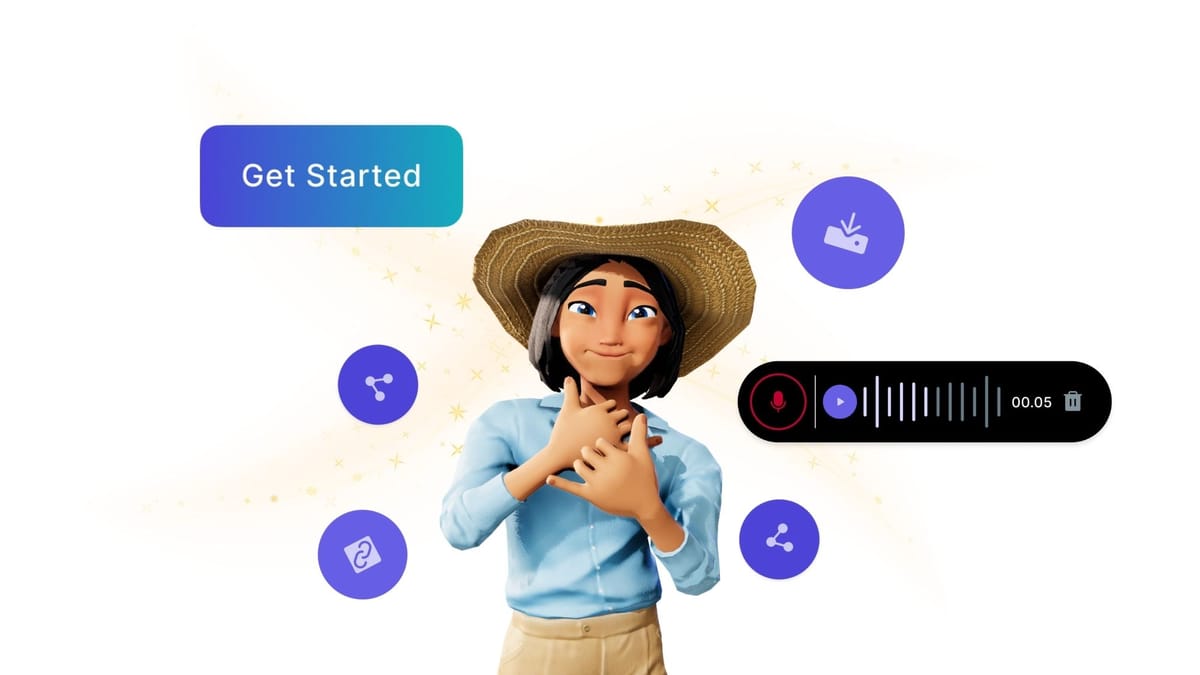

Features
How to animate a Tiger mascot using Krikey AI Animation tools. Animate a tiger mascot for school, sports, clubs and level up your website, email newsletter and social media posts!

Features
How to use the character pose generator from Krikey AI to get custom character poses for websites, social media, marketing, school projects and more.

Features
How to animate with Krikey AI Magic Studio. Explore types of animation videos and how to use Krikey AI Animation tools to make animated videos with cartoon characters that talk.

Features
How to make a GIF transparent and use a GIF transparent background with animated characters. From confetti GIF transparent to smoke GIF transparent, fire GIF transparent and water GIF transparent - make a GIF in seconds!

Features
How to make a cartoon taco and animated taco for all your taco tuesday ideas! From taco truck GIFs to taco tuesday memes and taco clipart - Krikey AI Animation tools can help you make the best taco tuesday GIFs and videos.

Features
Make your own animated Unicorn free with Krikey AI tools. Create a Cute Animated Unicorn GIF and learn how to draw a Unicorn with Animation. Design Unicorn Wallpaper and Unicorn Clipart for presentations.

Features
Krikey AI Animation tools provide color filters for animated videos including 3D Animation black and white filters, sepia filters, retro filters, warm filters and more color filter options.

Features
This lighting for video guide covers everything from three point lighting to high key lighting and more. In this article we'll explore key lighting effects available in the Krikey AI animation tool.
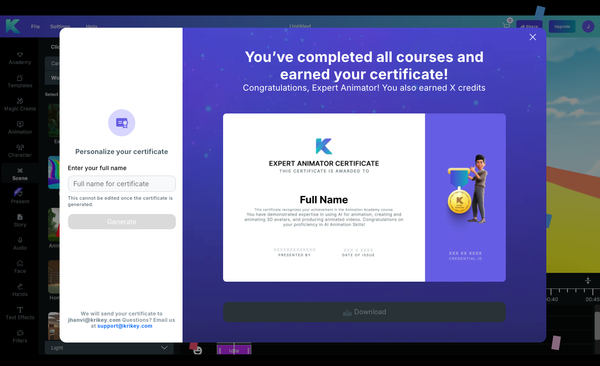
Features
Animation classes and 3D Animation courses teach you how to animate. Earn an animation certificate - best animation classes for beginners and animation class for kids.

Features
These are frequently asked questions about Krikey AI Animation tools.
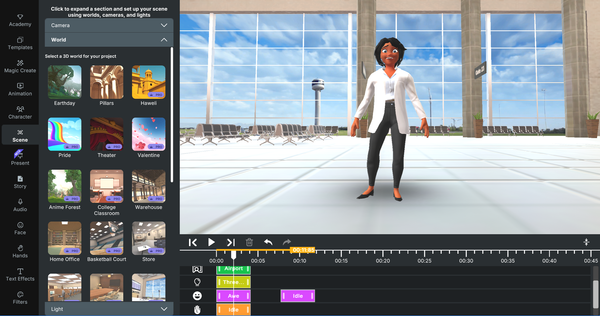
Features
From video game backgrounds to music video backgrounds, AI video backgrounds and green screen backgrounds – Krikey AI has several options to help bring your vision to life. In this article we will discuss how to add a background video or create one using the Krikey AI Animation video editor.

Features
Krikey AI Animation Maker enables you to create a custom cartoon character and add personalized hand gestures and cartoon hands animations to your character in seconds.
This website uses cookies to enhance the experience for you. Most cookies are optional but some are required for the application to operate. Please see our privacy policy for more information.