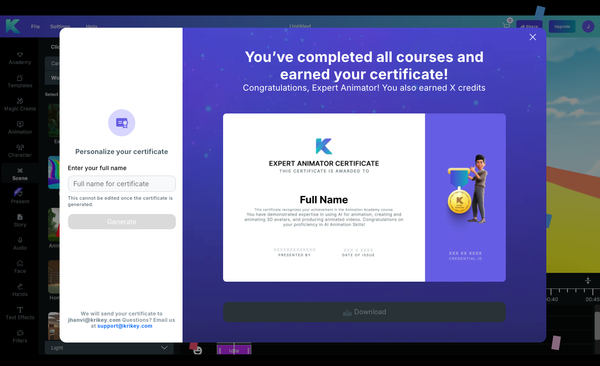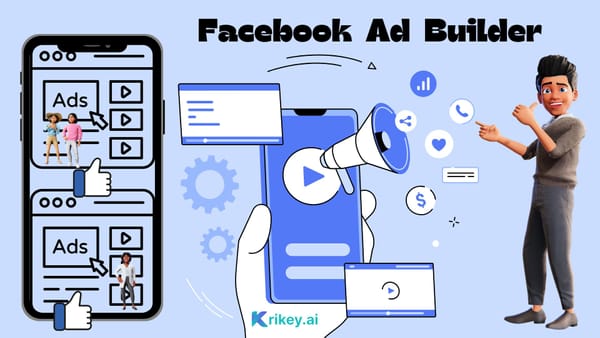Frequently Asked Questions about Krikey AI
These are frequently asked questions about Krikey AI Animation tools.
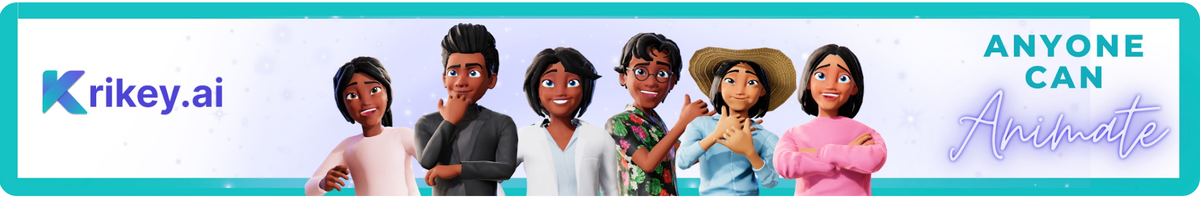
How do I get started with Krikey AI Animation tools?
To get started, sign up or log in with your Google account and select a subscription plan (there is a free animation software entry plan as well!). No additional knowledge, special skills or coding is required. You can visit this page for more information: https://www.krikey.ai/pricing
What is the cost of Krikey AI's animation software tool?
There are three pricing tiers: Free animation software, Pro plan and Teams Plan. You can see the features and pricing per plan at this page: https://www.krikey.ai/pricing
Do I need to be an engineer or animator to use this tool?
No, you do not need a technical background to use our tools. Krikey AI Animation tools are meant for anyone. We want to empower everyone to create 3D Animations in minutes.
Where can I access all the projects I created?
After you sign in or log in to your account, go to the top right and click the letter icon. In the drop down menu you will see “Animation Maker”, clicking this will take you to our Krikey AI Animation Editor. You can also access the Animation Editor off our editor: https://www.krikey.ai/3d-animation-editor. You can find your previously created projects in your dashboard (File -> Dashboard) inside the Krikey AI video editor.
How do I make an animation?
You can either select from an existing animation in the Krikey AI Animation editor or you can generate your own AI Animation using AI Video to Animation (also known as markerless motion capture animation). For video to animation, you can upload a video of human motion (example: a person doing a dance). We will convert these inputs to 3D Character Animation. You can try these features in our video editor: https://www.krikey.ai/3d-animation-editor
Is Unity free? Does this work with Unity?
Krikey AI is interoperable with Unity and you can export animations from Krikey to further edit in the Unity Game Engine, for example if you are building Unity Games. Unity software must be purchased separately through their website.
How do I create an animation for PowerPoint?
To use animation in PowerPoint, you can start with Krikey AI - customize your 3D character, AI Animate your character, edit using our Animation Maker Video Editing Tool and then export the video. You can take the video file from your desktop and bring it straight into Powerpoint (and even Canva Powerpoint using the Krikey AI Canva App).
Krikey AI has a wide variety of character animation options from anime girl to Ready Player Me characters and more – animate your Avatar today and export your creation to use in PowerPoint!
How do I create an animation in Google Slides?
Want to add animation to Google Slides? You can use Krikey AI to customize your 3D character, AI Animate your character, edit using our Animation Maker Video Editing Tool and then export the video. You can upload the video file from your desktop into Google slides or other Google Workspace tools. Our 3D Animation character maker and animated video maker tools are the perfect software pair to help you create eye-catching presentations!
How do I make animation videos?
After you generate or select your AI Animations using Krikey AI Animation Maker, you can edit your animation videos using our Animation Editor software tool. In the editor you can change your 3D Avatar’s hand gestures, facial expressions, camera angles, 3D backgrounds and more to build out a story with multiple animations and characters.
Want to make animated holiday movies? Easy. Kids videos and Games for Kids? Simple. Epic Videos for a video book report? Done. Best animated feature? If you make it to the Oscars, don't forget to tag us @krikeyapp on social media!
How do I make a video game?
Video Games require lots of animations - sometimes up to 10,000 animations for a complex game! You can use Krikey AI to generate animations in minutes and quickly prototype your game. We also have a marketplace of animations you can select from. You can export the characters and animations from our tool and make your own game with your video game development skills in the game editing software of your choice. Here's an example of a game studio that used Krikey AI to build their video game.
Can I use Krikey AI as a Mixamo Adobe free alternative?
Yes, Krikey AI can be used as an alternative to Mixamo 3D Adobe Animation. Krikey AI provides a generic or humanoid rig automatically with your character animation - you can also customize your 3D Avatar character within our tool. Export a video file or an FBX file to social media or your favorite editing software of choice.
Mixamo 3D does not frequently add new animations to their library. Krikey AI uses AI to generate new animations for their marketplace (and you can make your own custom animations with no technical skill or previous animation skill). You can generate custom animations by uploading a video of the specific human action you want to convert to 3D animation. You can try these features off our video editor: https://www.krikey.ai/3d-animation-editor
How do I draw anime? Can I animate anime-style eyes?
Anime Characters Animation Maker tool within Krikey AI enables you to select from pre-made Anime characters. There are anime girl and anime boy characters. You can adjust the anime eyes and sad anime facial expressions using our Krikey AI Animation Editor tool. You can select from different facial expressions to draw anime eyes into the position you want for 3D character animation. You can try these features off our editor: https://www.krikey.ai/3d-animation-editor
How do I make an animated GIF?
After you have created your AI Animation masterpiece in the Krikey AI Animation editor tool, you can go to the Share button and select download GIF directly from the Krikey AI video editor. You can then share that gif across all of your socials. If you create a funny gif or skeleton gif, share it with us @krikeyapp on social media!
Why does the character AI tool only let me animate 3D avatars/characters?
The Krikey AI animation maker tool only covers bi-pedal characters today. You can add hand gestures and facial expressions to the characters using the Krikey AI Animation editor tool. Stay tuned for more character animation categories in the future! For now, you can animate any character with a human-esque bi-pedal skeleton, from fairy tale elves to sci fi witches and more!
How do I create an animation in Canva?
Use Krikey AI to create customized 3D character animations and then bring them into your projects in Canva. We have a Canva App which you can try directly in Canva here. For a more customized set of tools, go right to our video editor -- Start with the Character icon in the left bar - once you have designed your avatar 3D look you can move on to AI Animation. Select from an existing animation in our marketplace or use generative AI Animation software tools to make your own. You can edit the hand gestures and facial expressions in our video editor tool and then export (or download) the video file. You can even add lip synced dialogue in 20+ languages! Take a video from Krikey AI and upload the video to Canva to use in your project.
How do I learn how to do animation?
Trying to apply for a Pixar internship? If you have a great idea and a story you want to animate, you can start now using Krikey AI and no special skills or code required. To create an animation you can use our AI Video to Animation software tools. Upload a video of human motion (example: a person dancing). We will convert these inputs to 3D Character Animation. You can try these features in our video editor: https://www.krikey.ai/3d-animation-editor
How do I make an animated YouTube intro video?
Krikey AI Animation tools are perfect for YouTube intro videos and YouTube outro videos or end screen videos. If you want an animated character to bring viewers into your channel or for a call to action at the end, Krikey AI Animation tools can help you create an eye-catching video in minutes. Here's all you need to know about making YouTube intro videos: https://www.krikey.ai/create/youtube-intro-maker
How is Krikey AI different from Dreamstudio and RunwayML?
Krikey AI enables you to create 3D Animation. Dreamstudio and Runway ML are focused on 2D video formats. With 3D animation you can use your animated character in video games and XR, AR or VR projects because the characters you create with our tool are designed in 360 degrees. They can be viewed from any angle and animated as a full body character creator. You can design your 3D animations here: https://www.krikey.ai/3d-animation-editor
Can I make 3D animation space movies?
Yes absolutely! You can make sci fi, fairy tale, kids videos, animated christmas movies, anime games and more. Create a custom 3D character, AI Animate your character, edit your story and share with the world! You can start animating here: https://www.krikey.ai/3d-animation-editor
Don't see the answer you're looking for? Reach out to us at support@krikey.com