Wedding Invitation Video - Create Animated and Personalized Invitations Easily | Krikey AI
Create a stunning animated wedding invitation video with Krikey AI. Personalize with custom cartoon characters, unique designs, and effortless editing tools.
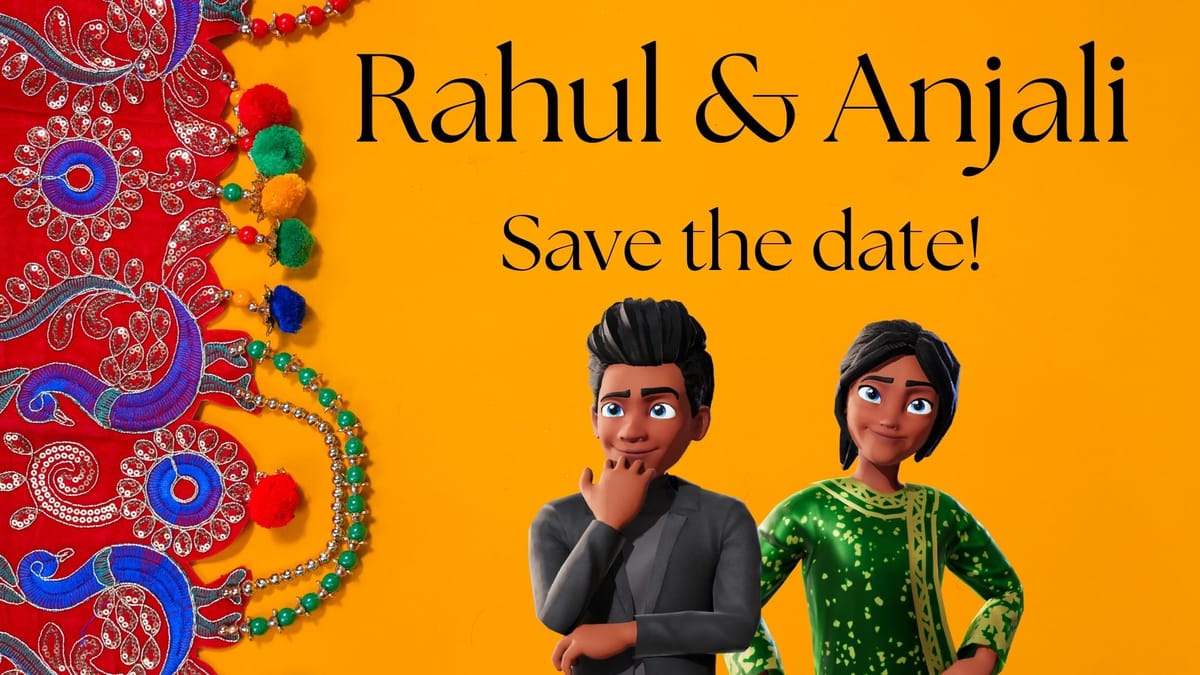
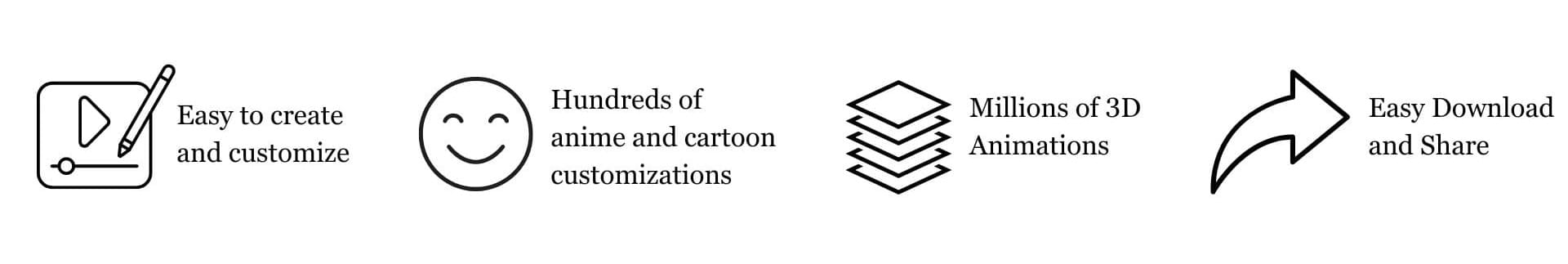

Wedding planning can feel like a full-time job with a never-ending to-do list. Once you’ve settled on the venue, picked a wedding date and settled on a theme, it’s time to send out invitations!
But printing out traditional invitations can be costly and does not allow as much flexibility. Getting an invitation back marked “Return to Sender,” sends you back to the drawing board of tracking down addresses and finding more stamps.
Creating digital wedding invitations has never been easier so why not save a few trees and go paperless with a digital and ultra-personalized wedding invitation video that will truly surprise and delight your loved ones and lucky guests?

How to Customize Your Wedding Invitation Video with Krikey AI
Krikey AI Animation tools can help you design a custom 3D avatar, animate your cartoon character and edit a video – all within our web browser tool. No code, software download or special skills are required to use our tool – and it's free to try! Discover more AI Invitation Maker tools as you begin making your digital cards.
Here’s where things get personal: you can design your 3D cartoon character according to your wedding theme. Whether your theme is rustic chic, cottagecore, Old Hollywood, country, or tropical, you can create your avatars and backgrounds to reflect your specific vision.
Then you can edit your character using our Voice AI tools – write any script and translate it into 20+ languages. With AI we can create dubbed dialogue to match your custom character in seconds.

On your wedding day, you might have friends and family flying in from all over the world. So your wedding invitation should feel as global and inclusive as you are. With Krikey AI, you can send an invitation in Hindi, English, Japanese, Spanish and more!
You can also edit the cartoon hands, face animator, 3D aesthetic backgrounds and more using our no code Krikey editor tool. You can try our free animation software today and start creating your project!
How to Create Your Wedding Invitation Video with Krikey AI
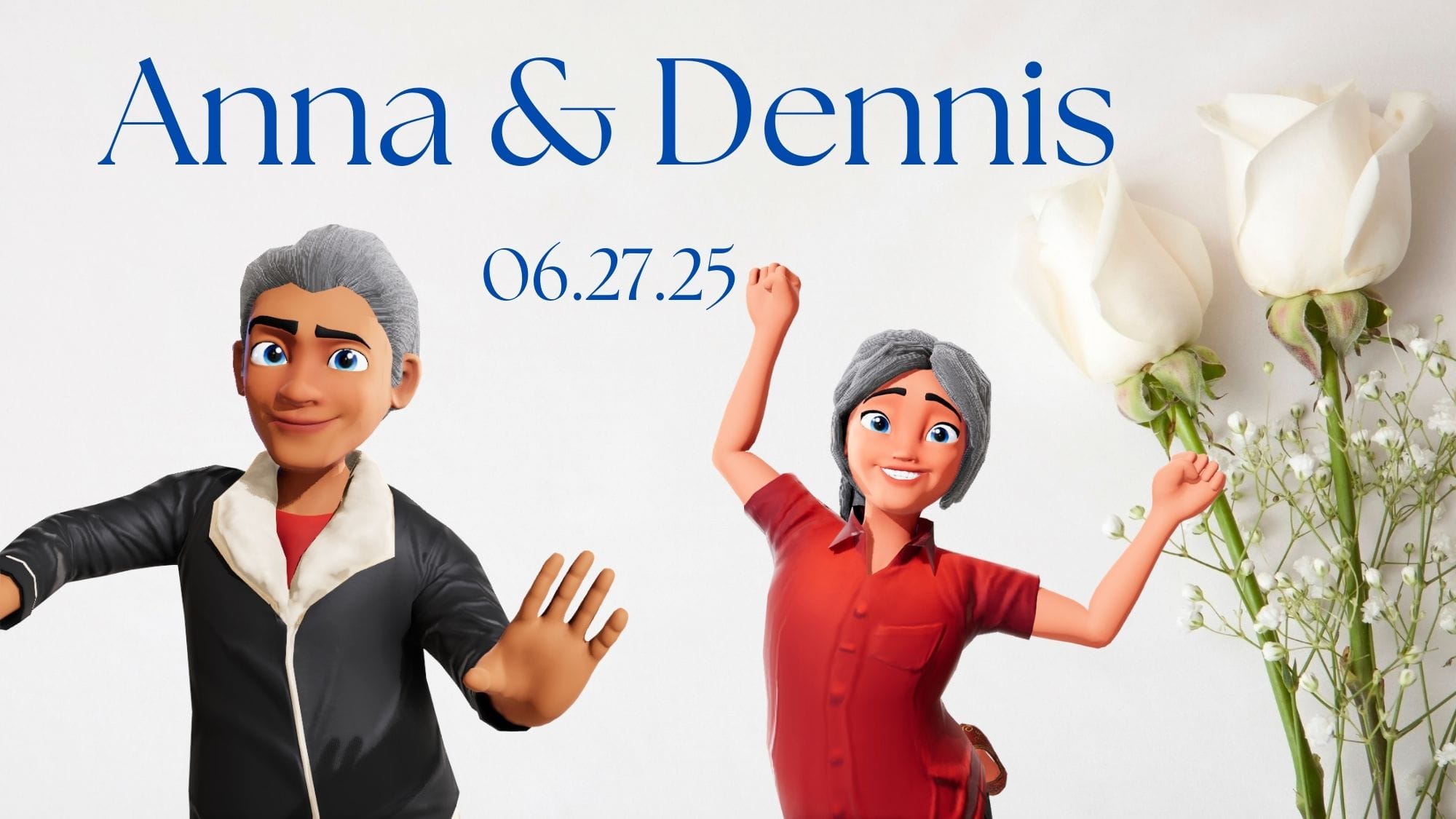
Create with Krikey AI Animation Maker in 5 easy steps
1. Make a new Krikey AI account to get started with your own cartoon maker ideas
2. Create: Customize your 3D Avatar Cartoon Character for your wedding invitation video
3. Animate: Input a text prompt (ie; jumping jacks) or upload a video (ie; of a person dancing) and let Krikey AI convert video to animation
4. Animation Speed: In the Krikey AI Animation Editor, select the animation clip on the timeline and use the overlayed slider to the right to slow down or speed up the pace of the animation.
5. Edit: Edit and share your Wedding Invitation Video

Wedding Invitation Video: Tips for Personalizing Your Video
To create a free digital evite using a wedding or birthday invitation maker invitation template, you will need to:
- Choose a template. There are a variety of templates available, so take some time to browse and choose one that suits your wedding theme. This is where you’re setting the scene, the vision and the vibes for your wedding day.
- Add your wedding invitation details. Once you have chosen a template, you will need to add your content. This may include the date, time, and location of the event, as well as the names of the guest of honor and the host.
- Create a voice memo or a personalized messaged for your wedding guests. Use VoiceAI and AI for Animation tools to create a completely original - and completely your own - wedding invitation video.
- Customize your invitation. You can customize the look and feel of your invitation by changing the colors and fonts. You can add hand gestures and facial expressions, and add wedding-themed songs as a soundtrack.
- Krikey AI also has an integration with Canva Video Editor so you can create Canva Invitations, Canva Videos, Canva Flyers and more! Whether you want a stand-alone digital wedding invitation or a digital video accompanied by a printed invitation, you have every resource available using Krikey AI and Canva.
- Preview and send your invitation. Once you are happy with your invitation, you can preview it and then send it to your guests. Now instead of tracking down RSVPs in the mail, you can have all of your digital invitations organized in one place.

Need some wedding invitation inspo?
Here are some examples of how you can use free digital evites for animated wedding invitations:

- Create a wedding invitation video that tells the story of your relationship and how you met. Every rom-com begins with a meet-cute. What was your meet-cute? This is your story to share with future generations.
- Create a wedding invitation video that features animated versions of you and your partner. If you’re a huge fan of animation, or feeling camera-shy, animating yourself and voicing your story can show your wedding guests a dimension they’ve never seen before - in 3D animation.
- Create a wedding invitation video that highlights the theme and style of your wedding. You’ve thought long and hard about what your wedding theme will be. Your wedding guests will appreciate a video that will help them visualize the day - and it will help them dress accordingly!
- Create a wedding invitation video that includes a personalized message for each of your guests. The one thing that printed invitations cannot really do is convey a personalized message for each and every wedding guest. But with Krikey AI’s text-to-speech tools, you can customize a message for each guest in minutes. Bring on the tissues!
- Create a wedding invitation video that is interactive and allows your guests to RSVP online. The beauty of a digital wedding invitation video is that guests can RSVP instantly, no stamps or trip to the post office needed!
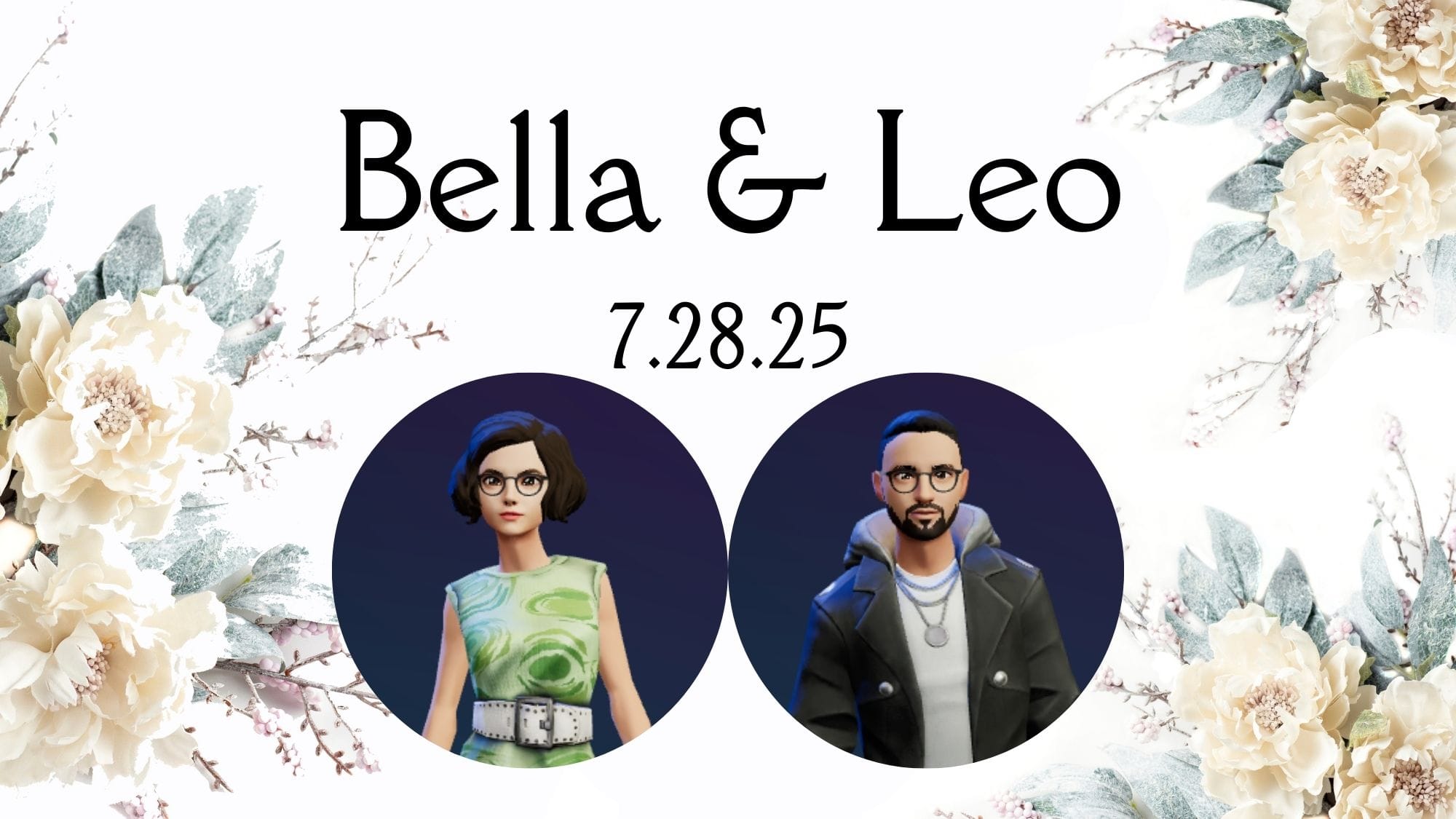
Here are some additional ideas for creative and engaging animated wedding invitations:
- Your love story video: This type of video would tell the story of your relationship, from the moment you met to the day you got engaged. It could include photos, videos, and music from your relationship.
- Your wedding day: This type of video would give your guests a sneak peek into your wedding day. It could include animations of the ceremony, reception, and other wedding events.
- Your thank you video: This type of video would be a way to thank your guests for coming to your wedding. It could include animated footage of your wedding day, as well as a personal message from you and your partner.
- Your any occasion video: Krikey AI’s invitation maker can create invitations for all of life’s milestone moments. Baby showers, gender reveals, graduations, anniversaries, birthdays, promposals - you name it, if there’s an invitation needed, Krikey AI has got you.
No matter what type of animated wedding invitation you choose, make sure that it reflects your personality and the style of your wedding. Wedding planning is a LOT. Preparing your wedding invitations shouldn’t be. Congratulations!
Wedding Invitation Video Templates by Krikey AI
Krikey AI has a number of wedding invitation video templates that are easy to use. Quickly create a wedding invitation video by swapping out individual elements of a template. Using the drag-and-drop feature you can try different custom avatars, backgrounds and images in your video. Go for a minimalist style or add a video album behind your animated characters. Show your love and what makes you unique as a couple using the Krikey AI wedding invitation video templates as a starting point.
Explore Canva Apps and use the Krikey AI Wedding Invitation Animations
Krikey AI has a Canva App and you can have quick access to create talking, animated avatars directly inside of Canva. Just go to the Canva Apps page and search for Krikey AI. Once you open the Krikey AI Canva App you can select an Avatar, Animation, AI Voice and type in your dialogue. Click generate and in less than a minute you can add a talking cartoon character to your wedding invitation video inside Canva!
Wedding Invitation Videos with Animation for your Website and Save the Date
Make unique animated wedding invitation videos for your Save the Date email and also for your wedding website. Digital video is the future and with Krikey AI you can share your love as a couple with the wedding party. Your animated characters can travel and appear in an animated wedding. Break from the traditional still image websites and save the date cards and try an animated wedding invitation video style.
DIY Wedding Invitation Video Animation Services
Custom services for animated videos are generally expensive but the Krikey AI Wedding Invitation Video templates make it easy to DIY your animated wedding videos. Go beyond cards and traditional greeting styles and learn how to edit your own animated wedding invitation video. You can design an elegant digital video that is unique and make sure that your friends and family receive a memorable wedding video.
Mobile friendly animated Wedding Invitation Videos
The new trend for Indian wedding invitations are animated videos. Create your dream animated wedding in Hindi using Krikey AI Wedding Invitation Maker video tools. Share the digital video on mobile and let your friends and family download the video or share it online. You can use video templates to quickly create a premium animated wedding video. Go floral or pink or make it a bridal animation, add photos into a slideshow behind your animated characters and create a unique themed wedding invitation video.
Add a slideshow to your Wedding Invitation Video
In the Krikey AI Wedding Invitation Video tool, click on the Presentations icon. You can change the size of the presentation screen behind the character and then add images or videos to the slideshow. Share your golden moments and what love looks like to you as a couple. Make sure you add the save the date information to the slideshow banner behind the animated characters and include a photo of the couple.
Learn how to make your own Wedding Invitation Video Animations
Creativity is endless with the Krikey AI Wedding Invitation Video tool. You can make elegant, dream like wedding videos and share a premium, golden experience with your friends and family. Your animated video is exclusive and customized to your story. Share on mobile, SMS, text message or YouTube. Whether you are making a minimalist wedding video or a unique video invite, Krikey AI can help you make the best animated wedding videos.
Editing video templates as a Wedding Planner
Boost your portfolio as a wedding planner by including Wedding Invitation Video Templates from Krikey AI animation tools. It takes just seconds to quickly customize a wedding invitation video template and download or share it with your clients. Show them the possibilities of an exclusive, elegant animated wedding video invitation. As a wedding planner, the Krikey AI tool can help make your portfolio unique and appealing - whether it's for a Christian wedding, Indian wedding or Islamic wedding.
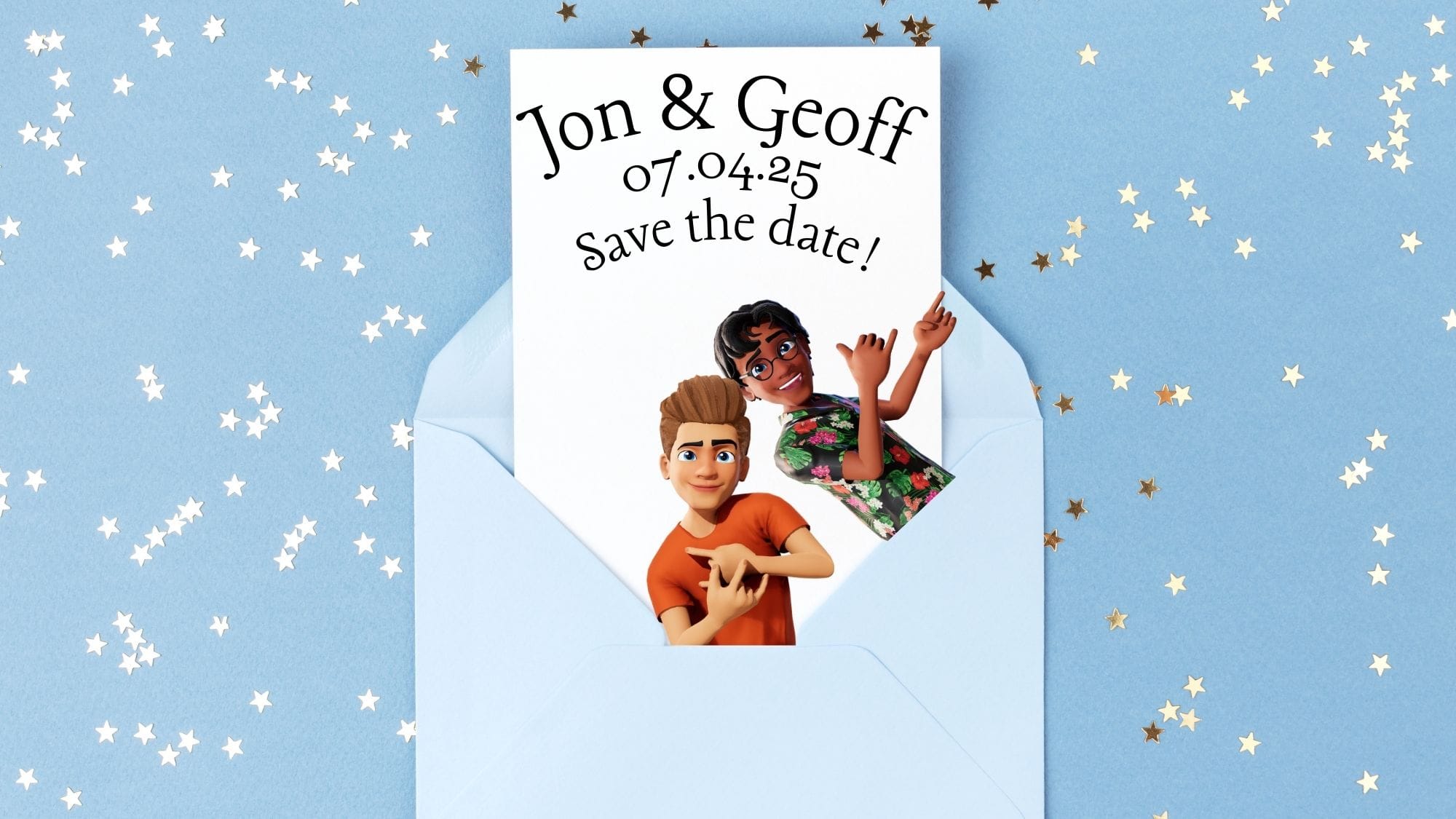
Frequently Asked Questions (FAQs) about Wedding Invitation Videos
These are frequently asked questions about Wedding Invitation Videos.
What is a wedding invitation video?
A wedding invitation video is a digital way to announce your wedding and invite your guests. They can be used on their own or as a complementary piece to your printed invitations.
How can I create a wedding invitation video?
Start by signing up for an account on Krikey.AI. You’ll find yourself at the 3D Editor. From there, you can select custom 3D characters, or avatars, choose a background of your choosing, add voice AI using Krikey AI’s voice tools, add music, hand gestures, and so much more! Want all of your guests to dance the Wobble at the wedding reception? Upload a video of the Wobble dance steps and in just a few minutes, you’ll have an animated dance tutorial ready to share.
What makes Krikey AI’s wedding invitation video maker unique?
Krikey AI’s wedding invitation video maker is the only 3D animation AI tool that also allows you to upload a video that you can then convert into an animated video in minutes! By the time you’ve had your morning coffee, your video invitation will be done.
Can I use my own video clips in the wedding invitation video?
Yes! You can upload your own video clips (for example, a video of someone dancing or doing another motion) and our AI tools will convert your video to 3D character animation.
Do I need any special software to use Krikey AI?
No, Krikey AI is available on the web for free. There's no need to download or install anything to use Krikey AI in your web browser, simply create an account online to start using our Animation maker.
How long does it take to create a wedding invitation video?
It only takes a few minutes to generate your wedding invitation video.
Can I edit my wedding invitation video after it’s created?
Yes, you can go back and make any edits or changes in your timeline after it’s created.
What formats can I download my wedding invitation video in?
You can export your video as an MP4 file or an animation file (FBX or other file formats).
Can I create wedding invitations in multiple languages?
Yes! If you are inviting friends and family from all over the world, Krikey AI offers over 20 different languages to create a truly global and inclusive invitation.
How do I share my wedding invitation video with guests?
Once you’ve created your video using Krikey AI, click "Share" to export a video (MP4 file) or an animation file (FBX or other file formats). The file will be ready to upload onto your social media platforms or into your presentations.
Can Krikey AI’s tools be used for other types of invitations?
Yes! You can use Krikey AI to create any type of invitation from baby showers to kid birthday parties, promposals and gender reveals, Krikey AI’s got you covered.
What is the cost of using Krikey AI to create a wedding invitation video?
Krikey AI is free to use! All you need to do is sign up at Krikey.AI and open an account. Our premium subscription version has additional features and you can learn more about our pricing plans here.
Do I need to be an artist to use Krikey AI’s wedding invitation video maker?
No, you do not need any design or art skills to use Krikey AI’s wedding invitation video maker.
Can I use pre-made templates for my wedding invitation video?
Yes, Krikey AI’s editing tool has an amazing selection of custom templates, 3D characters, 3D backgrounds, hand gestures, facial expressions, camera angles and more. All the tools can be used by clicking and dragging, no code or special skills required to make an animation video.




