How to make a TikTok video with an Animation TikTok Template
Learn how to make a TikTok video with Animation TikTok Template styles by Krikey AI. Make a free TikTok video that will help you get free TikTok views! Excellent for a faceless TikTok video.

Want to get free TikTok views? Or learn how to make a TikTok video? Or maybe you're just looking for some animation TikTok template styles to try out? Whether you want to create your own character or select from a menu of cute cartoon characters to make your next TikTok video, now it's easy for anyone to make a character and animate it in minutes for their TikTok videos.

How to make a TikTok Video with Animation
If you want to learn how to make a TikTok video with animation, you can try Krikey AI free animation software. With their tool it takes minutes to make a customized animation video, with or without a TikTok template! Though they do have TikTok template choices if you prefer to try that.
Love Animation but worried about the cost? Creating videos, especially TikTok video for social media, is now cost effective, time efficient and entirely possible with Krikey AI Animation tools. TikTok videos are often made with a video maker like CapCut. What's unique about the Krikey AI video editor is that they offer voice AI tools with animation, collaborative video editing and can help make the process of how you create a TikTok video with animation more accessible to all.
Learn how to make content step by step and tap into AI to create content that stands out. Add collaborators to your video editor projects, record audio for your characters to speak with lip synced dialogue and export clips in seconds. Editing media was made easy by CapCut and Krikey AI takes the best of CapCut to animation editing.
Follow the templates guide to get started as a creator with the Krikey AI tool. Learn what your audience likes best and follow your creative instinct. Download each animation clip and explore what's possible whether you are making an ad for a podcast or an animation promo for your webinar.

TikTok template library for creating videos with Animation
With a library of TikTok template styles you can choose from a small business promotion to a lesson plan to funny cartoon characters for social media videos. It's easy using the Krikey AI Magic Create tool, to quickly select your favorite template, edit the script, choose a voice style and then click generate.
Within seconds your TikTok template will be customized with your dialogue and voice AI selection. Then you can immediately export your animated video to share with TikTok! If you want to go beyond a TikTok template and further customize your animated video, read on to find out how.

How to make a TikTok Video and create it step by step
To make your own TikTok video from scratch, you can first go to the Krikey AI free video editor and select or create your own character. It takes just a few minutes to customize and create your own character using either the Krikey AI Character Creator or the Ready Player Me Avatar maker.
Design your own cute cartoon characters, kids cartoon characters or even a set of funny looking cartoon characters. There are some fine cartoon characters in their presets menu so you can quickly get started and experiment. You can also submit a custom cartoon character to animate in the Krikey AI Video editor tool. The characters need to be bipedal but can be non-human, you can experiment with skeletons, unicorns, tigers and taco's in the Animation video editor.
Once you have your character set, you can choose from a library of animations. Make your taco disco dance or have your skeleton save the day. Make your own TikTok template ideas for future use.
You can even change backgrounds, facial expressions and cartoon hands to make funny TikTok videos in minutes. It's super easy to learn how to make a TikTok video, use TikTok templates or even make your own TikTok template for future videos!
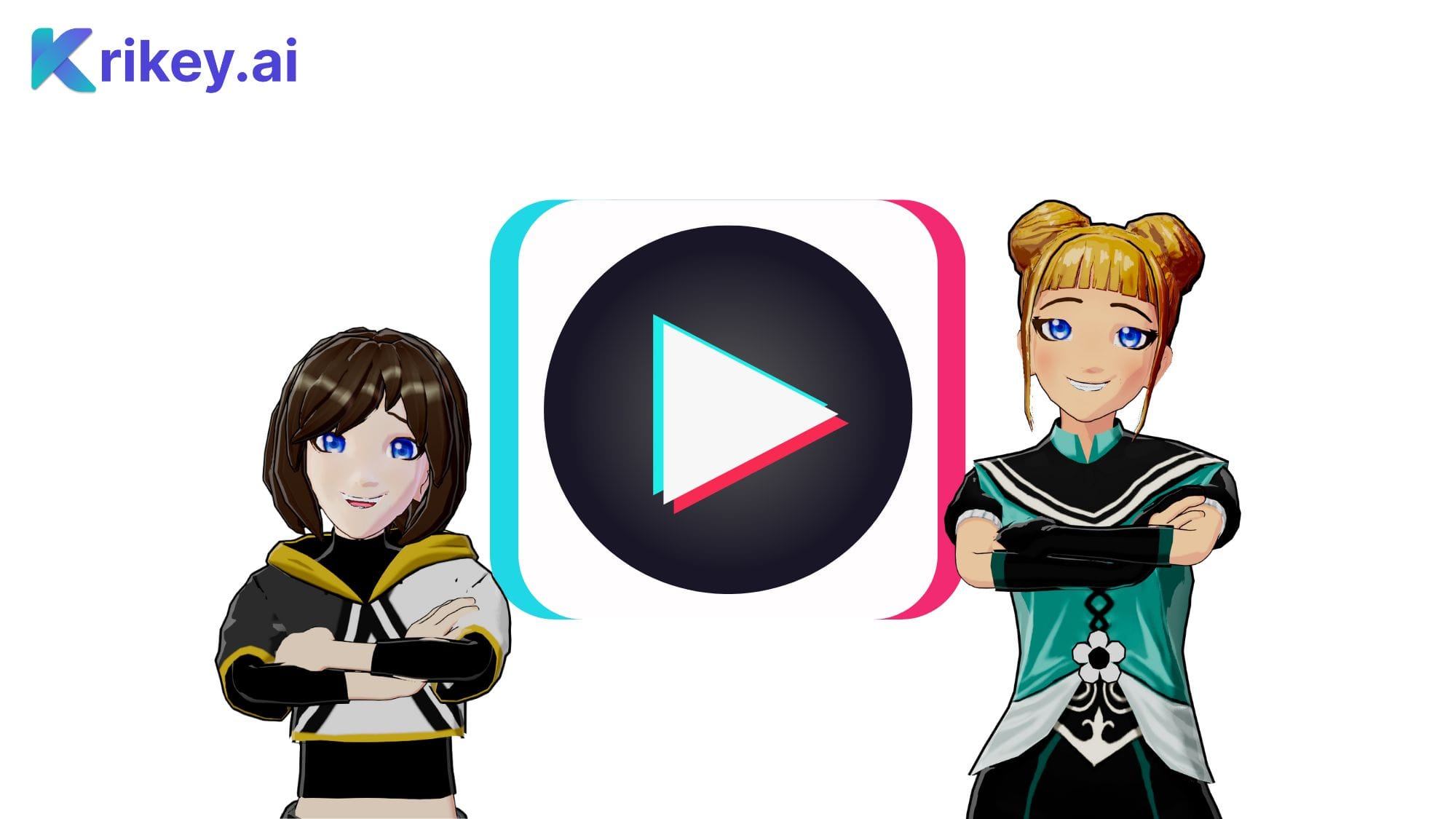
How to make a viral TikTok video?
This is often the next question people ask, how to make a viral TikTok video? There's no one answer to this question – but the key is to have a unique character and memorable story to tell, all in less than 15-30 seconds. It's a challenge but with the right animation tools you can make this possible.
The first step to make a viral TikTok video is to choose your character - think of goofy looking cartoon characters or fine cartoon characters, depending on the vibe of your video. Create your own character with Krikey AI Animation software and then move on to the next step of the viral TikTok video process.
What story do you want to tell? With just 15-30 seconds it needs to be quick, funny or witty and memorable. What is the hook that gets people watching past 3 seconds and what's the conclusion that makes someone want to share it with their friend? With Krikey AI Animation you can take your character, add dialogue, different camera angles and backgrounds and experiment.
Keep editing your video and share it with a few trusted friends or family before you post it. Did they laugh? Ask if it's something they might share with friends or family? Feedback is one of the most important steps in the process - if you're bold enough you can post your video and get feedback from all of TikTok.
After you receive feedback, you have to take it and apply it to making a better video. Do you need to change the character, camera angles or dialogue? What types of videos do you like to make? What types of videos do audiences like to watch? Try to find the right video to audience fit so you can replicate viral success with future videos.
The best way to make a viral TikTok video is to start making videos - lots of videos! Experiment with different types of videos and especially with animation. Animation software like Krikey AI is flexible and easy to use to quickly make fun animated short videos. Animation is not an easy space to produce content so you can quickly be one of the first creators to make viral TikTok videos using animation and cartoon characters.
Frequently Asked Questions about how to make a TikTok video and TikTok templates
These are frequently asked questions about how to make a TikTok video and TikTok templates.
How to make a good TikTok video?
To make a good TikTok video you need to have a strong character, story and maybe start with a TikTok template! You can experiment further from there by using Krikey AI Animation software to change dialogue, language, camera angles, cartoon characters and more.
How to make a green screen video on TikTok?
With Krikey AI Animation software you can add a green screen behind your cartoon characters and then take the videos to TikTok. You can also take your animated cartoon character TikTok template to another video editing software tool to key out the green screen and add a different background - though the Krikey AI Animation software does allow you to change the background directly inside their video editor already.
How to make a TikTok dance video?
The Krikey AI Animation library has some great TikTok dance video animations. You can create a video of yourself dancing next to a custom cartoon character and try to make it a viral TikTok video!
How to make a split screen video on TikTok?
Take an animated cartoon character TikTok dance video and put it next to your own version of the dance and make a split screen video on TikTok. This strategy could possibly help you create a viral TikTok video!




