3D Character Rigging with Krikey AI tools
Krikey AI does custom character rigging with AI Animation and voice AI tools in their 3D video editor. Use 3D character rigging to animate talking avatars for your next project.
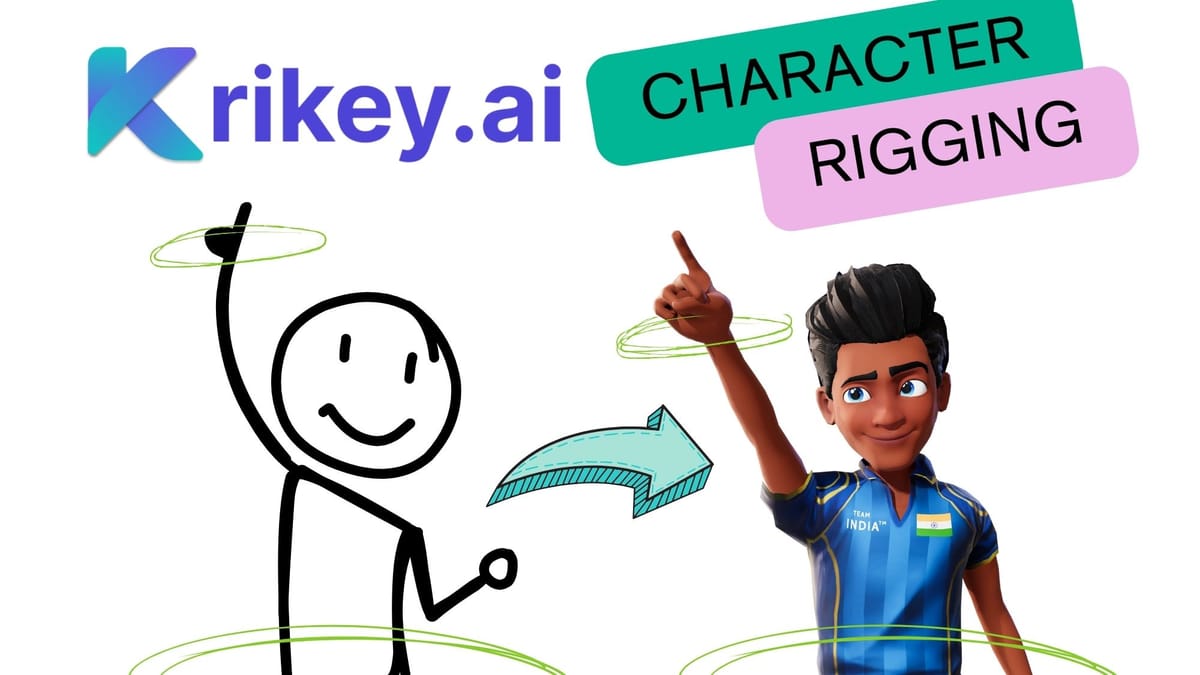
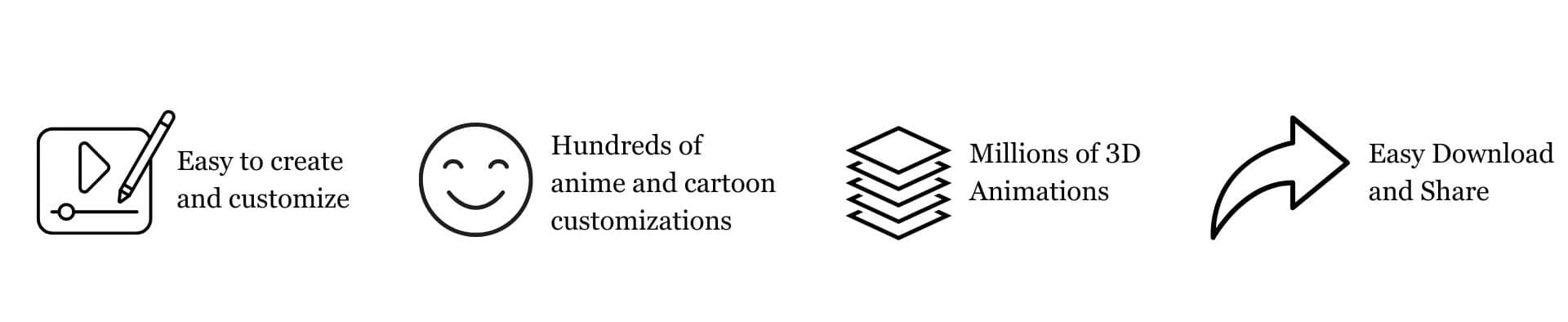
Krikey AI is an animation company that also does custom character rigging for 3D characters. With their tools you can automatically rig your character, add custom AI Animations, personalized voice AI dialogue that is lip synced with 20+ languages, change facial expressions, hand gestures, aesthetic backgrounds, camera angles and more to create an animated video in minutes. It’s the easiest way to finish your character rigging and get started with animation. Explore more Krikey AI Pro features to see how creators are using this new AI Animation tool to automate character rigging - saving time and money in their animation process.
Discover the 3D Cartoon Character store to find unique 3D Models with automatic character rigging for body animation and lip sync.

What is character rigging?
Character rigging is the process of creating a skeletal structure or "rig" for a 3D character, enabling animators to manipulate its movements and poses. This underlying framework provides a control system that allows animators to bring characters to life by animating their joints and limbs.
The importance of character rigging in animation cannot be overstated. A well-constructed rig is essential for creating realistic and fluid character movements. A poorly designed rig can hinder the animation process, leading to unnatural or stiff motions. A good rig, on the other hand, can empower animators to achieve expressive and believable performances.
Rigging also plays a crucial role in efficiency. A well-organized rig allows animators to quickly and easily manipulate a character's various elements, saving time and effort. Additionally, a reusable rig can be used for multiple characters, further streamlining the animation process.
In essence, character rigging serves as the foundation upon which animators build their creations. It is a critical skill that enables the creation of compelling and engaging animated characters. Krikey AI tools automatically create a character rig for your custom character. To learn how to animate a custom character AI using Krikey AI Animation, please visit this page.

A brief history of character rigging
Character rigging has a rich history that dates back to the early days of computer animation. While rudimentary forms of rigging existed in early animation systems, the concept of a dedicated rigging process emerged in the 1980s and 1990s.
One of the early pioneers in character rigging was John Lasseter, who worked at Pixar Animation Studios. Lasseter's work on the character Luxo Jr. in 1986 demonstrated the potential of advanced rigging techniques to create expressive and believable characters.
As computer hardware and software improved, character rigging techniques became more sophisticated. The introduction of inverse kinematics (IK) systems in the 1990s revolutionized the way animators could control character movement. IK allowed for more intuitive and efficient animation, particularly for complex characters with multiple limbs.
In recent years, advancements in AI and machine learning have led to further innovations in character rigging. AI-powered tools can automate certain aspects of the rigging process, such as weight painting and skinning, saving animators time and effort. Additionally, AI can be used to analyze existing character rigs and identify areas for improvement.
The history of character rigging is a testament to the constant evolution of animation technology. As new tools and techniques emerge, we can expect to see even more impressive and realistic character animations in the future.

Different Types of Character Rigging
What are different types of character rigs and how can it work for your animated project? In this section we will discuss the role of character rigging in animation.
Rigging for Animation: What is skeletal animation and why it is important
Skeletal animation is the most common rigging technique used in 3D animation. It involves creating a hierarchical structure of bones or joints that are connected to the character's mesh. By animating these bones, animators can control the character's movements, such as walking, running, jumping, and facial expressions.
The importance of skeletal animation lies in its ability to create natural and believable character movements. By mimicking the human skeletal structure, animators can achieve a level of realism that is essential for engaging and immersive storytelling. Additionally, skeletal animation allows for a high degree of control and customization, enabling animators to create unique and expressive characters.
With the Krikey AI custom character program, we can use AI to automatically add a rig to any bi-pedal (or human shaped) character. This rig will then be compatible with our AI animation tools and voice AI tools enabling you to quickly create a talking, animated custom character in minutes. For more information on our custom character upload program, read How to Animate a Custom Character AI.
Humanoid vs. Generic character rigs
Diving deeper into the rigging conversation -- let's explore the distinct differences in the rigging types supported by our AI animation FBX files. Humanoid rigs are designed for characters that have a humanoid body structure, with two arms, two legs, a head, and a torso. They typically have a pre-defined hierarchy of bones, which makes it easier to animate characters using the Unity Mecanim animation system. Humanoid rigs also have a number of features that make them well-suited for character animation, such as inverse kinematics (IK) and footIK.
Generic rigs are not designed for any specific type of character. They can be used for characters with any body structure, including humanoids, animals, and creatures. Generic rigs do not have a pre-defined hierarchy of bones, which gives you more flexibility in how you set up your character's animations.
However, this also means that it can be more difficult to animate characters using generic rigs. The best type of rig for your project will depend on the type of characters you are animating. If you are animating humanoid characters, then a humanoid rig is the best option. If you are animating characters with non-humanoid body structures, then a generic rig is the best option.
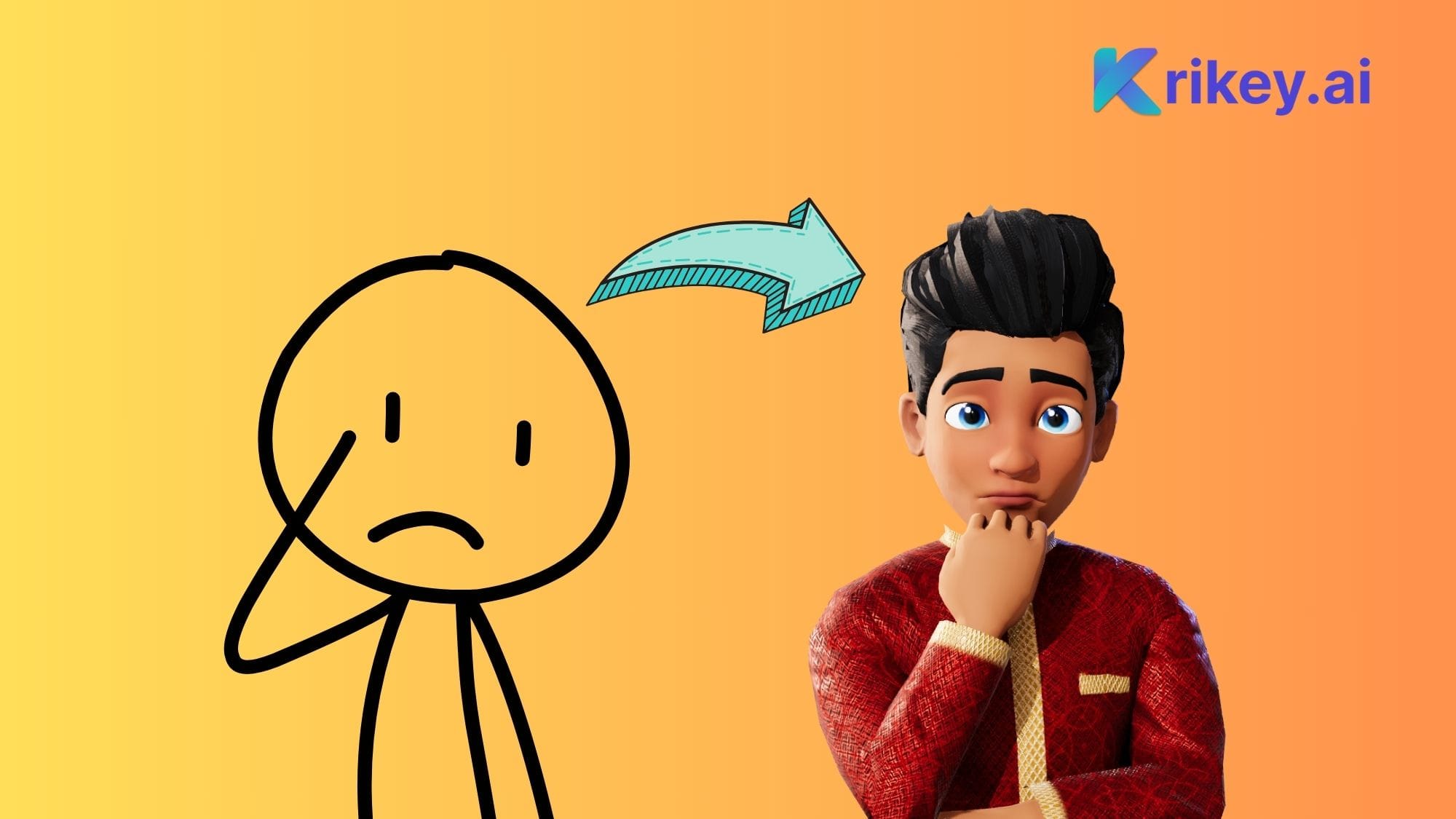
Rigging Cartoon Characters: The Best Practices
Character rigging is the process of creating a virtual skeleton for a character. This skeleton is used to control the character's movements and animations. The way that a character is rigged can have a significant impact on how the character is able to move and interact with the environment. This, in turn, can impact the storytelling capabilities of the character. For example, a character with a well-rigged skeleton will be able to move more realistically and smoothly. This can help to create a more immersive and engaging experience for the viewer.
Additionally, a well-rigged character will be able to perform a wider range of actions. This can allow the character to interact with the environment in more interesting and creative ways. As a result, character rigging is an important part of storytelling in games and movies. Krikey AI provides automatically generated rigs for the custom 3D Avatar characters you design. You can always download the FBX file, export the rig and further edit it in other software services like Unity 3D, Unreal Engine, Maya 3D, Blender and more.
How does character rigging work
Krikey AI automatically rigs your character for you and applies the animation you select or create using our AI Animation tool. Robot cartoon or cartoon ghost – you can apply our rig to any character! If you have used Mixamo or Adobe Animate in the past and are looking for a Mixamo Alternative, Krikey AI Animation should be easy to switch to and experiment with! Rigging is difficult to learn and our goal is to offer a no code tool so anyone can animate in 3D.
If you do have knowledge of how to use and edit rigs, we do offer rig download (as an FBX file) as well for further polishing as needed. Our rig downloads as an FBX file which is compatible with both the humanoid rig or generic rig. No matter your project needs, our AI generated animations support your chosen rig type and skill level. We look forward to seeing your animated cartoon characters!

How to rig a character with Krikey AI tools
Krikey AI auto-rigs every custom character you upload or design within our tool and applies the animation to the humanoid rig on the 3D animation editor. No extra code or special skills required. We handle the rigging and you focus on creating a Pixar like cartoon animation. All you have to do is:
1) Design your custom 3D avatar character
2) AI Animate your character
3) In the Animation editor view, you have the option to download rig and then take it into any other software tool of your choice. Krikey AI Animation Editor offers you the option to AI Animate a character and then download the rig for the animation as an FBX file. The FBX file format is interoperable and compatible with a number of different software tools including Unity, Unreal, Unity Games, Blender, Maya 3D and more.
The Krikey AI FBX file is compatible with two rig types: humanoid and generic. Humanoid is for human characters and maps more specifically to bones and joints on the human body. Generic rigs are also for bipedal characters but offer more flexibility, for example if you are animating an elf, orc or dwarf --- bipedal but non-human character.
To upload your own custom character and have it automatically rigged for use in the Krikey AI Animation tool, read How to Animate a Custom Character AI article for more information.
The role of character rigging in animation
The role of character rigging in animation is crucial. A well-designed rig provides a control system that allows animators to easily manipulate a character's various elements, such as limbs, joints, and facial features. This efficiency is essential for creating complex and dynamic animations.
Rigging also plays a vital role in ensuring the realism and believability of animated characters. By mimicking the human skeletal structure, animators can achieve natural and fluid movements that resonate with audiences. Additionally, a well-rigged character can be reused for multiple animations, saving time and resources.
Character rigging is an essential component of the animation process. It provides the foundation for creating expressive and believable character performances, while also enhancing efficiency and reusability.

The benefits of using character rigs in animation
Character rigs offer numerous advantages for animators, creators and production teams. By providing a structured framework for controlling character movements, rigs streamline the animation process and enhance the quality of the final product.
Increased Efficiency:
- Time-saving: Rigs allow animators to quickly and easily manipulate character elements, saving time and effort.
- Reusability: A well-designed rig can be reused for multiple characters, further streamlining the production process.
- Consistency: Rigs ensure consistency in character movement, preventing inconsistencies and errors.
Enhanced Realism:
- Natural Movement: Rigs can be designed to mimic the human skeletal structure, enabling animators to create more realistic and believable character motions.
- Expressive Performances: Rigs provide a level of control that allows for expressive and nuanced character performances.
- Consistency: Rigs can help maintain consistency in a character's movements throughout an animation, enhancing believability.
Improved Collaboration:
- Shared Framework: Rigs can be shared among team members, facilitating collaboration and ensuring a unified vision for the character.
- Standardization: Rigs can help standardize animation techniques and workflows, leading to more efficient production processes.
Cost-Effectiveness:
- Time and Resource Savings: Rigs can reduce the time and resources required for animation production, leading to cost savings.
- Reusability: Rigs can be reused for multiple characters and projects, further reducing costs.
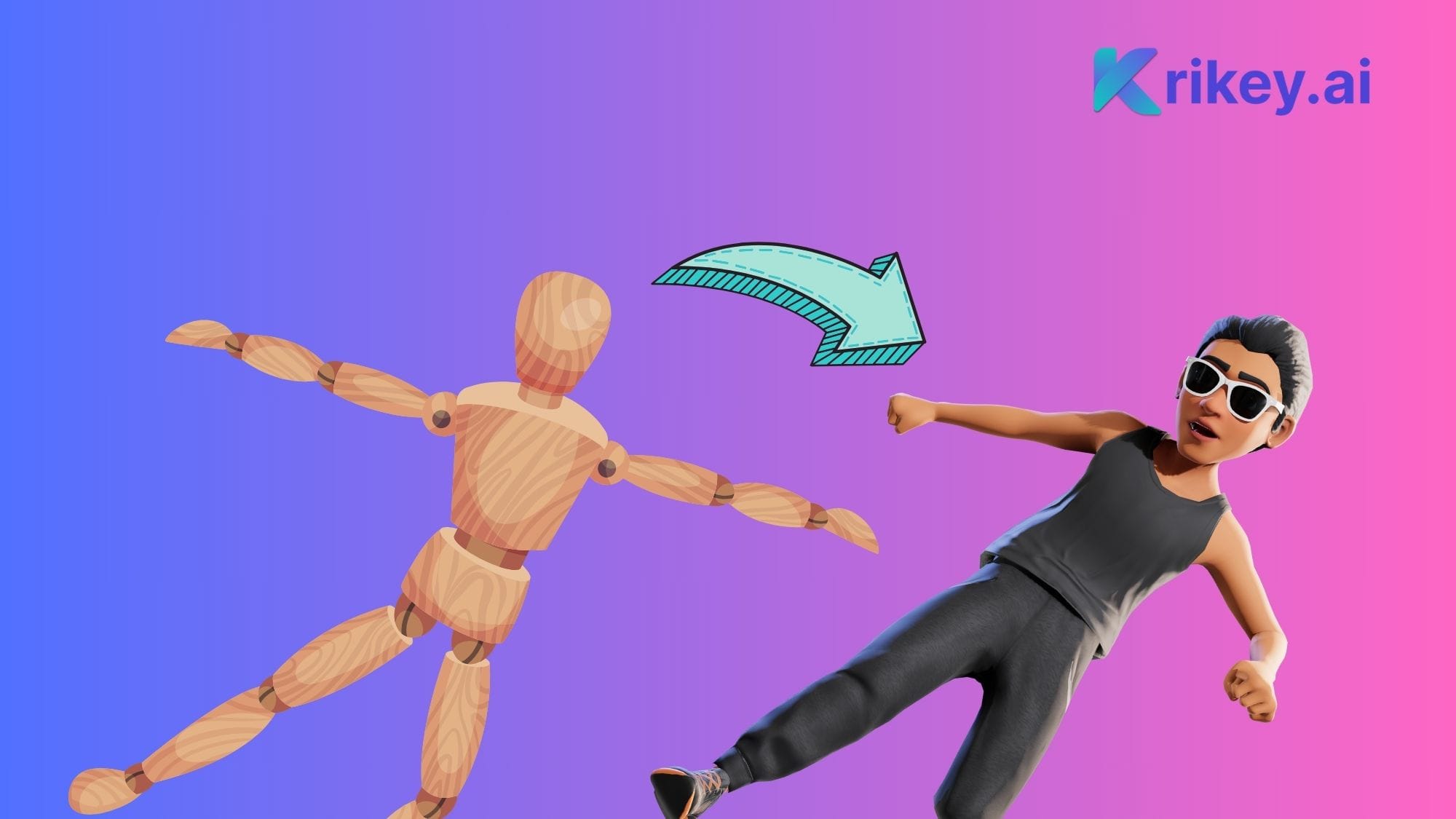
Ways that Character Rigging can unlock opportunities in animation
Once you have used Krikey AI to automatically add a character rig to your character, you can use it for a variety of different animation use cases. The possibilities are vast and exciting, here are some great use cases in animation.
Gaming
- NPCs and Protagonists: Rigged characters serve as the lifeblood of games, whether they're non-player characters (NPCs) or the protagonist. A well-rigged character allows for realistic interactions, expressive emotions, and dynamic gameplay. Krikey AI Animation tools are a great way for game studios to quickly prototype and experiment with different animations for characters, camera angles, voices and more.
- Customizable Avatars: Gamers often crave personalization. Rigged characters can be customized to reflect players' preferences, enhancing immersion and engagement. Krikey AI’s custom character upload program is a great way for game studios to be cost effective in animating characters. Check out how one game studio used Krikey AI Video to Animation tools to produce their Alexa game.
- Animated Cutscenes: Rigged characters play a pivotal role in creating engaging cutscenes that advance the narrative and enhance storytelling. With Krikey AI Animation tools, anyone can animate talking NPCs and make content for marketing and social media.
Social Media
- Animated Content: Rigged characters can be used to create entertaining and shareable content for platforms like Instagram, TikTok, and YouTube. With Krikey AI Animation tools, anyone can create talking, animated character videos without any technical or previous animation skills. Character rigging is automated and the Krikey AI video editor is easy for any beginners to use in creating animated videos.
- Brand Mascots: A well-rigged character can become a memorable brand mascot, building a strong connection with your audience. AI Video to Animation in the Krikey Video editor can be a great way to enable fan engagement – fans can submit dance videos and with AI Video to Animation, you can create mascot 3D character animations based on fan video submissions.
- Educational Content: Rigged characters can be used to teach complex concepts in a visually engaging and interactive way. Now, teachers can create animated lesson plans in minutes with custom, talking animated cartoon characters.

Marketing
- Explainer Videos: Rigged characters can be used to create clear and concise explainer videos that effectively communicate product or service information. Krikey AI has excellent templates to help with the quick creation of animated marketing videos.
- Product Demonstrations: Showcasing products through the actions of rigged characters can make demonstrations more engaging and memorable. Krikey AI has presentation animation packs and aesthetic presentation backgrounds and scenes to make creating marketing videos easy for anyone, regardless of skill level.
- Brand Storytelling: Rigged characters can help tell brand stories in a creative and impactful way. Marketing teams can set their content apart and stop people from scrolling past their content on social media. Krikey AI Animation offers striking visuals that will compel audiences and fans to stop and watch.
Lesson Plans
- Interactive Learning: Rigged characters can be used to create interactive lessons that engage students and facilitate learning. Teachers can use Krikey AI Animation tools to quickly create interactive videos and animations for their class - getting kids excited about learning with unique anime videos made by their teachers.
- Character-Driven Storytelling: Engaging narratives featuring rigged characters can make learning more enjoyable and memorable. Teachers can use Krikey AI Animation to recreate a history lesson or explain a math concept, or even create custom welcome videos each morning for their classroom.
Explainer Videos
- Product Explanations: Clearly and concisely explain product features and benefits using rigged characters. Krikey AI now has a fantastic presentation background option where you can place your content inside frames like a projector screen, a mobile phone or a laptop - these are great for animated explainer videos.
- Educational Content: Teach complex topics in a visually engaging and easy-to-understand manner. Whether it’s a step by step how to sign into your product video or a demonstration of the pros of your company’s business, Krikey AI provides a high quality animation option for your to position your brand in explainer videos.
Tutorials
- Step-by-Step Guides: Break down complex processes into easy-to-follow steps using rigged characters to demonstrate each action. Use the presentation backgrounds in the Krikey AI Video editor to get a polished animation video in minutes.
- Character Customization: Customize your own characters and use them for tutorials for your brand or small business in the Krikey AI Video editor tool.
These are just a few examples of the diverse applications of rigged characters in animation. The possibilities are endless, limited only by your creativity and imagination. With a well-rigged character in the Krikey AI Animation video editor, you can bring your stories to life, engage audiences, and achieve your creative goals.

Krikey AI and Custom Character Rigging
Krikey AI helps automatically rig custom characters using AI tools, to upload your own custom character, please visit this page for more information.
Features in the Krikey AI tool that can be used after AI character rigging
Voice AI
In the Krikey AI video editor, you can write your own script, select from 20+ languages and hundreds of voice styles and then click generate. With voice AI you can automatically lip sync dialogue in multiple languages and make an animated video with your custom character in minutes. The automatic character rigging in Krikey AI tools makes this voice AI functionality possible.
If you have your own voiceover you can also upload your own mp3 file and have it automatically synced with your custom character and animations for the perfect dubbed audio dialogue. You can also record your voice directly inside the Krikey AI Video editor by just clicking the record button in the audio tab. It’s easy to add voice AI dialogue to your custom, talking Avatar with Krikey AI tools.
Animation Library
Select from a number of animations in the Krikey AI video editor. These animations are all compatible with the character rig inside Krikey AI. You can also upload your own custom character, have Krikey AI automatically add a character rig and your custom character is now automatically compatible with all animations in the Krikey AI Animation library.
Text to Animation
Krikey AI also offers a text to animation feature where you can type in a text prompt, for example - jumping jacks, and the Krikey AI tool will generate a 3D character animation in minutes. This is an excellent tool for quick animation prototyping, but we strongly recommend trying out our AI Video to Animation tool for more precise animations.
Video to Animation
The Krikey AI Video to Animation tool enables users to upload a video, for example of someone dancing or walking in a circle, and the Krikey AI tool will automatically convert that video of human motion to a 3D character animation. This is a unique way to quickly animate your custom characters without any prior technical knowledge or animation experience. With an automatic character rig applied to your custom characters, now you can truly animate any character with Krikey AI tools.
Facial Expressions
Once you have your animation and custom character and character rig completed, you can move on to facial expressions. Krikey AI has a library of fun facial expressions to bring life and personality to your custom 3D character. These facial expressions work seamlessly with any character in the Krikey AI tool because of their automatic character rigging process. It takes the complexity out of 3D character animation for your team and enables anyone on your team to animate and bring personality and voice to characters.
Hand Gestures
Similar to facial expressions, Krikey AI has a large library of cartoon hands and hand gestures. You can select any hand gestures and slightly overlap them to smoothly transition hand movements from one to another.
Aesthetic Backgrounds
Krikey AI also has a wonderful library of assets with different types of backgrounds. You can select from 3D backgrounds, 2D backgrounds, presentation backgrounds and more. Depending on your type of video, there are lots of background options to suit your specific use case.
Camera Angles
Take your creativity up a level with custom camera angles. Select any camera angle and use the slider bars to customize the position of your camera. With an automatic 3D character rig in place, you can animate characters and see them at all angles inside the Krikey AI 3D video editor. Make the best animated videos using the Krikey AI Animation tools and character rig.
Exporting character rigs
It’s easy to export character rigs from the Krikey AI Video editor. You can export an FBX file and take it to other animation software tools for further editing. The Krikey AI tool is interoperable with Mixamo, Adobe, Unity, Unreal, Blender, Maya and many other character rigging tools.
Exporting videos
Once you have finished making your video inside the Krikey AI Video editor, you can export an MP4 video to share with friends, family or to social media. It’s easy to also share a direct video link in your browser so friends can see the amazing animated video you just created using Krikey AI tools.
Collaborative Video Editing
Krikey AI also offers a collaborative video editing tool where you can share the link to your video timeline and invite others to collaborate in real-time and edit your 3D animated video together. Similar to google docs, it is believed to be the only 3D animation tool that allows collaborative video editing today (as of the writing of this article).
Final takeaways on character rigging
Character rigging is a crucial aspect of 3D animation, providing the foundation for creating expressive and believable characters. With Krikey AI tools, you can automatically rig your custom 3D cartoon characters and move straight to animation and voice AI dialogue to bring personality and life to your characters.
Whether you’re a seasoned animator or a new creator, it’s easy to begin making animated videos using Krikey AI tools. You can create stunning animations for a variety of use cases in minutes with Krikey AI and leave a lasting impression with your audiences.

Frequently asked questions (FAQs) on Character Rigging
These are frequently asked questions about character rigging and the Krikey AI Animation tool.
What is character rigging?
Character rigging is the process of creating a skeletal structure or “rig” for a 3D character. Character rigging enables animators to manipulate the movements and poses for a 3D character. Krikey AI tools automatically rig a 3D character and offers AI Animation tools so anyone, regardless of their technical skill level, can animate a talking character in minutes.
Why is character rigging important in animation?
Character rigging is essential for creating realistic and expressive character animations. Character rigs provide a control system that allows animators to move a character’s limbs, joints and facial expressions. Krikey AI automatically rigs characters and inside their video editor you can easily animate characters and add lip synced dialogue in 20+ languages in minutes. Krikey AI automates character rigging and is a powerful tool for beginners that combines character rigging, AI animation and voice AI tools.
What’s the easiest way to rig a character?
Krikey AI automatically rigs custom characters - you can design your own custom character directly inside their 3D video editor. To access this feature for free, please visit www.krikey.ai – alternatively, you can upload your own custom 3D character to have it automatically rigged. To learn more about the custom character upload program, please visit this page.
How can I rig my character?
To rig your custom character, you can upload your character to Krikey AI tools and automatically have your 3D character rigged. To learn more about this process, you can visit the custom character upload page at Krikey AI.
What’s the difference between animation and rigging?
Character rigging is the process of adding a skeleton to your custom 3D character. The character rig enables animators to actually animate a character and add facial expressions, animations and more.
How can AI be used in character rigging?
Krikey AI tools does automatic character rigging inside their video editor and enables users to customize their own character directly inside the AI tool. To try their free animation software and character rigging tool, please visit www.krikey.ai today.
What are the benefits of using AI for character rigging?
With automatic character rigging from Krikey AI you can quickly rig your character in minutes and go straight to animating using their video editor. You can add AI Animations, voice AI dialogue, facial expressions, hand gestures, aesthetic backgrounds, camera angles and more to create your own personalized animated video in minutes.




