AI Animation Websites for Kids Cartoons
AI Animation for Kids Cartoon Characters: Fun and Easy Animation Creation | Krikey AI

With back to school season, kids have hit that lull between the end of summer camps and the countdown before the start of the new school year. Summer reading lists and DIY projects can only fill so much of their days. Enter screen time.
For parents, screen time can be a double-edged sword. It can be a time for family bonding (shout-out to Bluey and Pixar’s Inside Out 2 for the happy tears), but it can also bring a lot of parental guilt. What if you could offer guilt-free screen time and unlock your child’s imagination with the power of AI animation? For free. No experience necessary. You must be 13 years old and above to create your own account, but under adult supervision, Krikey is an imaginative playground for all ages.
With Krikey AI Animation, kids can become the storyteller. With Krikey AI Animation Websites for Kids, kids sit in the director’s chair and create the short film that’s been stuck in their heads - all with just a few clicks. The internet can be a stressful place for parents trying to shield their children from the, well, internet of it all. So consider Krikey AI Animation, a safe corner where kids can play, create, imagine, and produce original content with kids cartoon characters.
Whether you’re a parent looking for an alternative to passive screentime or you’re a teacher hoping to level up a lesson plan with eye-catching visuals - Krikey AI Animation is made for you. In a fast-paced digital world with shrinking attention spans, animation matched with storytelling can provide a moment to pause and reflect. And now with Krikey AI, the only barrier to entry is to click ‘Create.’
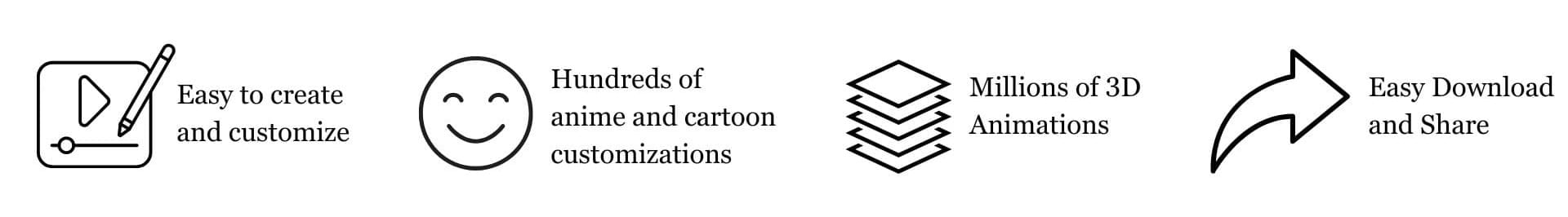

AI Animation Websites for Kids Cartoon Characters: A Comprehensive Guide
Creating AI animation for kids can be an exciting and rewarding experience. With advancements in technology, making animated kids cartoons has never been easier.
In this guide, we will explore various aspects of using AI tools to create engaging and educational animation videos for kids. We will also address frequently asked questions to help you get started.
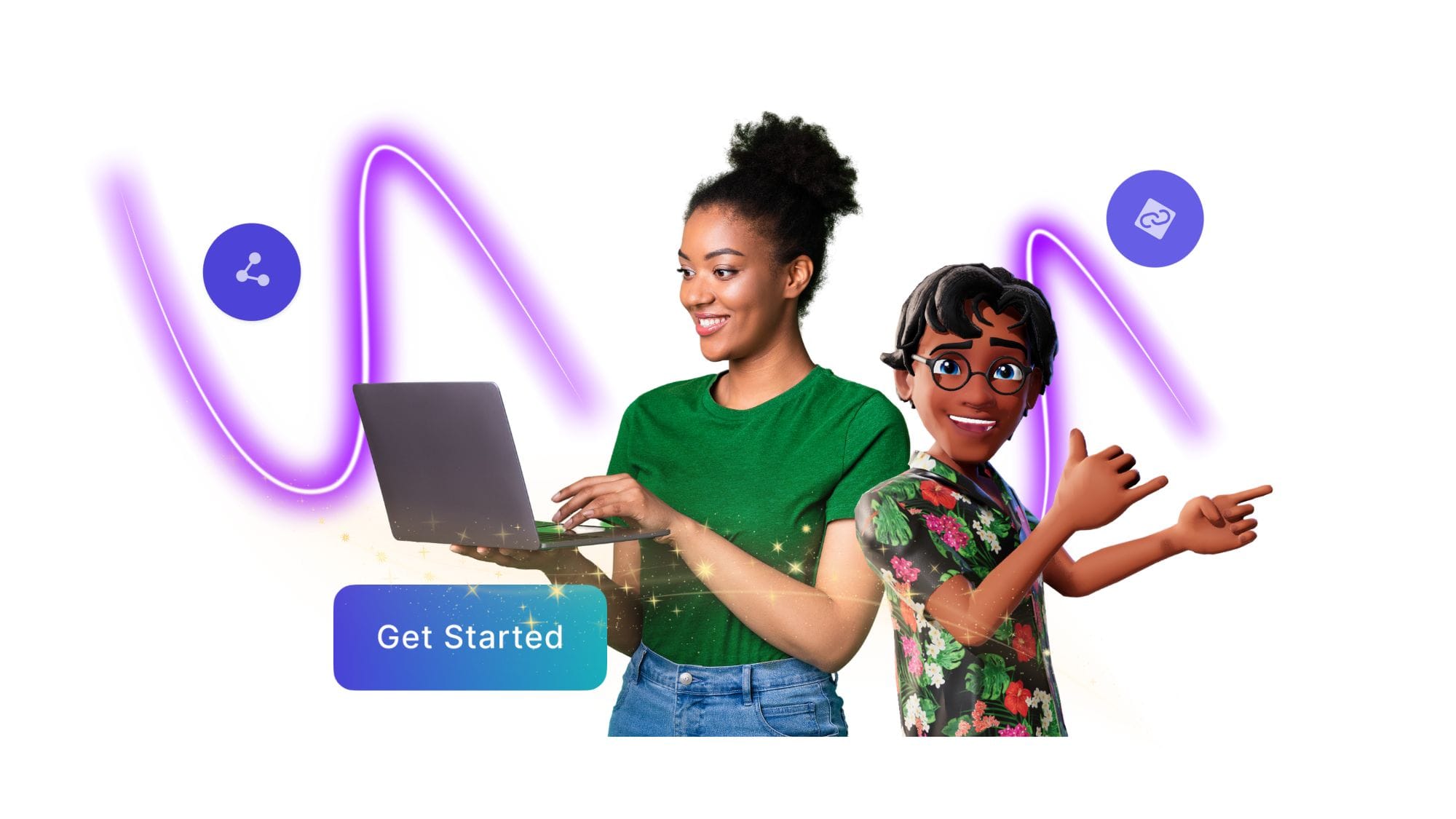
Introduction to AI Animation for Kids Characters
AI animation for kids leverages artificial intelligence to simplify the process of creating animated content. This technology allows even those without extensive animation experience to produce high-quality videos for children. Krikey AI also offers free animation classes for kids on their website.
Creating a lesson plan? Teachers can add eye-catching animation moments to grab students’ attention.
Wanting to send a long-distance loved one a personalized message? Whether your child wants to send their grandparents or favorite aunt a video message, they can record a message with a custom cartoon character.
Obsessed with kids cartoons? Turn a child’s love of kids cartoons into a new animation hobby. You can even have them try our Fortnite Emote Generator!

Benefits of AI Animation for Kids Characters
Using AI for kids animation offers numerous benefits. It streamlines the animation process, reduces production time, and allows for creative customization. Additionally, AI tools can add realistic voiceovers and dubbing in multiple languages, making content accessible to a global audience. From using it as an AI Invitation Maker to an animated storytelling tool, there are many ways AI Animation can be used by and for kids.
Benefits for the Parent
AI kids animation tools provide a platform for creativity. They enable users to design unique kids cartoon characters and bring them to life with various AI animations and settings.
Whether your child grew up watching Daniel Tiger, Bluey, or Mickey Mouse, animation captures a child’s attention as a viewer. But what if they could take the reins and animate their own story, with a character that was customized to look like them? Kids have stories to tell, Krikey AI empowers them to express their stories.
Benefits for the Teacher
AI children's animation can be used to create educational content that is both engaging and informative. These animations can teach students about science, math, history, and the arts in a more fun and interactive way. It's easy to build animated lesson plans for students using the Krikey AI Animation tool.
One university professor used Krikey’s video-to-animation tools to create lesson plans for her West African dance courses. "During the pandemic, I realized that I am the book but my students can't take me home. Over the last few years, I had to begin searching for a new way to engage and teach my students. Krikey AI Animation is a great way for me to engage my students beyond the classroom and have them retain information from my classes." ~ Professor Keshia Wall, Elon University. You can read more about her inspiring story here.
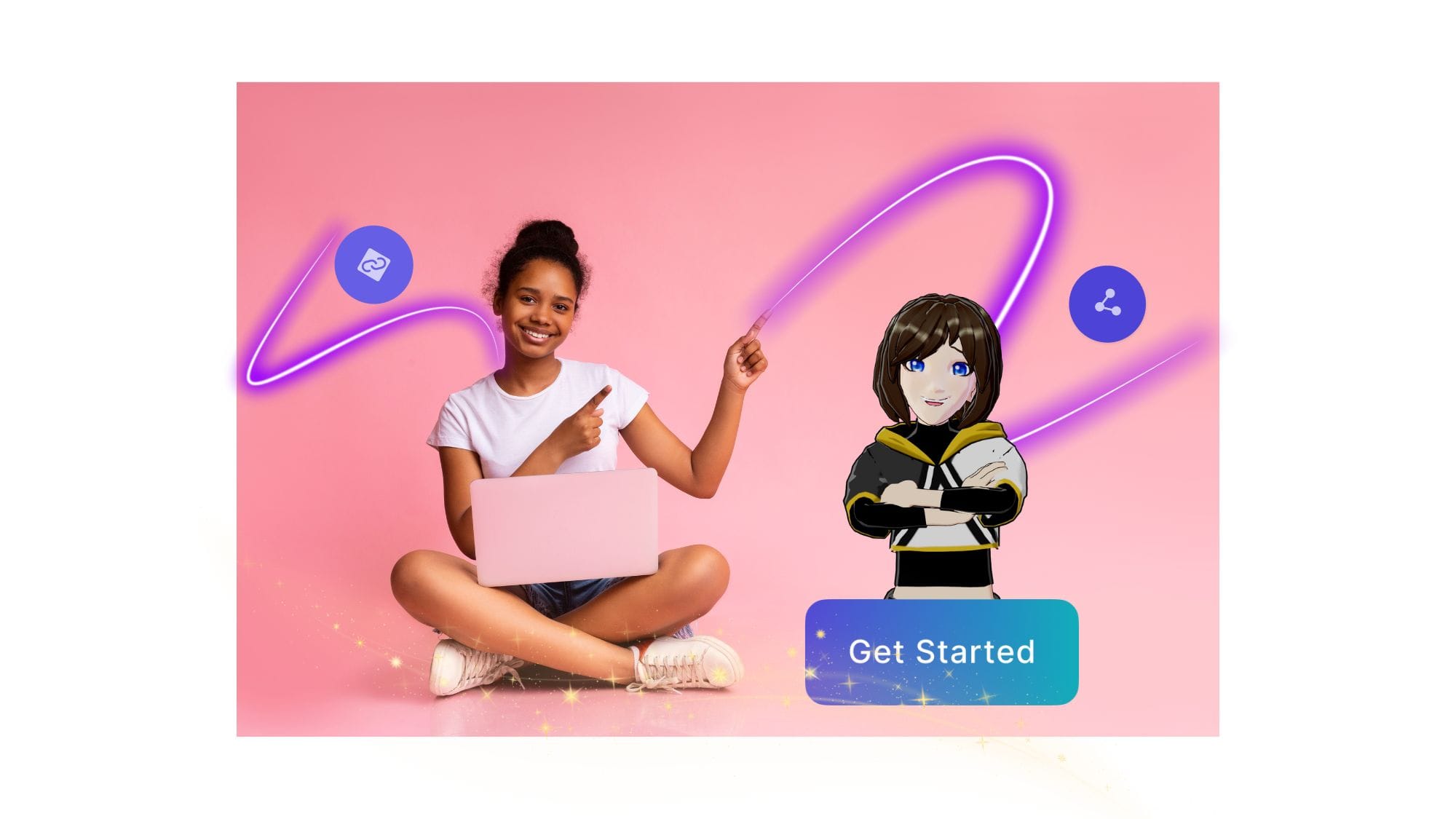
Get Started with AI Animation Tools for Kids Cartoon Characters
Starting with AI animation tools for kids is easy. Many platforms offer user-friendly interfaces that require no coding knowledge. By following a few simple steps, anyone can begin creating animated videos for children.
You must be at least 13 years old to sign up for a Krikey AI account, but children under 13 will find Krikey AI easy to use with some adult supervision.
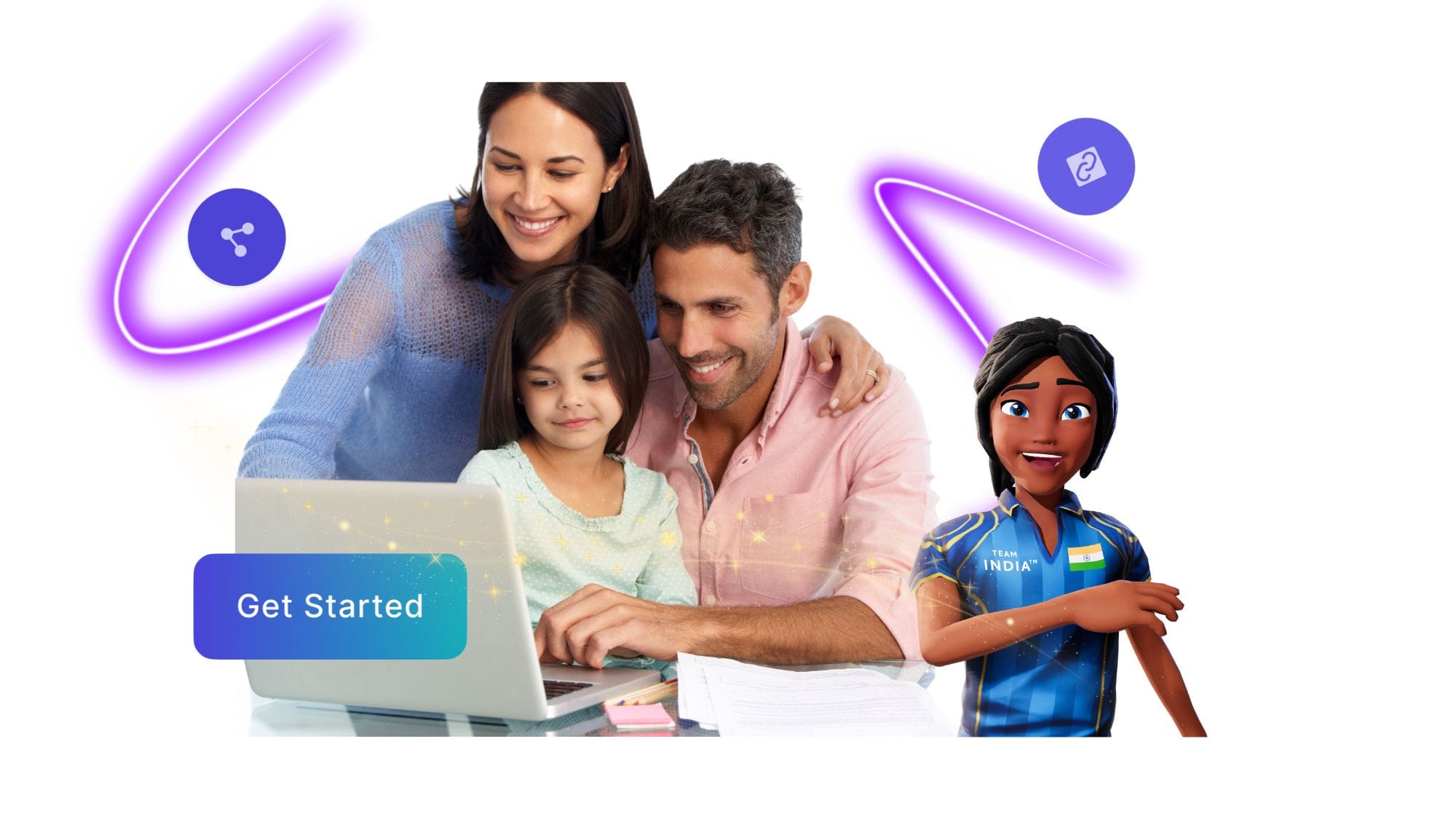
Choose the Right AI Animation Tool for Kids cartoon characters
Selecting the right AI animation tool is crucial. Consider factors like ease of use, available features, and support for multiple languages. Tools like Krikey AI Animation websites for kids offer comprehensive solutions for beginners and advanced users alike.
Krikey AI saves you time and money by empowering anyone with an interest in animation the tools to elevate the stories they want to tell - whether you’re a dance teacher who needs to teach choreography to students who can’t make it into the dance studio, a martial arts instructor trying to teach young students the movements they need to get to their next belt, or a business consultant who wants to elevate your presentations to grab the attention of your clients - Krikey is here to help.
Customize Kids Characters and Scenes
Once you have chosen your tool, you can start customizing characters and scenes. AI tools allow you to create 3D avatars, select backgrounds, and add various effects to enhance your animation.
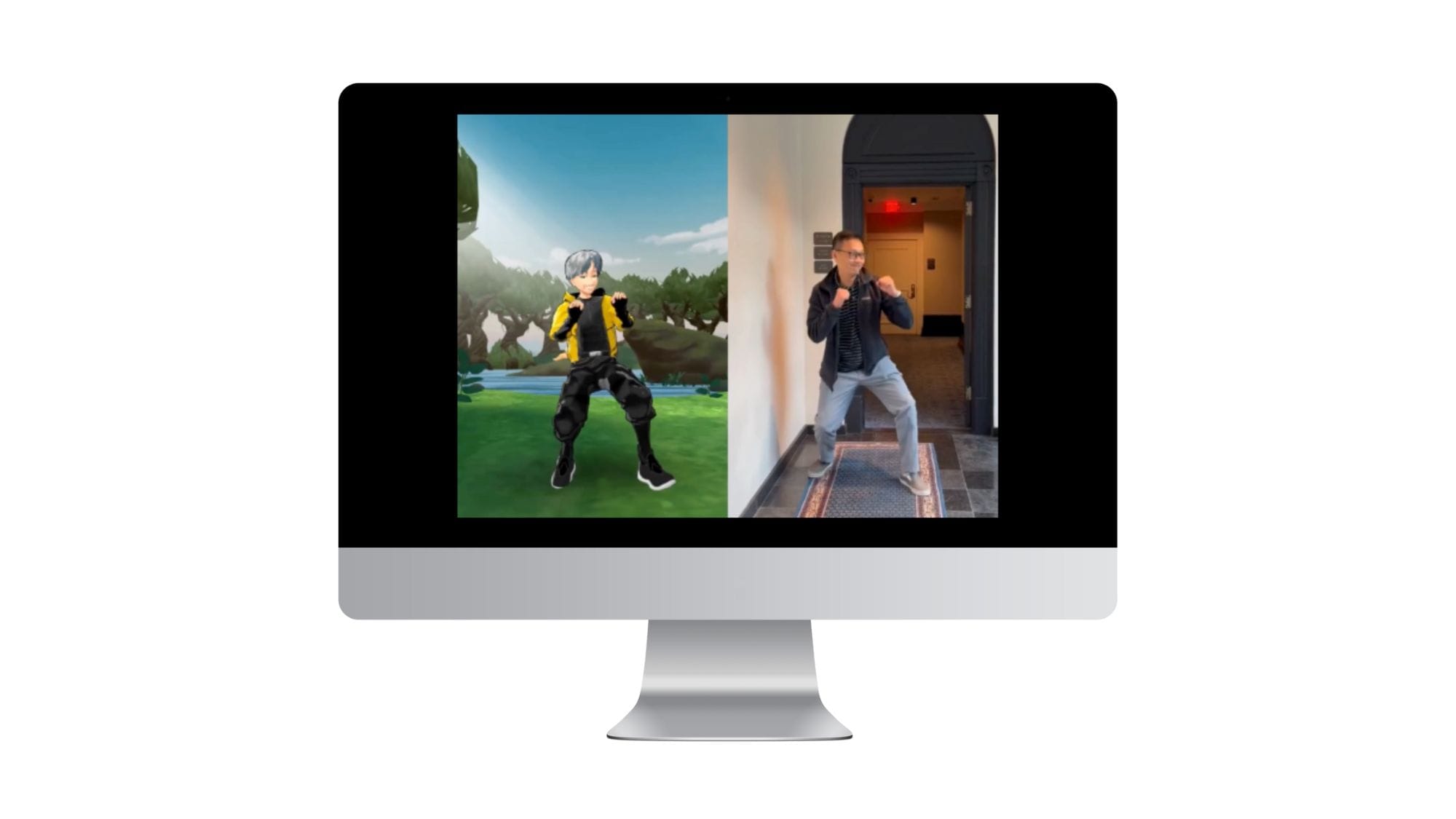
Create Engaging AI Animation Videos for Kids Characters
To make your AI animation video for kids captivating, focus on storytelling and visual appeal. Use bright colors, fun visuals, and interactive elements to keep children engaged.
Create with Krikey AI Animation Maker in 5 easy steps
1. Sign up: Make a new Krikey AI account to get started with your own cartoon maker ideas
2. Create: Customize your 3D Avatar Cartoon Character
3. Animate: Upload a video (ie; of a person doing a backflip)
4. Animation Speed: In the Krikey AI Animation Editor, select the animation clip on the timeline and use the overlayed slider to the right to slow down or speed up the pace of the animation.
5. Edit: Edit and share your Animation cartoon video

Use Effective Storytelling Techniques in Kids Animation
Effective storytelling is key to engaging kids. Develop a clear narrative with relatable characters and exciting plots to maintain their interest throughout the video.
Does your child or student want to become a firefighter, an astronaut, a fairytale princess, or Medieval warrior? They can customize their avatars to become the superheroes they’ve always wanted to be using Krikey AI Animation websites for kids.
Incorporate Fun Visuals and Interactive Elements
Incorporate bright colors, dynamic animations, and interactive features to make your AI children's animation videos visually appealing and engaging for young audiences. You can generate any background of your choosing or choose a template.
Is your child Team Harry Potter or Team Barbie? They can also customize their avatar, or main character, changing hairstyles, clothing, shoes, and skin tone. Creating an avatar that mirrors them is a highlight for kids because seeing is believing. Once they see themselves starring in their very own cartoon, they believe that anything is possible.

Best Practices for AI Kids Animation
Adhering to best practices can enhance the quality and effectiveness of your AI kids animation projects. Focus on creating content that is both educational and entertaining, ensuring it holds the attention of young viewers.
Keep Videos Short and Engaging
Kids have short attention spans, so it is important to keep your videos concise. Aim for a length of under 10 minutes to maintain their interest and attention.
The first 60 seconds of the video should be its most captivating (eg. a montage of highlights from the video, or the funniest, most arresting moment in the video). If creating a video 60 seconds or less, the first 3 seconds should grab their attention.

Use Educational and Entertaining Content
Combine educational elements with entertaining content to create a balanced and engaging video. Use AI animation tools to add humor, music, and games that complement the educational message.
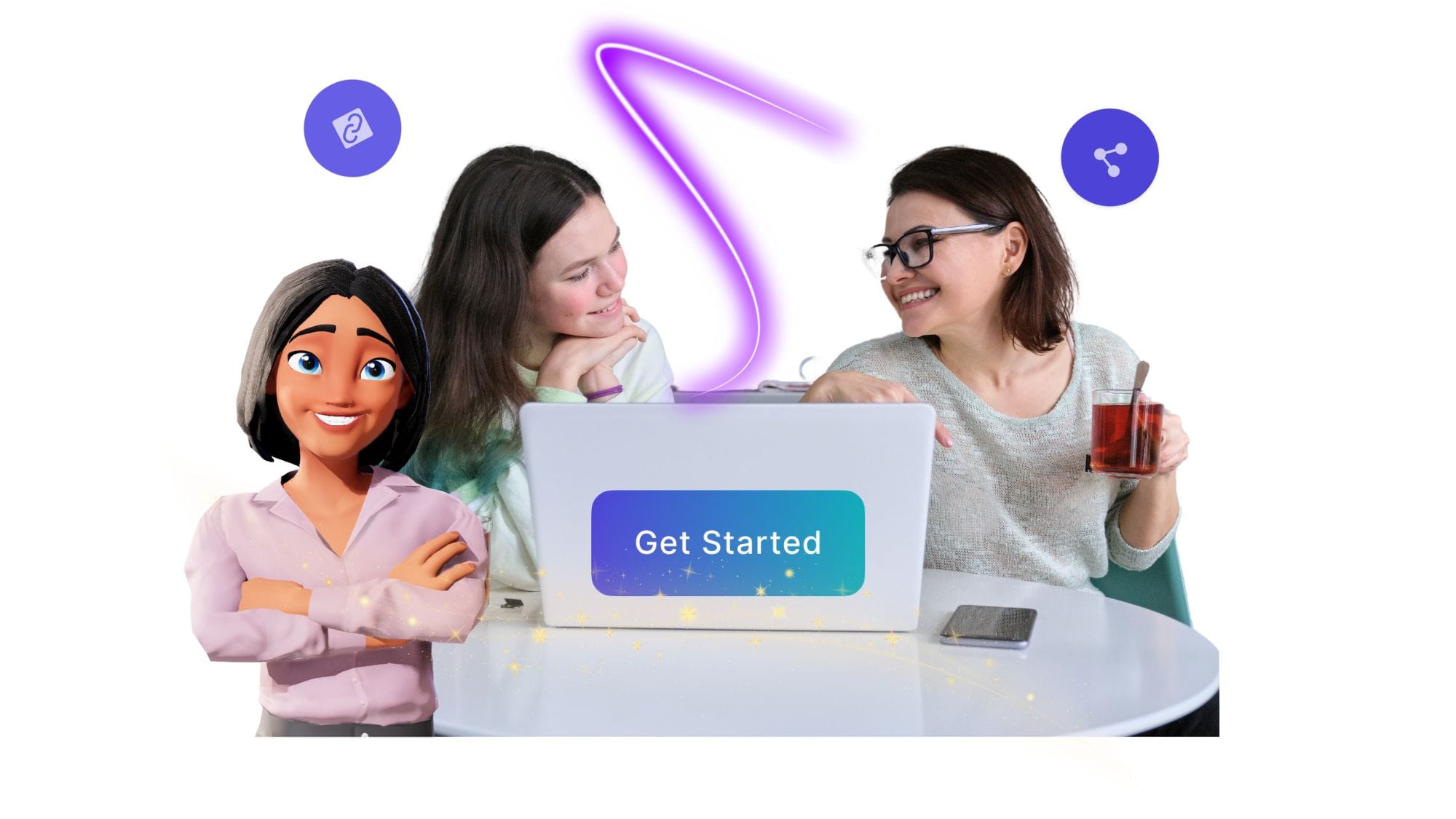
Frequently Asked Questions (FAQs) About AI Animation for Kids
These are frequently asked questions about how to make AI Animation for kids videos using the Krikey AI Animation maker tool.
What is AI Animation for Kids?
Answer
AI animation for kids refers to the use of artificial intelligence to create animated videos specifically designed for children. These tools simplify the animation process, making it accessible to users without extensive animation skills.
How Do AI Animation Tools Work?
Answer
AI animation tools use algorithms to automate various aspects of the animation process. Users can upload videos, and the AI generates animations based on these inputs. Tools like Krikey AI also offer pre-made animations and customizable characters.
Can AI Animation Be Used for Educational Purposes?
Answer
Yes, AI animation can be used to create educational content. Many educators and content creators use AI tools to produce videos that teach children about various subjects in an engaging and interactive way.
What Are the Benefits of Using AI for Kids Animation?
Answer
The benefits of using AI for kids animation include ease of use, reduced production time, creative customization options, and the ability to produce high-quality content without extensive technical knowledge.
How Can I Get Started with AI Kids Animation?
Answer
To get started with AI kids animation, sign up for free at Krikey.AI. Users must be 13 and up to have their own account, but with parental guidance, kids can enjoy creating their own animation. Older and younger siblings can voice their own characters and produce videos for sharing with family, teachers, and friends.
What Features Should I Look for in an AI Animation Tool?
Answer
Look for features such as user-friendly interfaces, a wide range of customization options, support for multiple languages, and pre-made animations. Tools like Krikey AI offer comprehensive features for both beginners and advanced users.
How Can I Make My AI Animation Videos Engaging for Kids?
Answer
To make your AI animation videos engaging for kids, use bright colors, fun visuals, and interactive elements. Develop a clear and exciting narrative with relatable characters and incorporate educational content in an entertaining way.
Is Krikey AI free to use?
Answer
Yes! Krikey AI offers free access to its animation tools. No experience required, all you need to do is sign up.
What Types of Content Can I Create with AI Animation for Kids?
Answer
With AI animation for kids, you can create various types of content, including educational videos, storytime animations, dance videos, game videos, and more. The possibilities are endless, limited only by your creativity.
How Do I Add Voiceovers to My AI Animation?
Answer
AI animation tools like Krikey AI offer voiceover features that allow you to add realistic voiceovers to your animations. Simply input your script and choose from multiple language options to generate lip-synced dialogue for your characters.
Can I Customize the Characters in My AI Animation?
Answer
Yes, you can customize the characters in your AI animation. Most AI animation tools provide options to create and personalize 3D avatars, allowing you to design unique characters for your videos.
How Do I Share My AI Animation Videos?
Answer
Once you have created your AI animation video, you can easily share it on platforms like YouTube or social media. Krikey AI offers simple export options to download and share your videos.
What Are the Best AI Animation Tools for Kids?
Answer
Krikey AI is one of the best AI animation tools for kids animated videos. Their tools offer a range of features to help you create high-quality animated content for children.
How Does Krikey AI Handle Different Languages?
Answer
Krikey AI offers over 20 different languages for text-to-speech features. This allows users to create animations with voiceovers and dialogue in various languages, making content accessible to a global audience.
Can AI Animation Be Used for Interactive Storytelling?
Answer
Yes, AI animation can be used for interactive storytelling. By incorporating interactive elements and branching storylines, you can create engaging and immersive experiences for children.
What Are the Key Considerations When Creating AI Animation for Kids?
Answer
When creating AI animation for kids, consider the target age group, the educational value of the content, and the visual appeal. Ensure that the animation is age-appropriate, engaging, and educational.
How Can AI Animation Tools Help with Character Animation?
Answer
AI animation tools help with character animation by providing pre-made animations and customizable options. Users can animate characters by uploading reference videos.
Are Krikey AI Animation Tools Suitable for Beginners?
Answer
Yes! Krikey AI is suitable for beginners. No experience or animation skills required. It offers intuitive interfaces and step-by-step guides to help new users get started with creating animations.
How Does Krikey AI Improve the Animation Process?
Answer
Krikey AI tools improve the animation process by automating complex tasks, reducing the time and effort required to create animations. They also provide creative customization options and high-quality results.
Can AI Animation Be Used for Commercial Purposes?
Answer
Yes, AI animation can be used for commercial purposes. Many businesses and content creators use AI animation tools to produce promotional videos, educational content, and entertainment for children.
How Do I Ensure My AI Animation Is Engaging for Children?
Answer
To ensure your AI animation is engaging for children, use bright colors, fun visuals, and interactive elements. Develop a captivating storyline with relatable characters and include educational or entertaining content.
How Can AI Animation Enhance Children's Learning?
Answer
AI animation can enhance children's learning by providing interactive and engaging content that makes learning fun. Animated videos can simplify complex concepts and keep children interested in the subject matter.
What Makes AI Animation Different from Traditional Animation?
Answer
AI animation differs from traditional animation in that it uses artificial intelligence to automate and simplify the animation process. This allows for faster production times and easier customization, even for users without animation experience.
Can I Use AI Animation for Storytime Videos?
Answer
Yes, AI animation is perfect for creating storytime videos. You can animate characters to read children's books aloud or create original stories with engaging visuals and interactive elements.
How Do I Keep My AI Animation Videos Fresh and Exciting?
Answer
To keep your AI animation videos fresh and exciting, regularly update your content, experiment with new storytelling techniques, and incorporate feedback from your audience. Stay creative and innovative to maintain viewer interest.

Final takeaways on AI animation for kids
AI animation for kids offers a powerful and accessible way to create engaging and educational content for children. By choosing the right tools, customizing your animations, and following best practices, you can produce high-quality videos that captivate and educate young audiences. With AI animation, the possibilities for creative expression and learning are endless.




