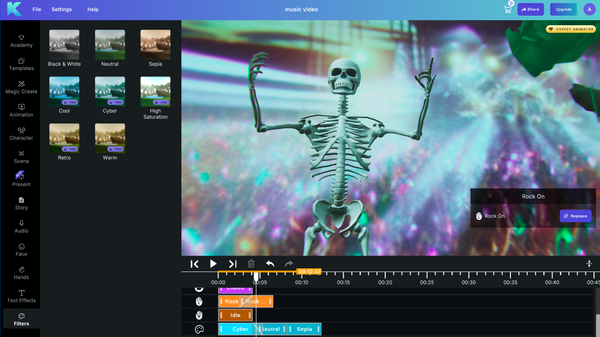Understanding the Animated Facial Expression Chart
Tools like Krikey AI give creators a full animated facial expressions chart that they can use as a guide while they create their animated video. No technical experience is required and no prior animation experience or coding knowledge is required to use the Krikey AI Animation tool.

An Animated Facial Expression Chart is a crucial tool in the animation process, offering a structured way to depict emotions in digital characters. Creators use these animated facial expression charts to identify key facial expressions, giving characters lifelike expressions like happiness, anger, or sadness.
By choosing different animated facial expressions in the Krikey AI Video editor, creators can make compelling animated stories. Whether you're working on a video game character prototype, making a quick disgust face meme (or hmm meme face) or creating an animated lesson plan for your second grade class or even making an explainer video for your small business social media marketing, these animated facial expressions (our face maker) in the Krikey AI video editor can help you quickly create a beautiful video.

Why Use an Animated Facial Expression Chart or Face Maker tool?
The Animated Facial Expression Chart streamlines the animation process by providing a clear visual reference for each emotion, making the creator's job faster and more accurate. It’s easy to identify what emotion you want your custom animated character to express and then select that emotion in the Krikey AI video editor.
Facial expressions communicate a wide range of emotions, such as happiness, sadness, or anger, and having a visual guide saves time in the animation process. Tools like Krikey AI Face Maker give creators a full animated facial expressions chart that they can use as a guide while they create their animated video. No technical experience is required and no prior animation experience or coding knowledge is required to use the Krikey AI Animation tool.
How to Use the Animated Facial Expression Chart and Face Maker in Krikey AI
To add animated facial expressions to your cartoon character in the Krikey AI Animation tool, you first need to go to www.krikey.ai and then enter the 3D video editor. Inside the Krikey AI Video editor, look at the left hand bar of icons and click on the Face Animator. Then select the facial expressions you want your character to display.
You can overlap facial expressions to create smooth transitions from one face animation to the next. These face maker transitions really bring your character to life with the full range of emotions in the animated facial expressions chart.
If you have a facial expression you’d like to have added to this chart in the Krikey AI video editor, please email us at support@krikey.com – you can also upload your own custom character and use these facial expressions with your character.
The Krikey Voice AI tool also works with the facial expressions. Now you can have your character show different facial expressions while speaking in 20+ languages and the Krikey AI tool automatically lip syncs the facial expressions to the dialogue. Now anyone can animate a talking character with face maker expressions in minutes using the Krikey AI Animation Maker tools.
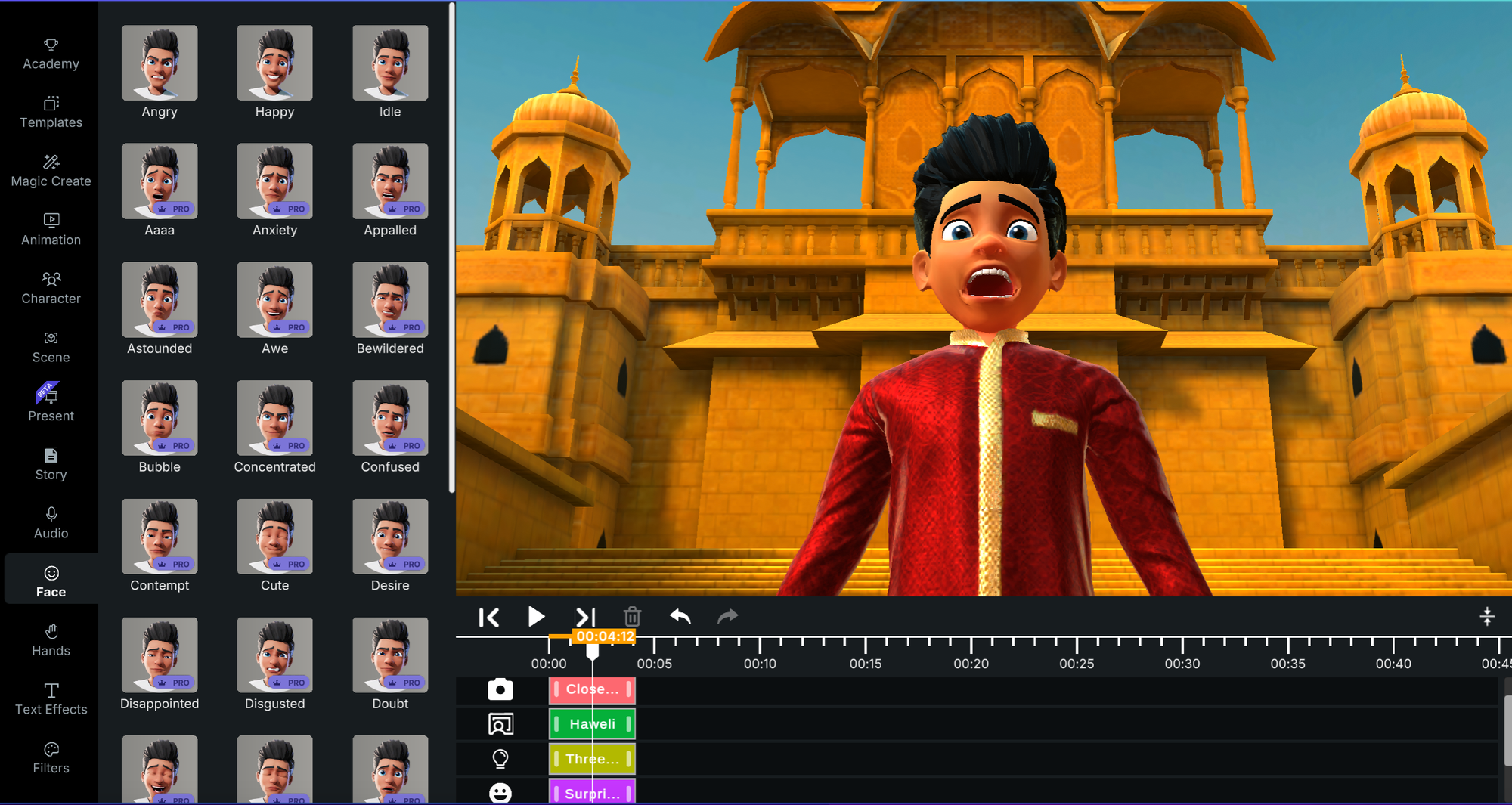
Essential Emotions in the Face Maker Animated Facial Expression Chart
These are the essential emotions in the Krikey AI animated facial expressions chart.
Happy Facial Expression
The happy facial expression is often used in animations to depict a joyful or relaxed character. In software like Krikey AI Face Animator, creating a realistic smile involves just one click to add the happy facial expression to your custom 3D character. This happy facial expression can be used in social media videos, explainer videos, marketing campaigns and more.
Angry Facial Expression
An angry face is portrayed by furrowed brows, narrowed eyes, and a tense mouth. Angry expressions are crucial for intense scenes, where the character's emotions drive the narrative. When using tools like Krikey AI Face Animator, with just one click you can transition your custom 3D character’s emotion as they speak.

Sad Facial Expression
Sad facial expression is used in animated films to evoke empathy from the audience and to encourage the audience to feel sad for the animated 3D character. It’s easy to add this facial expression with just one click to your animated video in Krikey AI. To transition between facial expression emotions, slightly overlap your clips in the timeline.
Fear Facial Expression
Fear facial expressions are a powerful tool in storytelling. Consider the context in which fear is expressed. Is it a sudden, unexpected shock or a prolonged state of anxiety? The intensity of the fear should be reflected in the facial animation.
Additionally, think about how the character's fear affects their behavior and interactions with others. Does it lead to aggression, withdrawal, or a desperate attempt to escape? By carefully integrating fear facial animation into your storytelling, you can create compelling and memorable characters that resonate with your audience.
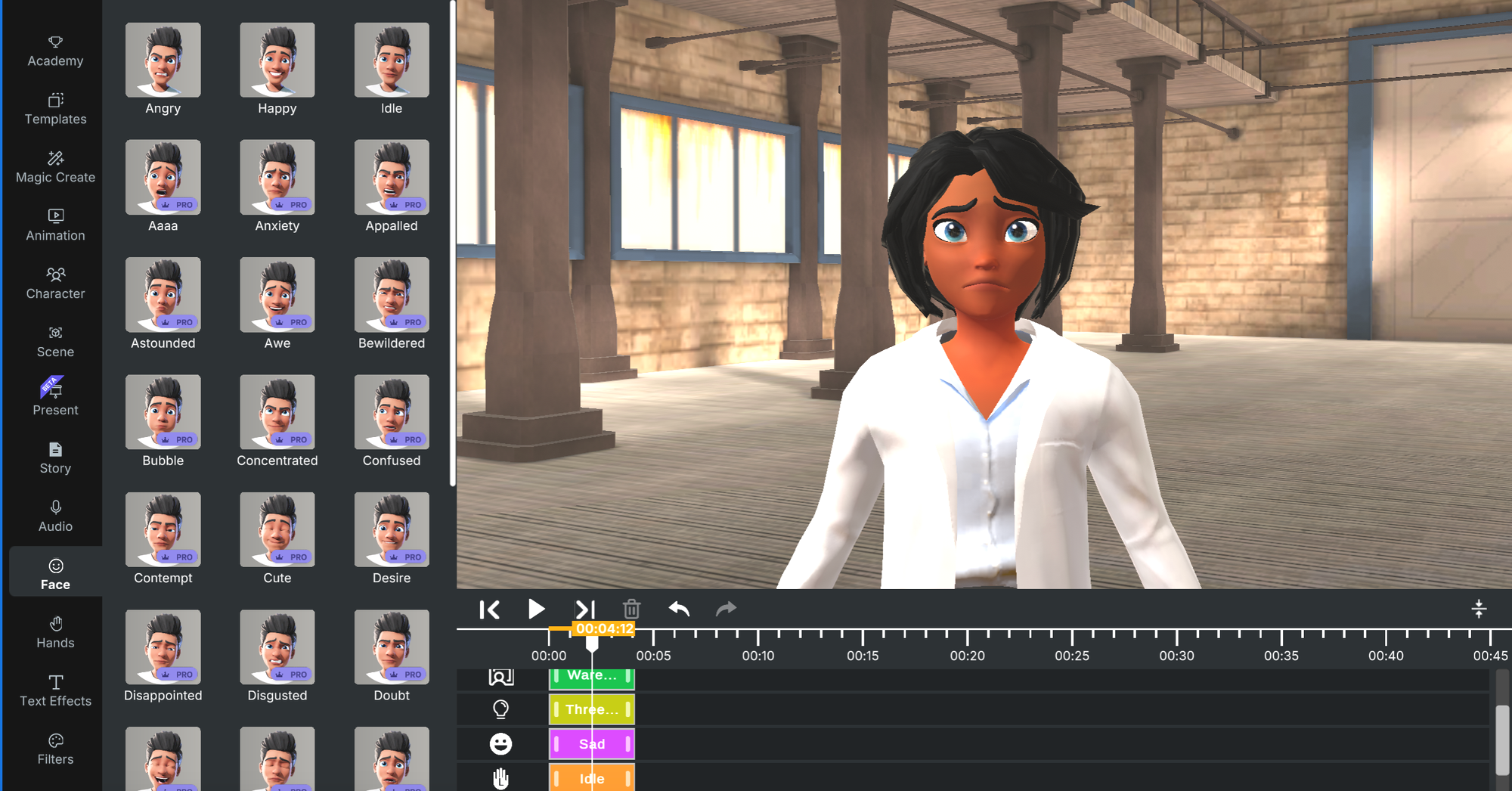
Disgust Facial Expression
Disgust facial expressions, a powerful emotion, can significantly enhance the storytelling in animation. Remember, consistency is key. Ensure these expressions align with the character's personality and the context of the scene. Think about the character of disgust in the memorable Pixar Film, “Inside Out” and consider how to best convey your 3D character’s emotion in your story. This is fun one to make or hmm meme face or disgust face memes too!
Contempt Facial Expression
Contempt facial expression, a subtle yet potent emotion, can significantly impact the narrative of your animation. By strategically employing contempt facial animations, you can convey complex characters, deepen conflicts, and create memorable moments.
To effectively utilize contempt, consider the character's backstory, motivations, and relationships. The subtle tilt of the head, the pursed lips, or the narrowed eyes can all communicate contempt. Remember, moderation is key; overuse can dilute the emotional impact. By carefully integrating contempt facial animations, you can elevate your storytelling and create a more engaging and immersive experience for your audience.

Confused Facial Expression
By strategically employing a character's puzzled, confused facial expression, creators can convey a multitude of emotions and advance the narrative. A character's confusion can indicate a lack of understanding, surprise, or even internal conflict.
For instance, a character's eyebrows raised in confusion can signal their bewilderment at a sudden turn of events. Ultimately, a well-executed confused facial animation can serve as a visual cue, guiding the audience's understanding and emotional response to the story. This is a great option to create your own or hmm meme face!
Tired Facial Expression
Tired facial expressions can serve as a potent storytelling tool. By subtly integrating cues of fatigue, such as drooping eyelids, yawns, or slumped posture, creators can effectively convey a character's emotional state and physical exhaustion. This can deepen the audience's connection to the character, making their struggles and triumphs more relatable.
For instance, a weary expression on a hero's face after a grueling battle can underscore their determination and resilience. Moreover, tired facial animation can create dramatic tension, hinting at the character's vulnerability or the potential for a breakdown.
Annoyed Facial Expression
Want to make your character feel a little peeved? Don't overthink it, use an annoyed facial expression. A tiny eyebrow raise, a slight lip curl, or even a narrowed eye can say a lot.
Think about why your character is annoyed. Is it a quick flash of frustration or something deeper? The more natural you can make it, the better. So, next time you want your character to feel a little miffed, try the Krikey AI annoyed facial expression in the video editor.
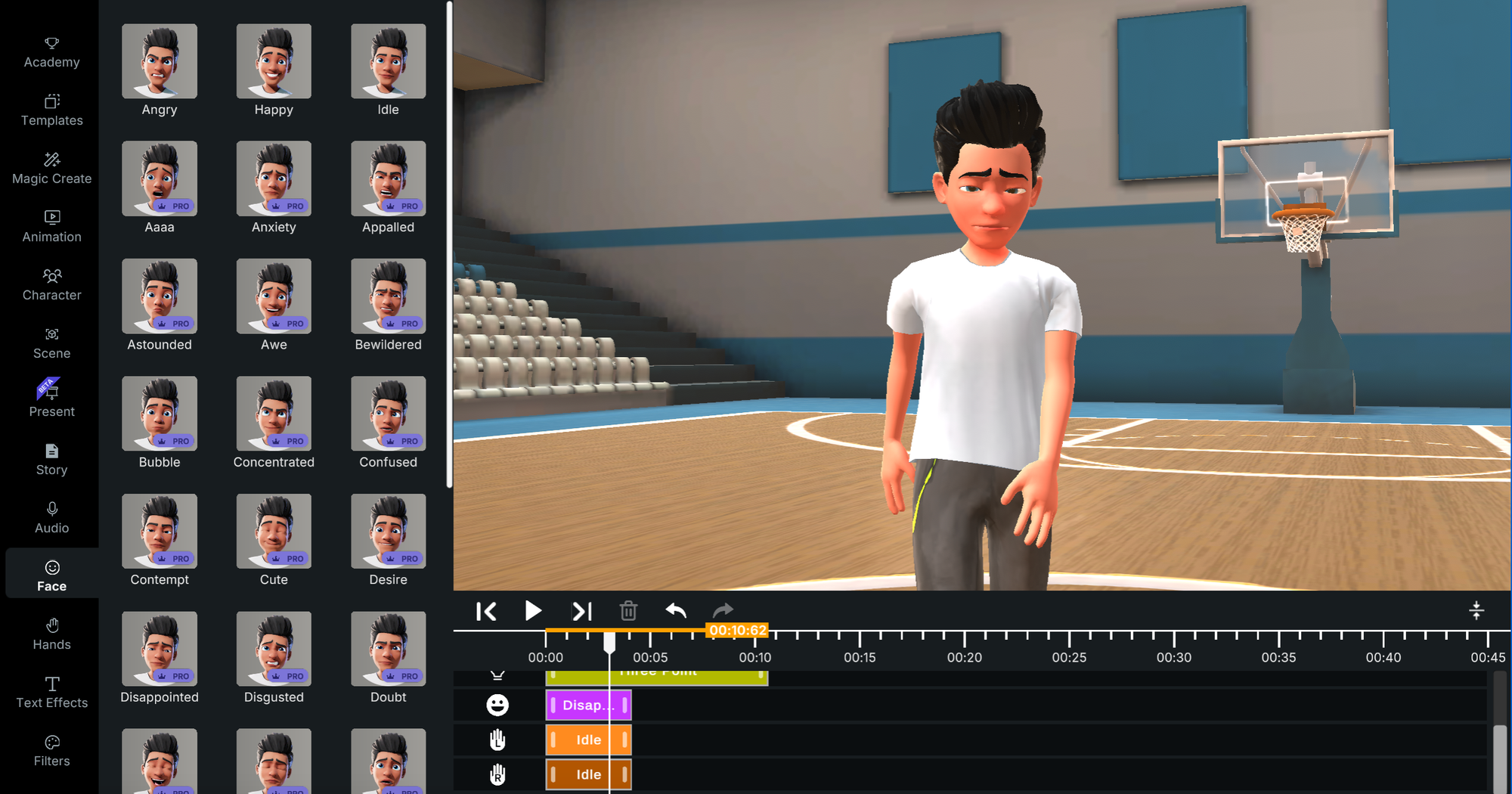
Surprised Facial Expression
Do you want your animation to have that "Whoa!" factor? A surprised facial expression is a great way to do it. Think about when your character might be shocked, like when they find out a secret or something unexpected happens. A big, wide-eyed look with eyebrows raised and mouth open can really sell the surprise.
A little surprise can go a long way, especially if you mix it up with other expressions. Just remember, a good surprised face can make your animation a whole lot more interesting. To transition between different facial expressions smoothly, slightly overlap your clips in the timeline on the Krikey AI video editor.
Cute Facial Expression
Animating facial expressions is a crucial aspect of bringing characters to life in anime. Cute anime facial expressions can add depth, emotion, and humor to your storytelling. To effectively utilize these animations, consider the Anime boy or Anime Girl character's personality and the scene's context.
Experiment with various facial expressions to find the ones that best convey the desired emotions. Remember, subtlety often packs a stronger punch than exaggerated expressions. By thoughtfully incorporating cute anime facial animations, you can use the Krikey AI Animation Maker to create engaging and memorable characters that resonate with your audience.

Animated Smiley Face Expression
A good animated smiley face expression can do wonders for your 3D characters and animated story. It's like a warm hug on screen. When your characters grin, it makes the audience feel good too.
By playing around with smiles in the Krikey AI Video editor, you can make your animations feel more real and connect with your audience in a special way.
Selfie Facial Expression
To access the selfie animations, first go to the animations tab and select from the Selfie Left Hand or Selfie Right hand animation packs. Then you can add facial expressions for each of these animations.
Selfie animation offers a unique and engaging way to inject personality and relatability into your animation story, bringing your virtual influencer 3D characters to life. Be sure to check the box in the settings menu to make the characters have eye contact with the camera in selfie mode!

The Role of Facial Expressions in Communication
Facial expressions are an integral part of non-verbal communication. In animation, they play a critical role in storytelling, helping characters express emotions without needing dialogue. Expressions like anger, disgust, or confusion help define a character's mood and intentions, influencing how the audience perceives them
Final thoughts on Animated Facial Expression Chart
Facial expressions play a crucial role in conveying emotions and intentions in animated videos. Animated characters can express a wide range of emotions through subtle movements of their eyebrows, eyes, mouth, and cheeks. These expressions can enhance storytelling, deepen audience engagement, and make characters more relatable.
By effectively utilizing facial expressions, creators can make impactful animated videos - whether it’s for social media, their small business, classroom of students or even just for that one special friend or family member.

Frequently asked questions (FAQ’s) on Animated Facial Expression Chart
These are frequently asked questions about animated facial expressions charts.
What is an Animated Facial Expression Chart?
An Animated Facial Expression Chart is a visual reference used by creators to depict various facial expressions. The Krikey AI Video Editor has an Animated Facial Expressions chart that simplifies the animation process by enabling you to click to add facial expressions to your 3D character in seconds.
Why are animated facial expression charts important in animation?
Animated Facial Expression charts help creators bring emotions to 3D characters, ensuring consistency across scenes. These charts enhance character development and storytelling.
How does an AI Face Animator utilize facial expression charts?
The Krikey AI Face Animator uses predefined facial expression charts to automatically generate emotions on 3D animated characters. It leverages these charts to match specific facial movements with expressions like smiling, frowning, or surprise. Krikey AI also enables automatic lip synch in 20+ languages with their facial expressions charts.
Can animated facial expression charts improve lip-synching in animation?
Yes, they aid in creating realistic mouth movements that sync with dialogue. Using these charts, Krikey AI Animation tools, ensure that mouth shapes match sounds correctly, adding to the believability of the animation and voice AI dialogue.
What software tools are best for animating facial expressions?
Krikey AI Animation tools empower anyone to animate facial expressions onto their custom 3D character free, no technical experience required. It’s just a single click to add a facial expression. Drag clips to overlap them for smooth transitions. Within seconds you can have your 3D characters express a full range of facial expressions and emotions in your animation video.
How do facial expressions enhance communication in animation?
Facial expressions play a key role in non-verbal communication. They convey emotions and intent, helping the audience understand a character’s feelings even without dialogue.
How do you animate fear or surprise using a facial expression chart?
Fear and surprise are shown through widened eyes, raised eyebrows, and an open mouth. The Krikey AI facial expression chart helps creators single click to add key facial expressions to their custom 3D characters in the Krikey AI Video editor.
What role do the eyes play in facial expressions?
The eyes are the most expressive part of the face, conveying emotions like surprise, anger, or happiness. In animation, movements such as eye darts or blinks are critical for making expressions look more dynamic and lifelike. Krikey AI facial expressions capture the important role of eyes in facial expressions.