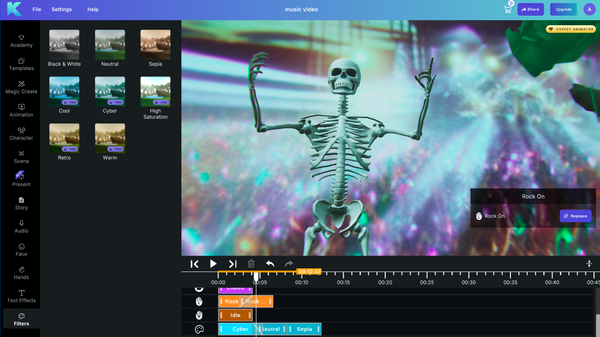AI Reel Generator: 3D Animation for Social Media
Krikey's AI reel generator includes features like AI voice generation, 3D animation templates. custom cartoon characters and more.

Whether it's to create your own anime reel, animate the latest dance trend or make your own cartoon character vlog, many of us find ourselves spending more and more time on social media. Creating content that engages people is fun, but it can also be quite time consuming. Krikey AI Reel Generator now includes 3D animation so you can bring your AI reels to life in minutes.
Krikey AI’s reel generator is a powerful animation tool that uses artificial intelligence to automate complex animation processes and ensures a professional look for your animated videos. Krikey AI does not require advanced editing skills or prior animation experience.
Why Should You Use Krikey AI's Reel Generator?
Krikey AI reel generator includes features like AI voice generation, dynamic 3D animation templates, and custom cartoon character options, designed to give each reel a polished and engaging look. Our AI Reel generator empowers creators to make entertaining high-quality content in seconds.
The AI reel generator by Krikey AI provides individuals, creators, and businesses alike a streamlined solution to make reel creation for social media platforms fast and easy and accessible to anyone. If you’re sharing a personal milestone, marketing a product, or simply looking to engage viewers with eye-catching content, our AI-powered reel generator makes it possible with just a few clicks.
Create AI reels with Krikey AI’s user-friendly tools, that captivate audiences on platforms like Instagram, YouTube, and TikTok.

Boost Social Media Engagement with Krikey AI Reel Generator
In today’s competitive social media landscape, standing out is essential. Reels have emerged as one of the most effective formats to engage audiences, thanks to their quick, visually dynamic structure.
Using Krikey AI reel generator allows you to craft reels that not only grab attention but also hold it. With easy-to-create animations, cool backgrounds, facial expressions, hand gestures, custom 3D cartoon characters, and dynamic text effects, Krikey AI ensures that your content remains engaging, helping you increase likes, shares, and views across platforms.
Whether you're a business owner, content creator, or educator, Krikey AI empowers you to unlock your creativity and generate captivating animated AI reels. From our Fortnite Emote Generator to AI Reel Maker, there are lots of great options for quickly making animated video content.
Create AI Reels In Seconds and Save Time and Money
Get your creativity to market faster and at a lower cost with Krikey AI's free animation software. If you're crafting a marketing campaign, social media content, or educational materials, the ability to customize and animate characters in real-time allows for quick and efficient creation.
With Krikey AI, reels are easy to generate and make it possible for anyone to produce high-quality animated video content affordably and in the time it takes to drink your morning coffee. From 5 days to 5 minutes, creating 3D animations is fun, quick and at your fingertips.
So jump into Krikey AI and elevate your AI reels with the magic of 3D characters and animations.
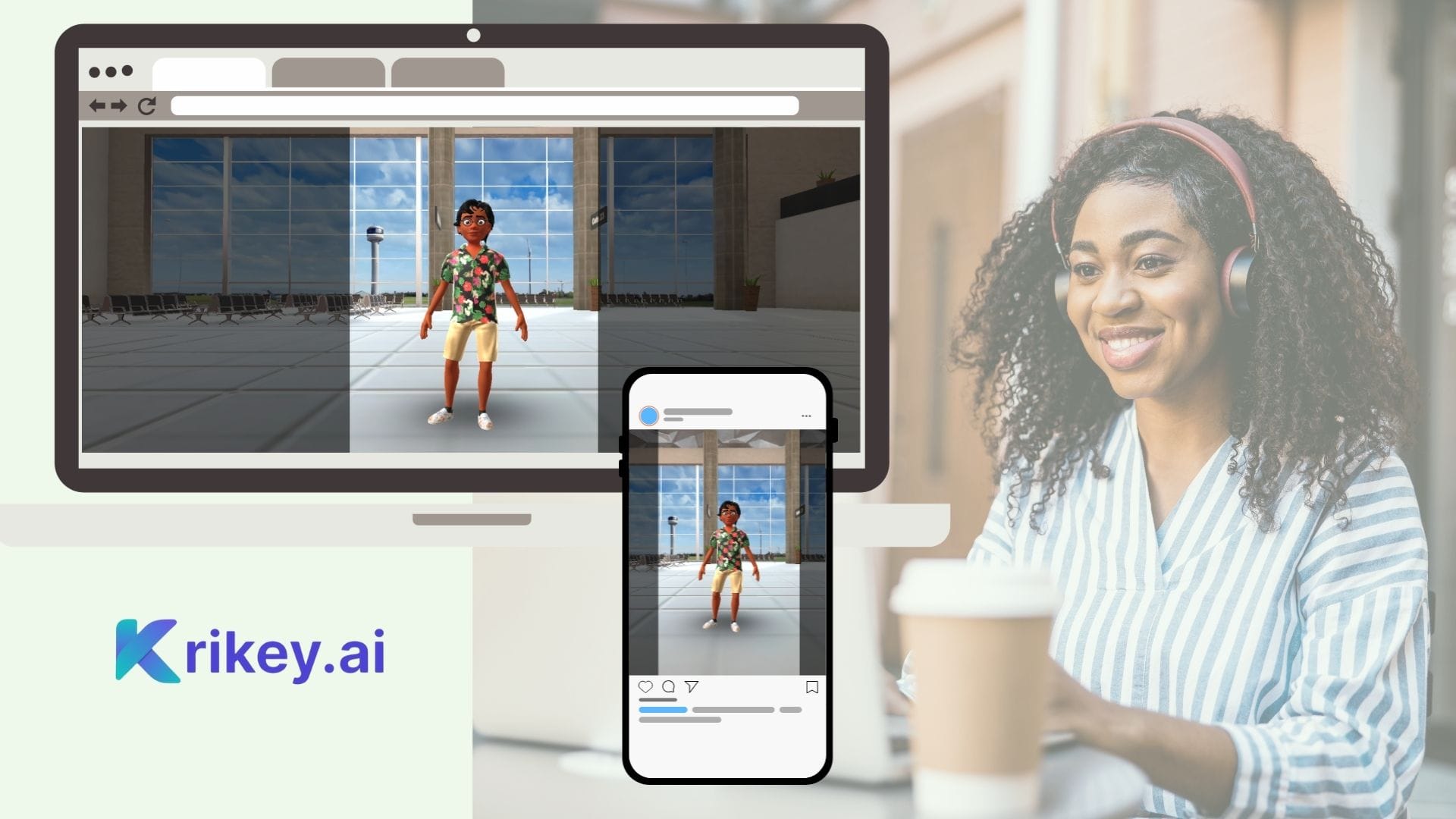
Key Features of Krikey AI's Reel Generator
AI Reels with Customizable 3D Characters
Create AI reels and engage your audience with customizable 3D avatars that perfectly represent your personal or company brand and style. Whether you select from a variety of our existing cool characters, such as a skeleton, elf, doctor, cricket player, and more, or decide to design your own avatar from scratch using our free, easy-to-use generator, the possibilities are endless.
Customize every detail of your character to match your vision—whether it’s for marketing, social media, or educational content. You can add animated facial expressions like happy, surprised, or angry, ensuring your characters convey emotions that resonate with your audience.
Enhance further by incorporating hand gestures such as the hang-loose symbol or a peace sign, giving your avatars a fun, lively touch. You can also record and add your own voice, or choose from the extensive library of over 20 languages available to truly personalize your content and engage with a global audience. Within minutes, you can create professional-quality AI reels with unique animated characters that bring your ideas to life.
Whether you're reaching out to fans, promoting a product, or delivering a message, Krikey AI-powered tools allow you to share and connect with your audience in a fresh, engaging way—helping you stand out in today’s fast-paced digital landscape.
Customizable Templates for AI Reels
AI reels are a great way to tell your brand’s story, highlight products, share educational and how-to content and celebrate birthdays, holidays and other special occasions with your audience. Use the Krikey AI reel generator and start your digital story telling with customizable templates.
Designed to kickstart your AI reel creation process, start with a variety of built-in animations, transitions, camera angles, scenes, facial expressions, hand gestures, text effects and more. You can begin with a template that aligns with your theme—whether it’s based on a character, a holiday, a backstory, or a specific topic that sparks inspiration. Explore our AI dance generator tools for a lively and creative approach to animation.
You can also start with a blank project and choose from diverse 3D characters, camera angles, and 3D backgrounds —such as a cozy theater, a vibrant Earth Day landscape, an anime-inspired forest, or even a heart-shaped or rainbow-themed scenes.

Add custom transitions, animations, and facial expressions, allowing for full creative control over your project. Whether you're crafting engaging social media content, interactive educational videos, or promotional campaigns, Krikey AI simplifies the process, helping you generate professional-quality AI reels in minutes.
With endless possibilities, you can ensure your content is not only visually appealing but also deeply connected to your audience, making your message stand out.
AI Reel Generator with Voice AI Dialogue
The Krikey AI reel generator can generate voice AI dialogue in over 20 languages. Whether you’re engaging with followers on social media, creating marketing campaigns, or sharing educational materials, creating reels with the Krikey AI reel generator is a great way to reach a more global audience.
With Krikey’s voice AI dialogue, you can easily connect with audiences from different countries and cultures and provide localized content that speaks directly to them in their native language. The ability to generate voice dialogue in multiple languages ensures your message resonates with a wider audience.
By offering personalized communication in your audiences’ own languages, you can build stronger relationships, increase engagement, and foster a sense of inclusivity. This also allows you to tap into new markets, breaking down language barriers that once limited global reach.
Krikey AI-generated voice dialogue gives you the flexibility to scale your AI reels while maintaining an authentic connection with your audience—no matter where they are in the world.
Animated Facial Expressions for AI Reels
Animated facial expressions for AI reels are transforming the way we create dynamic and engaging content. By adding realistic, expressive facial animations to your cartoon characters, you can evoke deeper emotional connections with your audience.
Whether you're using AI for marketing, social media, or entertainment, these animations allow characters to convey emotions like happiness, surprise, anger, or sadness, making your content more relatable and compelling.

Krikey AI allows you to tailor facial expressions for specific scenarios ensuring that characters you select respond authentically to different contexts, enhancing the storytelling experience. Krikey AI-powered tools make it easy to use these expressions without the need for manual animation, saving time while maintaining a high level of quality.
With the ability to adjust facial movement, creators can create characters that feel more lifelike and expressive. This level of animation is especially valuable for businesses looking to engage their audience on social media, where emotional connection plays a crucial role in building loyalty.
By integrating animated facial expressions into your AI reels, you’re able to elevate your content, making it more engaging, emotional, and impactful, while still benefiting from the speed and cost-efficiency Krikey AI technology offers.
How to Create Reels with Krikey AI's Reel Maker
Krikey AI reel generator makes it easy for anyone to generate stunning 3D animations, cartoons, or even your own anime. With Krikey AI, anyone can create AI reels for social media, personal presentations, explainer videos, small business promo videos, and so much more within minutes!
Learn how to animate your own customizable avatars and easily generate your own personal animation. No coding or design experience required!
Step 1: Explore the AI Reel Generator: Click Get Started and Enter the 3D Video Editor
If you’re new to Krikey AI, you’ll need to create an account and sign in. Once you’re logged in and in the Krikey AI 3D video editor, choose from a library of pre-made characters or select and customize your own 3D avatar or cartoon character from the extensive left bar icon menu.
Step 2: Personalize AI reels with Dynamic Text, 3D Backgrounds and Voice
Once in the 3D editor, enhance your content by adding dynamic text creating an engaging visual experience for your audience. Whether it’s for a catchy headline, a call-to-action, or subtitles, Krikey AI makes it easy to style text to match the tone and mood of your video.
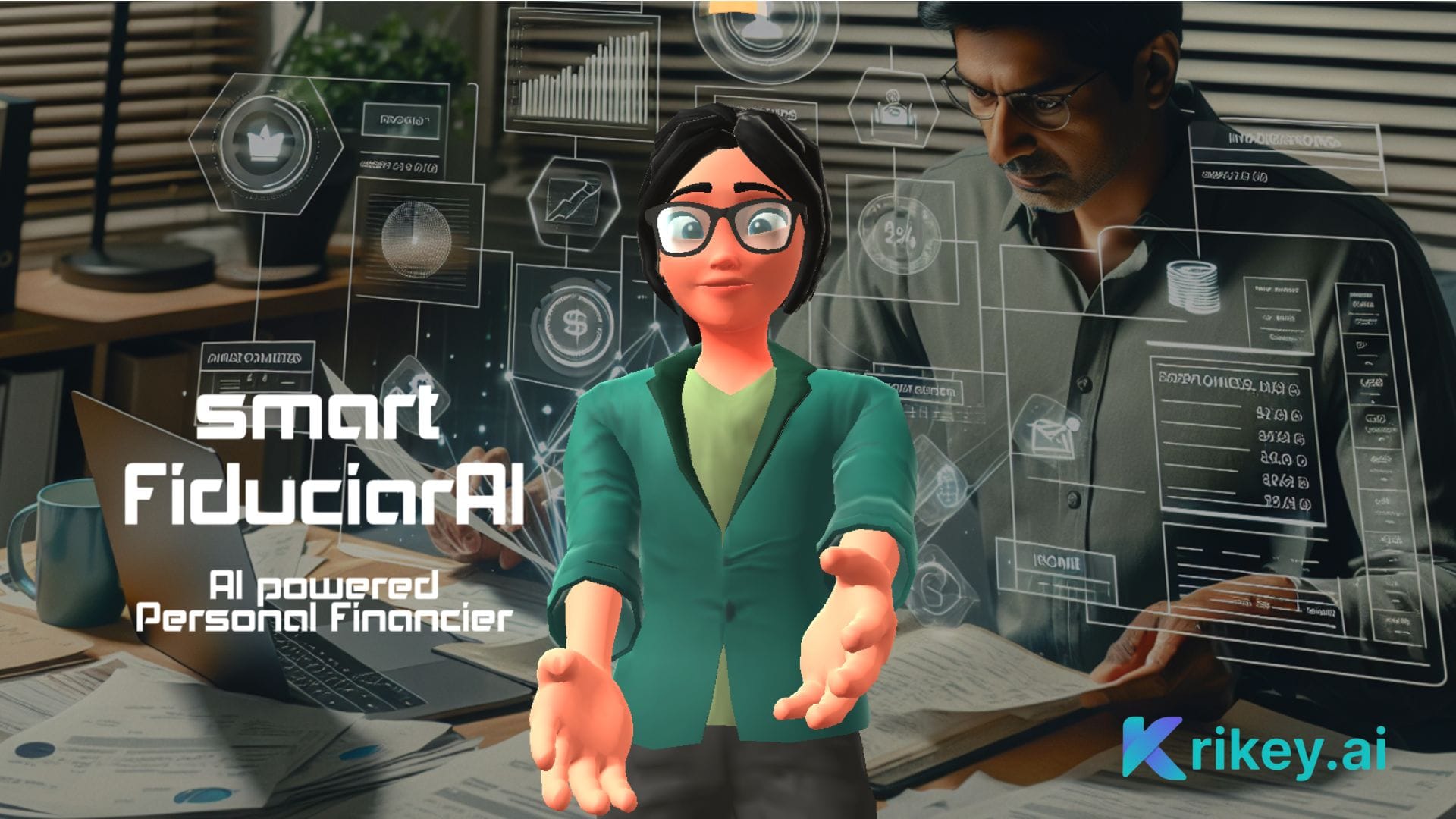
Take your reel to the next level with customizable 3D backgrounds. Choose from a wide variety of scenes or even create your own unique environment. With Krikey AI’s expansive library, you can find the perfect 3D background to set the stage for your characters and messaging.
Add voice narration or select from a range of languages and voices within the Krikey AI library. Whether you want to record your own voice or choose a professional-sounding AI voice, Krikey AI offers more than 20 languages to ensure your message resonates with a global audience.
By combining dynamic text, immersive 3D backgrounds, and voice, Krikey AI gives you the tools to create professional, engaging, and fully personalized AI reels in no time.
Step 3: Edit and Collaborate on AI Reels
Krikey AI’s intuitive interface makes the editing process seamless and efficient, giving users full creative control over their AI reels. With an easy-to-navigate interface, you can quickly animate characters, adjust facial expressions, and add transitions that bring your project to life.
What’s more, Krikey AI fosters collaboration, making it simple to work with others on your AI reel. If you’re seeking feedback, you can easily share your project with friends, colleagues, or teammates to gather input and make improvements.
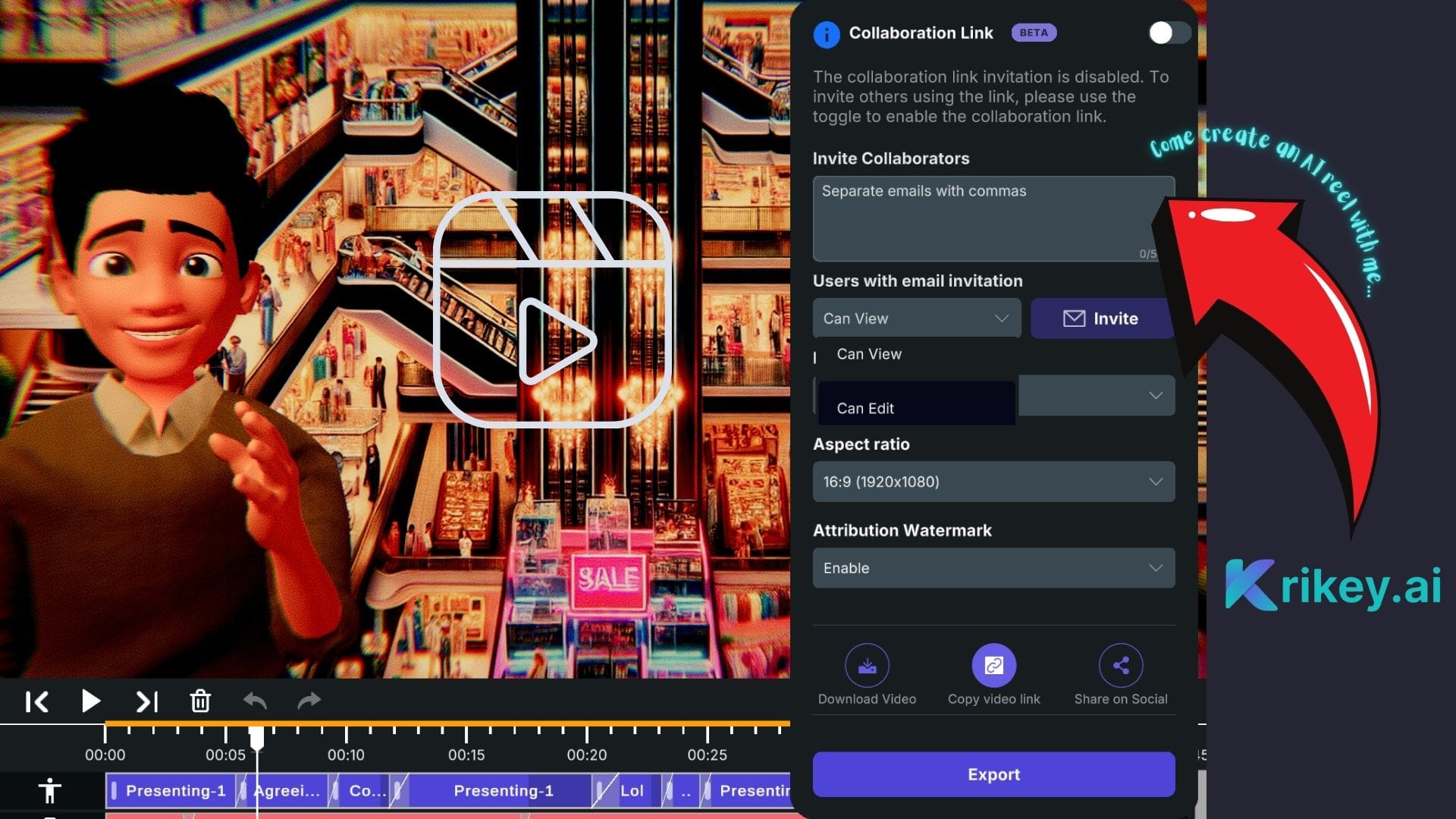
The platform supports both viewing and editing permissions, so collaborators can actively participate in the creative process, whether it’s suggesting changes or making direct edits. This collaborative environment helps refine your work, ensuring the final product is polished and aligned with your goals.
With Krikey AI, editing and collaborating on AI reels has never been easier or more effective, streamlining teamwork and creativity in one platform.
Step 4: Download and Share AI Reels Across Platforms
Once your AI reel is complete, you can “Download video”, “Copy video link”, or “Share on social” in different file types like MP4, as a GIF, or in FBX and in various aspect ratios like 16:9 to easily ensure your AI reels are mobile-phone friendly.
It’s then super easy to share on Instagram, YouTube, TikTok, or any other platform to connect and engage with your audience.
Krikey AI Reel Generator To Reflect Your Style and Objectives
Communicate with Customizable Text, Story, and Audio for AI Reels
With Krikey AI, you have the power to fully customize the text, story, and audio in your AI reels to create a truly personalized experience. You can animate words or phrases to appear in dynamic, eye-catching ways, whether it's for an attention-grabbing title, a call to action, or important messaging throughout your video.
Krikey AI also allows you to seamlessly integrate your narrative by customizing what your characters are saying. You can create a script tailored to your needs and have your character speak the exact lines you want, adding an extra layer of creativity and authenticity to your reel. If you prefer, you can easily record your own audio and sync it with your character’s dialogue.

Whether you're crafting a promotional video, storytelling reel, or educational content, Krikey AI's text and audio customization tools give you the flexibility to control every element of your story. This ensures your message is communicated exactly as you envision, while also enhancing engagement through dynamic, well-timed dialogue and sound.
Create GIFs for AI Reels: Select 3D Backgrounds, Upload Images, and Select Animation Packages
Krikey AI makes it easy to create eye-catching GIFs for your AI reels by offering a range of customizable options. Selecting a 3D background that perfectly suits your theme—whether it's a classroom or conference room for professional settings, an anime forest for an adventurous vibe, or an airport to give your reel an exciting, travel-inspired backdrop.
With a variety of environments to choose from, you can set the ideal scene. You can also generate background images in Presentation mode or browse Krikey’s extensive gallery of free stock photos from nature scenes, seasonal holidays, or celebratory occasions. Additionally, you can also upload any of your own images to use.

Next, enhance your GIF with one of Krikey AI’s diverse animation packages. Whether you’re aiming for a teaching theme, a superhero action sequence, or a walk cycle for your characters, there’s an animation package tailored to fit your needs.
The animation tools allow you to seamlessly integrate motion, bringing your characters to life. With Krikey AI, creating GIFs for AI reels becomes a fast and fun process, combining stunning backgrounds and lively animations into professional-quality content in minutes.
Benefits of Using Krikey AI Reel Generator
Use AI Reels for Increased Reach and Audience Engagement
Reels created with Krikey AI’s generator are optimized to capture viewers’ attention, enhancing your chances of being seen. By leveraging features like dynamic text and AI-driven animations, your content becomes more accessible and visually appealing, increasing its reach and engagement potential.
Engaging reels encourage viewers to like, share, and comment, helping you grow your audience and visibility across social platforms
Create AI Reels with No Prior Experience Needed
Krikey AI’s reel generator is designed to be accessible to everyone. Its no-code, intuitive interface means you don’t need prior editing experience to create compelling videos. The entire editing process can be completed within minutes, making it an ideal choice for content creators and businesses who want to streamline their video production without sacrificing quality.

AI Reel Generator Use Cases
Personal Content Creation and AI Reels for Social Media
For personal content creators, Krikey AI’s reel generator offers a simple way to share moments, hobbies, or personal milestones in a visually engaging format. Whether you’re creating a travel vlog, documenting a special event, or sharing a fun clip, this tool makes it easy to produce high-quality reels that capture and communicate your story.
Business Marketing and Promotional AI Reels
Businesses can leverage Krikey AI’s reel generator to produce promotional reels for products, services, or events. With customizable templates and branding options, businesses can easily produce reels that align with their marketing goals and appeal to their target audiences. This tool is invaluable for creating engaging, shareable content that boosts brand visibility and customer engagement.
Educational and How-To AI Reels
Educators, coaches, and industry experts can use Krikey AI to create educational AI reels that deliver value to their audience. Short tutorial clips or informative reels can be a great way to engage and educate viewers, making complex concepts easy to understand through engaging visuals and concise messaging.

Frequently Asked Questions about AI Reel Generators
What is an AI reel generator?
An AI reel generator is a tool that uses artificial intelligence to automate the video editing process, enabling users to create professional-looking reels for social media platforms without requiring technical skills.
Is Krikey AI’s reel generator free?
Krikey AI offers both free and paid plans, allowing users to create and customize reels based on their needs and budget.
Can I add my own audio and text to AI reels?
Yes, Krikey AI’s reel generator allows users to upload an audio file to convert to dialogue or choose from a library of AI voice audio in different styles and languages. You can also select different dynamic text options to convey your message. Edit your text, resize and place anywhere within your video using our easy drag and drop tool. Within seconds you have an Instagram reel with text animation.
How do AI-generated reels improve engagement?
AI-generated reels are optimized for visual engagement, featuring dynamic animations, text, and transitions that attract more likes, shares, and comments.
Is it possible to create AI reels that reflect my personal brand and style?
Yes, Krikey AI allows users to incorporate 3D characters, backgrounds, dynamic text and upload or record audio elements helping to create brand consistency across all reels.
What customization options are available for AI reels?
Users can customize nearly every element, including 3D characters and backgrounds, dynamic text, animations and voice audio to suit their preferences.
Which platforms can I share my AI reels on?
Reels created with Krikey AI can be shared on Instagram, YouTube, TikTok, and other social media platforms.