3D Animation Maker: Engaging Free animation maker and Ready-to-use Video templates
Create stunning 3D animations with Krikey AI's 3D Animation Maker. Use our AI-powered animated video. maker tool to design engaging cartoon characters. Use the free animation maker to make animated videos in minutes!

Create stunning animations effortlessly with Krikey AI's 3D Animation Maker. Use AI-powered tools to bring your avatars to life in minutes. Get started for free!
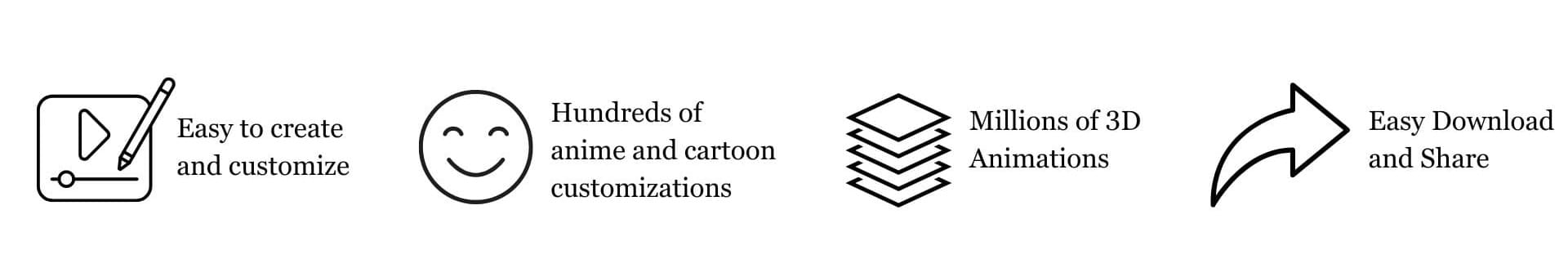

You have an idea and you want to animate a character. Where do you go? Krikey AI 3D Animation Maker can help you bring your vision to life.
Whether you're a marketer, educator, content creator, or business owner, the ability to create engaging animations can set you apart. An animation maker simplifies the process, allowing anyone, regardless of their technical expertise, to craft professional-grade animations.
Krikey AI 3D Animation Maker tools are designed to be user-friendly, cost-effective, and versatile, making them accessible to a wide audience.
With the Krikey AI 3D Animation Maker you can customize your character, personalize animations, add your own voiceover or voice AI dialogue and choose a background. There are many more features to make your project unique including camera angles, facial expressions and hand gestures. Take the Krikey AI free animation classes on their website to get started. This article will cover what AI Animation Makers are and how to use the Krikey AI 3D Animation Maker for free. We are here to help you create an animated video!

3D Animation Maker: Make Animated Videos your way with the Krikey AI Animation Generator tool
Krikey AI animation maker has transformed the way animations are created, offering numerous benefits that cater to a wide range of users. This platform is not only convenient but also packed with features that enhance the animation process.
Cost-Effectiveness of Free Animation Maker templates from Krikey AI
One of the most significant advantages of Krikey AI’s free animation maker is its cost-effectiveness. Krikey AI Animation Maker can be used by anyone, regardless of their past animation experience or coding experience. You can even make and save animated GIFs for free using the AI Animation generator.
This pricing model allows users to start creating animations in the online editor without a hefty upfront investment in cost or time to learn a new skill. For small businesses and individual creators, this is particularly beneficial as it provides access to professional-grade tools without breaking the bank or having to take classes.

Ease of Use for one and all in the Krikey AI Animation Maker
Krikey AI Animation Maker ensures that even beginners can create impressive animations with ease and make animated videos directly in their browser. The intuitive animation generator interface has drag-and-drop functionality for scenes, pre-built templates which are easy to change and add a logo, and automated features that streamline the animation and voice AI process for dubbed audio which is great for learning. This ease of use removes the live barriers typically associated with animation creation, making it accessible to a broader audience.
Whether you want to create a project from scratch or use a template to help you get started, Krikey AI Animation Maker can help you take the first step (or AI dance move) into making your own animated video. Their 3D animation maker empowers anyone to design their own custom character and animate it with AI tools.

Versatility and Customization in Krikey AI Animated Video Maker
Krikey AI Animation Maker is highly versatile, offering a wide array of templates, effects, and customization options. This tool is a great Mixamo Alternative. Users can create content tailored to various purposes, whether it's for marketing, educational presentations, social media, or entertainment. The ability to personalize animations with custom text, images, and voice AI, voiceover or dubbed audio ensures that each project can be unique and aligned with the creator's vision.
If you’re a fan of the Roblox animation maker, the Krikey AI Animation maker can take you outside of the Roblox ecosystem to create animated content for use in school, at work, for marketing and more. It’s a free animation maker tool that can be used for multiple purposes throughout your life - whether it’s to promote your business or make a digital invitation for your kid’s birthday party with anime characters.

How to Create Animations with Krikey AI Animation Maker
Creating animations using Krikey AI animation maker involves a straightforward process that can be broken down into a few key steps. These steps are designed to guide users through the creation process in the animation editor, from selecting a template to exporting the final product.
Step 1: Enter the Krikey AI Video Editor
First, you need to enter the Krikey AI Animation Maker video editor by going to www.krikey.ai and clicking get started. You can sign in using your email and begin using the animation maker tool for free.
Step 2: Customize a 3D character in the Krikey AI Animation Maker
Second, you can select or customize your character in the online animation maker. Choose from different clothing, hair, shoes and more to design your cartoon character.
Step 3: Animate your Krikey AI Cartoon Character
Third, you can select or generate your own AI Video to Animation to animate your character. You can convert a video (for example, of someone dancing) to 3D character animation and apply it to your character in minutes. You can also animate characters using the animation options in the library within the video editor. You can see animation video previews or visual samples of each animation before adding it to the timeline.
Step 4: Bring your character to life
Fourth, record your voice or choose a voice AI to bring life to your character. You can make your custom cartoon character speak in any language, record your own voice or upload voiceover files to lip sync with your character. If your company already has a brand voice, you can upload that audio file.
Step 5: Edit your character
Fifth, edit the background, facial expressions, hand gestures and other features of your video. Add personality to your character as you begin to tell your story with your custom cartoon character. You can add a custom photo to the background or even to a presentation screen!
Now you’re ready to share your video! Or you can also export an MP4 file or FBX file to take outside of the Krikey AI Animation Maker. The Krikey AI tool also allows collaborative video editing, you can invite a friend to edit inside the 3D video editor with you.
My Story Animated: Bring your cartoon, anime and 3D characters to life with Krikey AI Animation Maker
Creating an anime short film? Or a cartoon digital invitation? Or an animated explainer video for your small business? My story animated is possible with the Krikey AI Animation Maker. Bring any animated story to life with the AI Animation tools including customized characters, personalized voiceover and AI Animations. Whatever your vision, use free AI Animation Maker tools to transform your idea into an animated video in minutes.
Create a custom 3D Animation Maker video to elevate your project
3D animation is a powerful tool that can be used to elevate any project. Whether you’re creating a marketing video, a product demo, a book report for school or even a short film, 3D animation can help you to create something truly unique and visually appealing. Using Krikey AI’s custom 3D animation tools gives you incredible versatility. It can be used to create a wide variety of content, from short films and commercials to product demos and educational videos.
This makes it a great option for businesses of all sizes. The best part of creating animations in Krikey AI is that we’ve taken on the majority of work for you by building an algorithm to auto-generate 3D animations, no code required. All you have to do is input a video and we will convert it to 3D character animation for you in minutes. It really is that easy.
Design your Animation Maker films with ease
If you have no coding skills or previous animation experience and are feeling anxious about a project, just stop for a moment and relax. Krikey AI’s Animation Maker is a powerful tool that allows you to create stunning animations without any prior experience. With its intuitive interface and wide range of features, you can easily create animations for any purpose, from marketing videos to educational content.

Customizing Your Animation in a Free Animated Video Maker
Free animated video makers often feature drag-and-drop interfaces that make it easy to adjust the placement of elements and tweak settings to achieve the desired look. This level of customization ensures that the animation is unique and reflective of the creator’s brand or message. With the Krikey AI Animation Maker you can customize characters, voices, dubbed audio, backgrounds, facial expressions, hand gestures and more.
Adding Text Effects and Animations in Krikey AI Animation Maker
Text effects and animations are what bring a project to life. Krikey AI Animation Maker offers a range of text effects, including retro wavy text, 3D text, and animated text. With text effects, users can add YouTube intros or outros text, subtitles, presentation headlines and more.
Exporting and Sharing Your Animation from Krikey AI Animation Maker
Sharing your cartoon and animation maker videos with your friends is a great way to get feedback and improve your skills. Post them on social media and don’t forget to tag us! This is a great way to get your projects seen by a large audience.
Using Krikey AI is super easy. There are so many ways to share your animation maker videos, from TikTok and Instagram to YouTube or even through other social media platforms. With sharing this easy, you’ll have the perfect videos created with Krikey AI Animation maker in no time.
3D Animation Maker Top Features
When choosing an animation maker, it’s essential to consider the features it offers. The right tools can significantly impact the ease of creation and the quality of the final product.
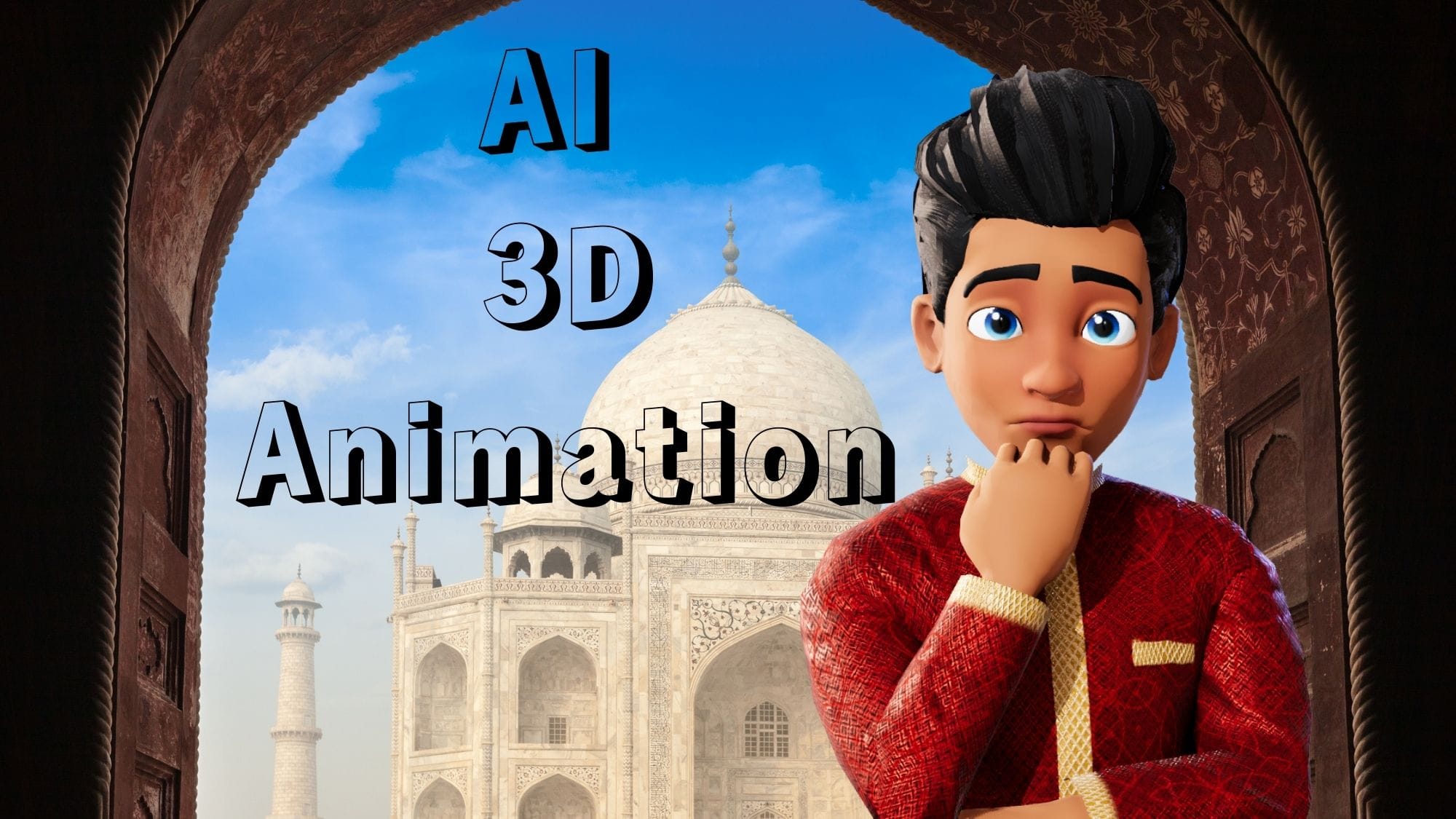
Template Library in a Free Animation Maker
A robust template library is a crucial feature of any animation maker. Templates serve as a starting point, providing inspiration and a structured layout that users can customize. A diverse selection of templates ensures that users can find something that aligns with their project goals, whether they’re creating an educational video, a marketing campaign, or a social media post.
Krikey AI Animation Maker has an excellent library of templates including templates in different sizes for YouTube, Instagram, YouTube Shorts, IG reels and more.
Customization Tools in an Online Animation Maker
Customization is key to creating unique animations that stand out. Krikey AI Animation Maker offers a wide range of tools for adjusting text, character AI, images, and audio. This flexibility is especially important for those looking to create branded content that maintains a consistent look and feel.
AI and Automation Features in a 3D Animation Maker
Krikey AI Animation Maker tools include text-to-speech, voiceovers and AI animations that respond to user video input. Such features not only save time but also help users achieve a more polished, professional look without needing extensive animation experience.
Best Practices for Creating Engaging Animated Videos with an Animated Video Maker
Creating engaging animated videos requires more than just technical skills; it also involves a strategic approach to storytelling and design. Here are some best practices to keep in mind.

Keep It Simple with a Free Animated Video Maker
One of the most important principles in animation is simplicity. Overcomplicating an animation can lead to a confusing message that loses the audience's attention. Instead, focus on delivering a clear, concise message that is easy to understand. This is particularly important when using a free animated video maker, as simpler designs often translate better across different platforms and devices.
Optimize for Your Audience with a Free Animation Maker
Understanding your audience is key to creating content that resonates. Tailor the style, tone, and content of your animation to meet the preferences and expectations of your target audience. For instance, a playful, colorful animation might be ideal for social media, while a more formal, minimalist design could be better suited for a business presentation.
Using Krikey AI animation maker offers you a range of styles and templates can help you create content that appeals directly to your audience.
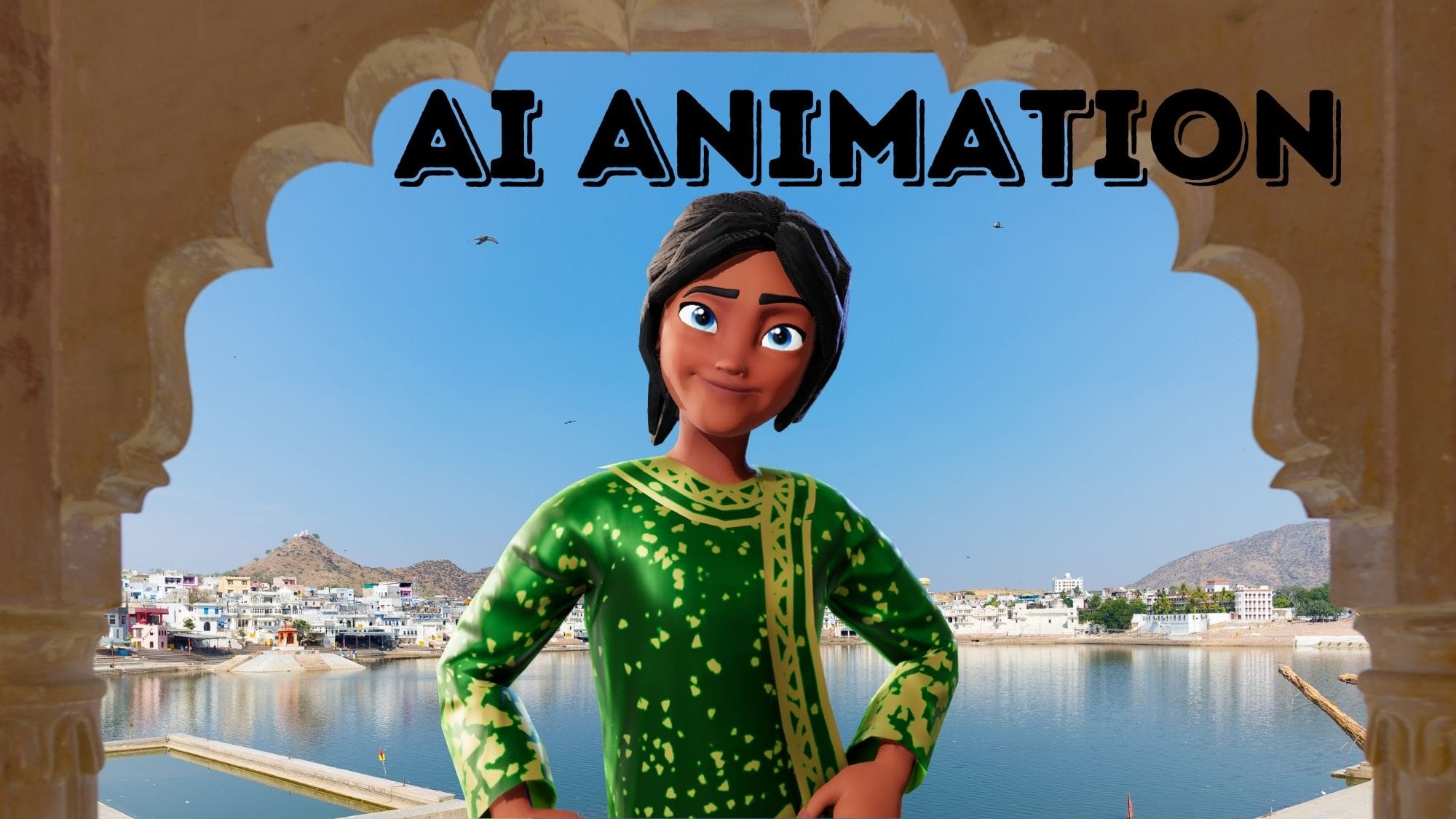
How Krikey AI Animation Maker is Revolutionizing Content Creation for Everyone
Krikey AI Animation Maker has democratized the world of animation, making it accessible to everyone from hobbyists to professionals. These tools have revolutionized content creation by offering user-friendly interfaces, cost-effective pricing models, and a wide range of features that cater to diverse needs. By choosing Krikey AI animation maker and following best practices, you can create compelling animations that not only engage your audience but also effectively communicate your message.
FAQs (Frequently Asked Questions) on AI 3D Animation Maker
These are frequently asked questions about AI Animation Maker tools.
What is an animation maker?
- An animation maker is a software tool that allows users to create animations, often through an easy-to-use interface with drag-and-drop functionality. These tools, like Krikey AI Animation Maker, can be used for various purposes, such as creating marketing videos, educational content, or social media posts.
How do I create an animation using an online animation maker?
- To create an animation, start by selecting a character, customize animation and voiceover, backgrounds, and facial expressions, and then add text effects. Once completed, export or share your animation directly from Krikey AI Animation Maker.
Can I make animations for free?
- Yes, many online animation makers, like Krikey AI, offer free versions with basic features. While some advanced tools or export options might require a paid subscription, free versions are often sufficient for creating simple animations.
What are the benefits of using an online animation maker?
- Online animation makers are convenient, cost-effective, and accessible from any device with internet access. They also offer a variety of templates and customization options, making it easy for users to create professional animations without advanced technical skills.
Can I add voiceovers to my animations?
- Yes, many animation makers allow you to add voiceovers by uploading audio files or recording directly within the platform. Some tools even offer AI-powered text-to-speech features to automate this process, like Krikey AI Animation Maker.
What types of animations can I create with an animation maker?
- You can create a wide range of animations, including explainer videos, educational content, marketing campaigns, social media posts, and even animated presentations. The versatility of animation makers allows for a variety of creative outputs.
How do I choose the best animation maker for my needs?
- When choosing an animation maker, consider factors such as ease of use, available templates, customization options, pricing, and whether the tool supports the specific type of animation you want to create, such as 2D or 3D animation.
Do I need any prior animation experience to use Krikey AI animation maker?
- No, Krikey AI animation makers is designed to be user-friendly, with intuitive interfaces that require no prior experience. Beginners can start creating animations with Krikey AI Animation Maker immediately using pre-made templates and guided editing tools.
What formats can I export my animations in?
- With Krikey AI Animation Maker you can export animations in various formats such as MP4, FBX, or even directly upload to social media platforms.
Are animations created with online tools suitable for professional use?
- Yes, many businesses use online animation makers to create professional-grade videos for marketing, training, and internal communications. These tools provide enough flexibility and quality to meet professional standards.
Can I collaborate with others using an online animation maker?
- Some advanced online animation makers offer collaborative features, allowing multiple users to work on the same project simultaneously. This is particularly useful for teams working on complex animations. Krikey AI offers the best collaborative video editing tools with their online video editor and animation maker.
How long does it take to create an animation with an online animation maker?
- The time required depends on the complexity of the animation and your familiarity with the tool. However, with pre-made templates and user-friendly interfaces, you can create simple animations in just a few minutes using Krikey AI Animation Maker.




