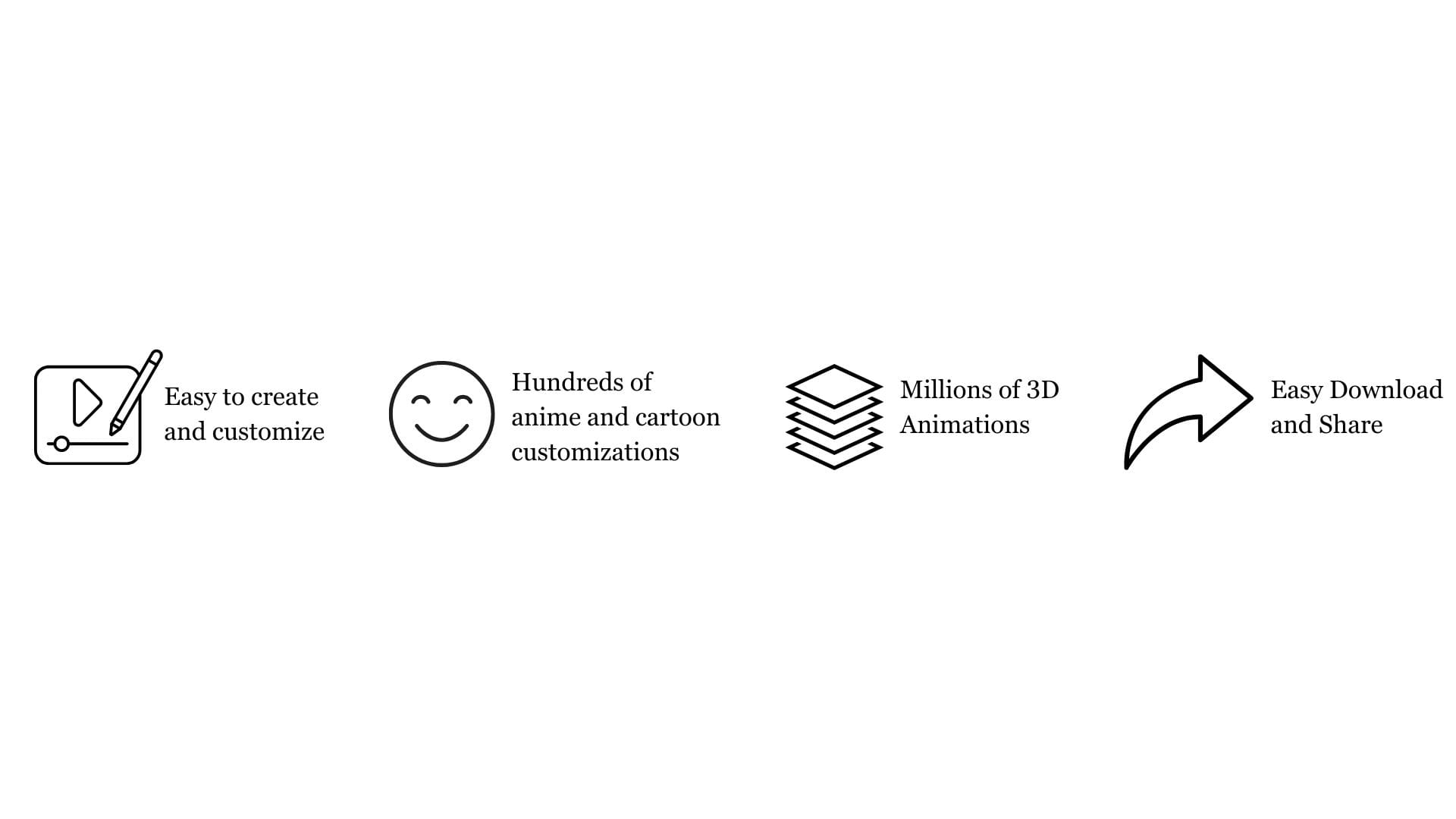Free Instagram Video Maker: Create Engaging Instagram Reels and Stories Online | Krikey AI
Krikey AI is a free Instagram Video Maker for stunning Instagram Reels and Stories. Create animated videos and virtual influencers with AI Animation, Voice AI, and a user-friendly video editor. Transform your content with custom designs and seamless editing tools.

With over 2.4 billion active users, Instagram has evolved from a photo-sharing app into a robust platform for video content, making video a key component of successful social media strategies. Whether you're an influencer, a small business owner, or just looking to share more engaging content with your followers, creating high-quality free Instagram videos is essential. Make Instagram your growth express shuttle!
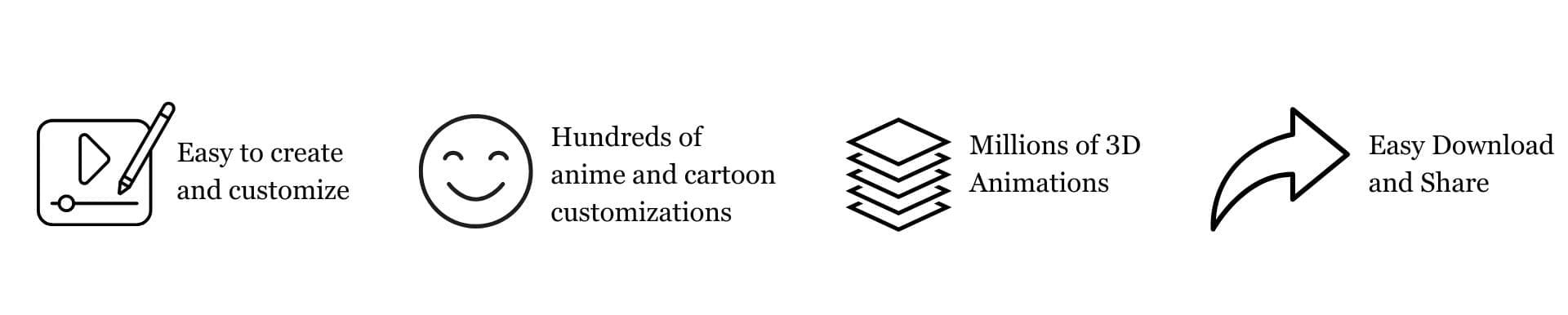

Create Stunning Instagram Videos Effortlessly with Free Instagram Video Maker from Krikey AI
This is where a free Instagram video maker comes into play. These tools make it easy to produce professional-looking videos tailored for Instagram’s various formats, including Stories, Reels, and in-feed posts, without the need for expensive software or advanced editing skills. Make promo videos like a pro without any support!
An Instagram best practice for audience engagement is to post at least 3 to 5 times per week. Churning out consistent content is key, but also requires time and effort. What if you could use AI to create unique, animated posts and engage with fans in their native language? Krikey AI's free Instagram video maker is here to help. From square videos to video template options to video ads - our tool can serve all your Instagram needs.
Our powerful tool allows you to create professional-quality animated videos without any technical skills. With just a few clicks, you can bring your ideas to life and captivate your audience in a new way that makes them stop scrolling and hit like, comment or follow on your Instagram.

Unleash Your Creativity with Krikey AI's Free Instagram Video Maker
Krikey AI offers a wide range of customization options to help you create free Instagram video content. From choosing your avatar's appearance to selecting the perfect animation style and images, you have full control over the creative process with our free video maker. Our intuitive interface makes it easy to experiment and explore different possibilities.
Crafting engaging content for Instagram is essential for boosting your online presence. Krikey AI’s free Instagram video maker simplifies the process, enabling anyone to create captivating videos for Reels, Stories, and feed posts without needing advanced editing or animation skills.
Design eye-catching 3D animation based Instagram Reels, Instagram Stories and more to activate your audience and grow your brand. It’s simple and easy with Krikey AI’s free Instagram video maker.

Elevate Your Brand with Professional Instagram Videos
High-quality Instagram video is essential for building a strong brand presence on Instagram. With Krikey AI's free Instagram video maker, you can create videos that resonate with your target audience and showcase your brand's personality.
Our AI Animation tool provides professional-grade animations and effects that will make your Instagram video stand out. You can also use voice AI tools inside the Krikey video editor to add customized messages for your fans in their native language. Use the voice AI tool to create animated videos to reach new Instagram global audiences.
Increase the quality of videos on your Instagram Feed and Instagram Reels. Whether you are advertising an event for your business or explaining your product or even inviting your IG followers to an event – use 3D animation to help your content stand out on Instagram.
With Krikey AI's Animation Maker tool you can design a custom 3D Avatar, personalize the animations and then edit hand gestures, facial expressions and add dialogue dubbed in over 20 different languages. Our no code tool does not require any special skills, it's free animation software and you can try it directly in your web browser and share to Insta.

5 Easy Steps to Create Instagram Videos with Krikey AI's Free Instagram Video Maker
Posting consistently and frequently is key to helping customers discover you on Instagram. Use the Krikey AI Instagram Video Maker to produce high quality content quickly. You can use our Insta templates, personalize them and fit them to any topic you want to cover on your Instagram.
Krikey's video editor for Instagram has easy to use tools like drag and drop features, video filters to add a vibe to your Instagram reels with colors and hues for nostalgia, noir or romance and even 3D backgrounds like Halloween wallpapers to help you create seasonal content quickly.

Here’s how to create Instagram videos with Krikey AI Instagram Video Maker:

Create Your Krikey AI Account:
Sign up for a free account and start exploring the platform's features. It’s easy to sign up at www.krikey.ai - just click the "Get Started" button and you will be taken to the video editor to start making your first animated video. You may be prompted to sign in for free using your email.
Customize Your 3D Avatar:
Choose from a variety of customizable options to create a unique avatar that represents your brand or character. There are Krikey AI Avatars, Ready Player Me Avatars and you can also upload your own custom character to animate. Learn more about our custom character program at this page.
Animate Your Characters:
Select the desired animation from our library of assets and let Krikey AI bring your characters to life. You can also use our AI Text to Animation or AI Video to Animation tools to animate your character. With video to animation for example, you can just upload a video of yourself dancing and we convert and apply that to your custom character as an animation in minutes.
Lights, Camera, Action, Splice:
Add special lighting effects, camera angles, facial expressions, hand gestures, voice AI dialogue, aesthetic backgrounds, text effects and more to bring your animated video to life.
Krikey AI offers a unique dialogue lip sync tool in 16 languages for your custom 3D avatar characters. Bring voice to your characters by writing in some text and immediately having your character speak in any language or accent.
This takes your virtual influencer character to the next level - move over Lil Miquela! Create a 3D animated character to represent you or your brand -- you can quickly and easily animate cartoon characters and add voice to your character.
Now, you can answer fan questions, create brand promos and even make videos and ads using your 3D character.
Edit, Splice and Share:
When ready, you can share your animated video with friends, family and social media. You can export an MP4 video file or an FBX character file. The FBX file is interoperable with other software tools like Unity, Unreal, Maya, Blender and more.
You can also invite people to do collaborative video editing inside the Krikey AI Video editor. Similar to Google Docs, this enables you to collaborate with others on editing your animated Insta video in real-time.

Boost Your Instagram Presence with Our Free Instagram Video Editor
Krikey AI's free Instagram video editor offers a range of powerful features to help you create engaging and shareable content. Add text overlays, music, and other effects to enhance your Insta videos and make them more visually appealing. Our easy-to-use interface makes it simple to edit your videos and achieve professional results.

Here are some benefits of using the Krikey AI Free Instagram Video Maker:
Cost-Effective Instagram Video Production
One of the most obvious benefits is cost-effectiveness. Traditional video editing software and animation software can be expensive and complex, often requiring a significant investment both in terms of money and time to learn.
Krikey AI's free Instagram video maker eliminates these barriers, providing powerful video creation tools and AI animation tools at no cost. This is especially beneficial for small businesses, freelancers, and content creators who need to manage their Insta budgets carefully. Krikey AI's free Instagram video maker also allows users to produce high-quality videos without investing in expensive software.
Krikey AI's Instagram Video Maker has a robust free offering directly on our website at krikey.ai and also a monthly subscription offering. Learn more at our pricing page.
User-Friendly Instagram Video Editing Tools
Krikey AI's free Instagram video maker is designed to be easy to use, featuring intuitive drag-and-drop tools that anyone can use. You don't need to be a professional editor or animator to create stunning Insta videos. Adding text, transitions, effects, and music is straightforward, enabling users to create polished Instagram videos quickly.
With an easy to use 3D video editor made for beginners, the Krikey AI Instagram video maker rivals CapCut in its ease of use. Making a custom animated video with talking cartoon characters takes just a few minutes. It’s easy to create unique content with Krikey AI’s animation and video editor tools. It’s a user friendly Instagram video editing tool.
Access to Professional Instagram Video Templates
A key feature of Krikey AI’s free Instagram video maker is the availability of professionally designed templates. These templates help users create eye-catching content that stands out in the Instagram feed. From the Krikey AI video editor you can export videos in the Stories or Reels format easily and also see what elements of the video are within frame for each export. This significantly reduces the time it takes to produce content each month for Instagram.
Krikey AI’s Instagram video templates are pre-designed and easy to customize. You can personalize the aesthetic backgrounds, script and dialogue, dubbed audio, text effects, characters and more on each template. The Insta templates range in categories from lesson plans to marketing videos to explainer videos. With a large variety of templates, you can find the perfect starting point for your project.

Add a Voice to Your 3D Characters with Our Instagram Video Creator
Want to add a personal touch to your videos? Krikey AI's Instagram video creator allows you to add voiceovers or voice AI to your 3D characters. Simply record your voice or use our text-to-speech voice AI feature to bring your characters to life.
Voice AI and Animation tools are a powerful combination that bring custom characters and dubbed audio together to enhance storytelling inside the Krikey AI video editor. These are excellent tools for those creators new to making animated video. Whether you’re making an NPC gaming promo video or a custom brand character or even an Instagram video outro, the voice AI and animation tools elevate your creativity.

Ways to use Krikey AI Free Instagram Video Maker
Here are some unique ways to use the Krikey AI free Instagram video maker tool for your brand and online presence.
Create professional videos for your small business using Krikey AI free Instagram Video Maker
In the competitive world of small business, standing out is essential, and video content is one of the most effective ways to capture attention. With Krikey AI’s free Instagram Video Maker, you can create high-quality promotional videos that showcase your products or services in a professional light. This video maker tool is designed to be user-friendly, allowing you to produce polished videos without the need for expensive software or extensive editing skills.
The platform offers a variety of video maker templates and customization options, enabling you to tailor your videos to your brand’s unique style. Whether you’re announcing a new product launch, highlighting a seasonal sale, or sharing customer testimonials, Krikey AI’s Instagram Video Maker helps you craft engaging content that resonates with your audience. By leveraging these tools, small businesses can effectively compete in the crowded digital marketplace, driving brand awareness and customer engagement.
Make Fan Engagement videos for your brand with Krikey AI Instagram Video Creator tools
Fan engagement is crucial for building a loyal customer base, and Krikey AI’s Instagram Video Creator tools make it easy to create interactive and engaging content. Whether you’re launching a new campaign, responding to fan feedback, or celebrating a milestone, these tools allow you to craft videos that directly involve your audience.
With features like Voice AI and AI Video To Animation tools, you can turn passive viewers into active, engaged fans in your creative process. The customizable video maker templates and user-friendly interface ensure that even those with minimal video editing experience can produce professional-quality content. Make videos for fans in their native language using Krikey voice AI and animation tools, using a custom cartoon character for your brand, speaking in perfect lip sync with dubbed audio.
By using Krikey AI’s tools to create fan engagement videos, brands can foster stronger relationships with their audience, increase social media interaction, and ultimately drive more meaningful connections. This approach not only boosts engagement metrics but also enhances brand loyalty, making your followers feel valued and heard.
Showcase user generated content in a unique way with Krikey AI Instagram Video Maker
User-generated content (UGC) is a powerful tool for brands looking to build community and trust. With Krikey AI’s Instagram Video Maker, you can easily compile and showcase UGC in a way that highlights your customers' experiences and voices.
This tool allows you to upload videos (for example of a follower doing a dance) and convert them to 3D character animation in minutes – now you can make your custom brand cartoon character dance like a fan in minutes and post it to social media.
The easy-to-use editing features and templates help you put together these videos quickly, ensuring that they maintain a professional look while still feeling authentic. By spotlighting UGC, you not only show appreciation for your customers but also provide social proof that can influence others to engage with your brand.
Krikey AI’s tools make it simple to turn customer content into compelling videos that can be shared across your social media channels, enhancing brand credibility and fostering a sense of community.
Design tutorials in minutes with the Krikey AI Instagram Video Creator
Educational content is highly effective in engaging and retaining an audience, and Krikey AI’s Instagram Video Creator is the perfect tool for designing tutorials in minutes. Whether you’re demonstrating how to use a product, offering tips and tricks, or sharing expert knowledge, this tool simplifies the video creation process.
The platform provides a variety of templates specifically designed for tutorial content, allowing you to quickly arrange your clips, add text, and integrate animation or voice overs. The intuitive interface ensures that even beginners can produce professional-looking tutorials that effectively communicate complex information in an easily digestible format.
By using Krikey AI’s Instagram Video Creator, you can consistently deliver valuable content to your followers, positioning your brand as a knowledgeable and trusted resource. This not only helps in building a loyal audience but also in establishing your authority in your industry.
Create Engaging Instagram Reels with Free Instagram Video Maker
Krikey AI's free Instagram video maker is an invaluable tool for anyone looking to enhance their social media content. With the right features and templates, you can produce professional-quality videos that resonate with your audience and help grow your online presence globally (the Krikey voice AI tool can help you speak to fans in multiple languages with animated cartoon characters). Whether you’re promoting a product, sharing a personal story, or engaging with your followers, these tools make it easy to create content that stands out on Instagram.
By focusing on ease of use, customization options, and high-quality exports, Krikey AI has made it possible for anyone to create stunning Instagram reels, regardless of their experience level. Take your Instagram content to the next level, engaging your audience and boosting your visibility on the platform.

Frequently Asked Questions (FAQs) About Free Instagram Video Maker
How do I make an Instagram Reel with Krikey AI's Free Instagram Video Maker?
It's easy! Create an account at www.krikey.ai and click "Get Started," customize your avatar, choose an animation, and add voice AI through your own script and selected language. Then, you can edit your video to add facial expressions, hand gestures, aesthetic backgrounds, camera angles and more before you share your video to Instagram or download it for later use.
What makes Krikey AI's Free Instagram Video Editor different from other tools?
Krikey AI offers a unique combination of AI-powered animation and easy-to-use video editing tools. Our platform is designed to help users of all skill levels create professional-quality videos.
Is Krikey AI’s Instagram Video Creator really free?
Yes! Krikey AI's Instagram Video Creator is completely free to use. You can create and share videos without any subscription fees. Beyond the robust free version there is also a paid version with premium features. To learn more about Krikey AI pricing, you can visit our pricing page here.
What features does Krikey AI’s Instagram video maker offer for small businesses?
Krikey AI’s Instagram Video Maker provides a range of features tailored for small businesses, including customizable templates, easy-to-use editing tools, and access to a library of animations and voice AI tools for dubbed audio. These features make it easy to create professional-quality animated videos that showcase your products or services, helping you connect with your audience without needing advanced editing or animation skills.
Can I use Krikey AI's Free Instagram Video Maker without any prior animation experience?
Yes, Krikey AI's tools are designed to be user-friendly, even for those without any animation experience. Our platform provides clear instructions and helpful tutorials to guide you through the process. You can also visit our YouTube channel for the latest Krikey AI tutorials and see how to use the newest product features.
What are the system requirements for using Krikey AI's Free Instagram Video Editor?
Krikey AI is compatible with both Windows and macOS. You will need a stable internet connection and a modern web browser to use our platform. There is no software download, the entire free animation software can be accessed directly inside your web browser. It works better on a laptop or desktop than a mobile phone, so if you have the opportunity to try it this way - we recommend it!
How can I add a voice to my 3D avatar using the Krikey AI Instagram Video Creator?
Simply record your voice or use our text-to-speech feature to add a voice to your 3D avatar. You can also choose from a variety of voice options to find the perfect match for your character. If you want to record your own voice, you can use our record voice tool directly inside the Krikey AI video editor and we will connect it to lip sync with your custom cartoon character within minutes.
Can I create fan engagement videos using Krikey AI Instagram video creator?
Yes, Krikey AI’s Instagram Video Creator is designed to facilitate fan engagement by allowing you to create interactive videos. With the AI Video to Animation tool you can upload a fan video (for example - a dance video) and convert it to 3D character animation in minutes. This helps to build a loyal and engaged fan base.
Can I create seasonal content using Krikey AI’s Free Instagram Video Maker?
Yes, Krikey AI offers a variety of templates and customization options that allow you to create seasonal content for holidays and special occasions.
What languages are supported by Krikey AI’s lip-sync tool in the Instagram Video Creator?
Krikey AI supports a variety of languages for its lip-sync tool, allowing you to create videos with characters that speak in different languages. From Spanish text to speech to Japanese text to speech, to Hindi, Portuguese, French, German and more – Krikey AI has 20+ language options and hundreds of voice style choices. You can also upload your own audio or record your own voice to lip sync with your custom character.
How can I promote my brand using Krikey AI’s Free Instagram Video Maker?
You can use Krikey AI to create engaging videos that showcase your brand's personality and products. You can also use our platform to create tutorials, behind-the-scenes content, explainer videos and other types of videos that will help you connect with your audience.
Can I use Krikey AI’s Instagram Video Editor for business purposes?
Yes, Krikey AI's tools are perfect for businesses of all sizes. You can use our platform to create marketing videos, explainer videos, tutorials, presentations, product demos, and other types of content that will help you reach your target audience.
Are there tutorials available for learning how to use Krikey AI's Instagram Video Creator?
Yes, Krikey AI provides a variety of tutorials and resources to help you learn how to use our platform. You can find tutorials on our website or on our social media channels. We encourage you to visit our YouTube channel which has the latest tutorials on Krikey AI product features and how to animate.
Can I create Instagram stories with the Free Instagram Video Maker by Krikey AI?
The Free Instagram Video Maker by Krikey AI can be used to create Instagram Stories. It's a versatile tool that allows you to create engaging videos with 3D characters, voiceovers, and animations. You can customize your videos to fit the specific format and aspect ratio of Instagram Stories.
How can I use text to speech for Instagram video?
Using the Krikey AI Text to Speech Insta video maker tool you can quickly select a custom character, write your dialogue, choose an AI Voice and click generate. Within seconds you will have a Text to Speech talking, animated character for your Instagram.
What Free Instagram Video Maker is best for advertisements?
The Krikey AI Free Instagram Video Maker is best for marketing and social media advertisements. It gives you complete creative control over video editing for reels, Insta and TikTok. You can translate videos in seconds to 20+ languages and even use template options for a more advanced video.
What Free Instagram Video Maker can I also use for TikTok?
Krikey AI Video Maker is similar to CapCut for TikTok except it focuses on animated, talking characters. With a minimalist vibe, it's easy to learn how to animate cartoon characters and make an Instagram reel in seconds. Bring animated graphics to TikTok and Insta with Krikey AI studio.
Where can I change the camera angle to vlog style in the Free Instagram video maker?
Krikey AI now has vlog camera angles for virtual influencers to use when making Free Instagram video content. Be the first virtual influencer on Insta to have a daily or weekly blog. No advanced technical skills required to create animated graphics and tell a story. The Krikey AI tool is for beginners, editors, influencers and more.
How do I create a virtual influencer?
With the Krikey AI tool you can upload your own custom character, choose from our existing preset characters or use the Avatar creator to design your own cartoon character. To create a virtual influencer you have to think about branding, colors. background elements and of course ensure you translate your content to multiple languages so you have the broadest reach possible.
What is the best Capcut alternative Free Video Maker?
Krikey AI is a great CapCut alternative that is focused on animation graphics and talking cartoon characters. With text to speech features and custom 3D avatars you can use their video editor to make marketing or animated influencer Insta videos in minutes.
Can beginners use the Krikey AI Instagram Video Maker tool?
Yes the Krikey AI Instagram video maker tool is meant for beginners. It does not require any prior technical experience or advanced software skills. It's easy to quickly make animated video content for Instagram and then download your video or GIF.
Which free Insta video maker can I use for Ads studio videos?
Krikey AI Free Insta Video maker can help you create animated Ads studio videos for your email newsletter, promo campaign, makreting efforts, social media influencer campaigns and more. The Krikey AI Video Maker tool is truly the best AI marketing assistant.
What are the best tips for video editing reels?
Explore the Krikey AI blog for more tips for video editing reels, creating advertisements and using animated graphics in other ways. Be sure to resize your content in the Krikey AI video editor so it fits properly in the Insta reel window. Add cool graphics and backgrounds to your reels and make sure your animated cartoon characters speaks to your branding.