AI Lesson Plan Generator for Animated Lesson Planning
Krikey AI Lesson Plan Generator for Animation lesson planning enables educators to craft visually captivating lesson plans with animated, talking characters.

Enhancing Lesson Plan Creation with AI Animation tools
The integration of advanced technology into education has unlocked exciting opportunities for innovation and efficiency, particularly in AI-powered lesson planning. Among these breakthroughs, Krikey AI’s animation tools like the lesson plan generator have become transformative assets for teachers and educators. Krikey AI offers cutting-edge tools that inspire creativity and boost student engagement.
By incorporating features such as AI animation, Krikey AI enables educators to craft detailed, personalized, and visually captivating lesson plans with ease. Through easy-to-use technology, educators can design lessons that are engaging and fun, helping bring complex concepts to life through animated content.

This article explores how Krikey AI’s innovative capabilities are revolutionizing AI-powered lesson planning and providing educators with the resources they need to connect with students in dynamic and impactful ways.
What is an AI Lesson Plan Generator?
An AI lesson plan generator leverages artificial intelligence to create comprehensive and customizable output lesson plans tailored to the unique needs of both educators and students. With no prior design skills needed, Krikey AI elevates this concept with a platform that incorporates AI animation and video to enrich lesson delivery easily. Whether designing an interactive science project, planning a language arts activity, or tackling other subjects, the planning tool ensures your objectives are communicated and delivered seamlessly.
With features like AI-driven animations, pre-designed educational templates, 3D backgrounds, custom cartoon characters, and more, Krikey AI’s lesson plan generator equips educators with the materials to efficiently and creatively craft lessons that captivate students’ attention and foster meaningful learning experiences. If you're interested in learning how to use the Krikey AI tool, their website has a free animation class for beginners. Krikey AI also has an app in Canva that you can use if you create lesson plans there!
How Krikey AI Simplifies Lesson Planning
Krikey AI revolutionizes lesson planning by transforming it into an intuitive and efficient process, enabling educators to focus on delivering impactful teaching. The platform simplifies complex concepts through visually engaging animations, making abstract topics such as scientific processes, historical events, or mathematical formulas easier to understand and retain.
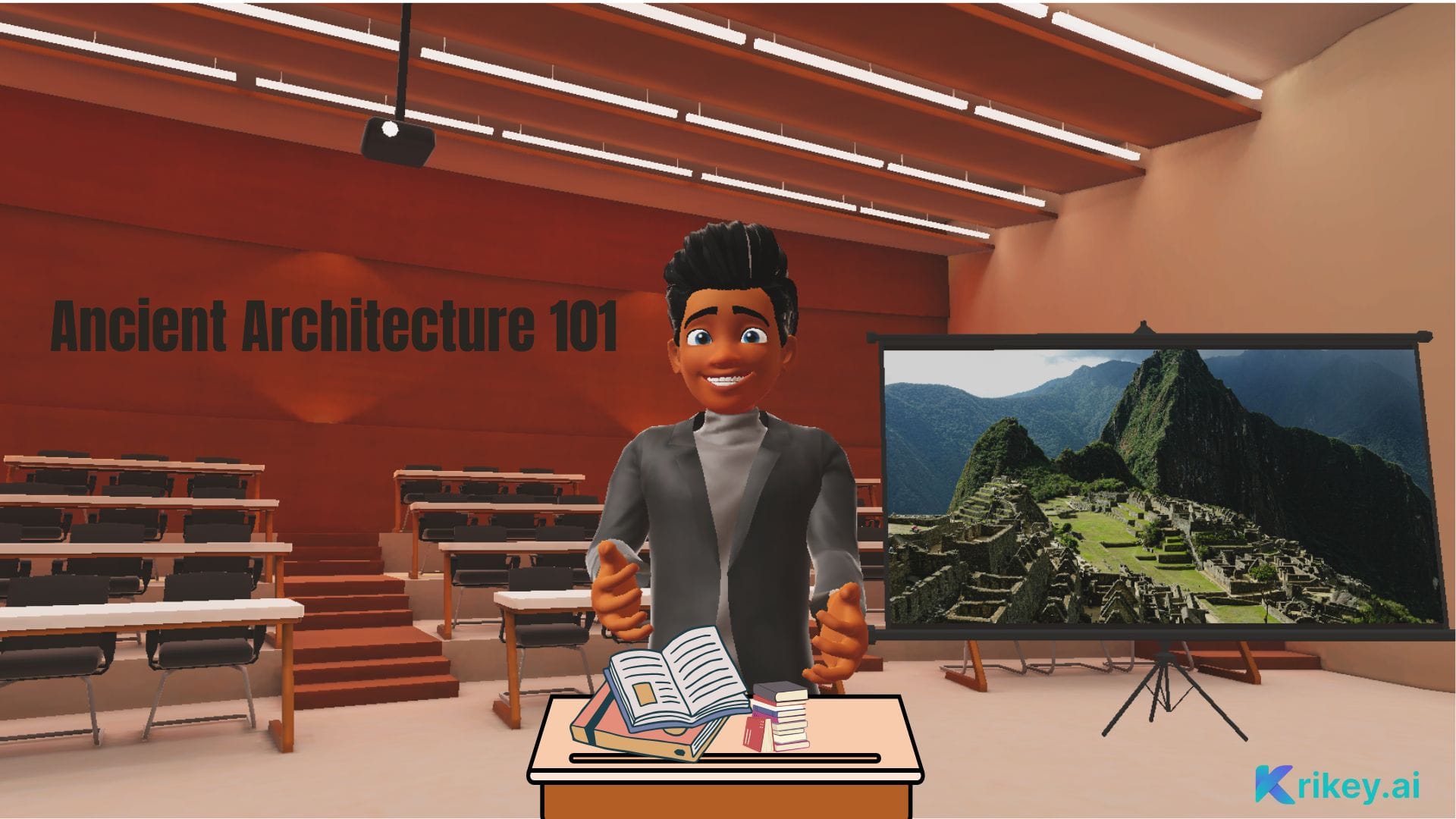
Key features include:
- Lesson Plan Templates: Pre-designed templates aligned with grade-specific topics, helping educators seamlessly integrate curriculum requirements.
- Multimedia Enhancements: Tools to create interactive classroom activities with 3D backgrounds, photo upload, custom characters, and dynamic text, fostering a multimedia-rich learning environment in just a click.
- Project Dashboard: A centralized hub for easily editing, adapting, and customizing AI-generated lesson plans to suit specific teaching objectives or audience needs.
By making lesson planning more accessible and engaging, Krikey AI empowers educators to focus on what matters most—building strong connections with students, fostering creativity, and providing mentorship to inspire lifelong learning.

Benefits of Using the Krikey AI Lesson Plan Generator tools
These are a few benefits of using the Krikey AI lesson plan generator.
Time Efficiency when Creating Lesson Plans
Designing lesson plans manually can take hours, especially the creative elements. Krikey AI generates animations in minutes, supporting educators in quickly creating content for their lesson plans. This efficiency is particularly beneficial for teachers managing multiple subjects or large classrooms, allowing them to dedicate more energy to personalizing instruction and addressing individual student needs, while also having custom animated content for their lesson plan.
By streamlining the lesson planning process, Krikey AI helps educators balance their workload while maintaining high-quality teaching standards.
Enhanced Creativity in Generated Lesson Plans
Krikey AI incorporates tools like 3D animations and interactive visuals to enhance lesson delivery. For instance, its animation editor allows educators to include dynamic visuals in their presentations, making lessons more engaging for students. Here is an example of a dance Professor using AI Animation in her classroom.
Additionally, the platform's intuitive interface enables users to customize 3D avatars, add unique gestures, and integrate interactive elements effortlessly, unlocking a world of creative possibilities for storytelling and education. You can even use our Fortnite Emote Generator to quickly make attention grabbing animations for your lesson plan.

Customization and Flexibility in Planning Lessons
Krikey AI empowers educators to tailor lesson plans by:
- Customizing content based on grade level and learning objectives
- Incorporating diverse teaching styles, from lectures to hands-on activities
- Adapting plans to accommodate various student needs, including differentiated learning approaches
Engagement Built into Lesson Plan through Multimedia
Krikey AI excels at integrating multimedia elements, such as videos, 3D animations, GIFs, and voiceover features in over 20 languages. You can even customize your cartoon characters for different lessons! These additions captivate students’ attention and improve retention. By offering multilingual voiceover capabilities, the platform ensures lessons can be tailored to the native language of students, enhancing comprehension and inclusivity. Teachers can also record their own voice or upload audio and have characters lip sync to that audio.
This flexibility allows educators to create a more personalized and effective learning environment for diverse classrooms.
How to Use Krikey AI tools for Lesson Planning
Step 1: Input Basic Details for Your Lesson Plan
Start to create with essential information such as:
- Select a template or a blank project
- Name of the lesson topic (e.g., "The Water Cycle") can be created with dynamic text effects
- Make content and design choices (background, characters, etc) based on grade level
- Specify learning objectives like "Understand and describe the stages of the water cycle"
- Build out your timeline and complete the AI lesson plan video
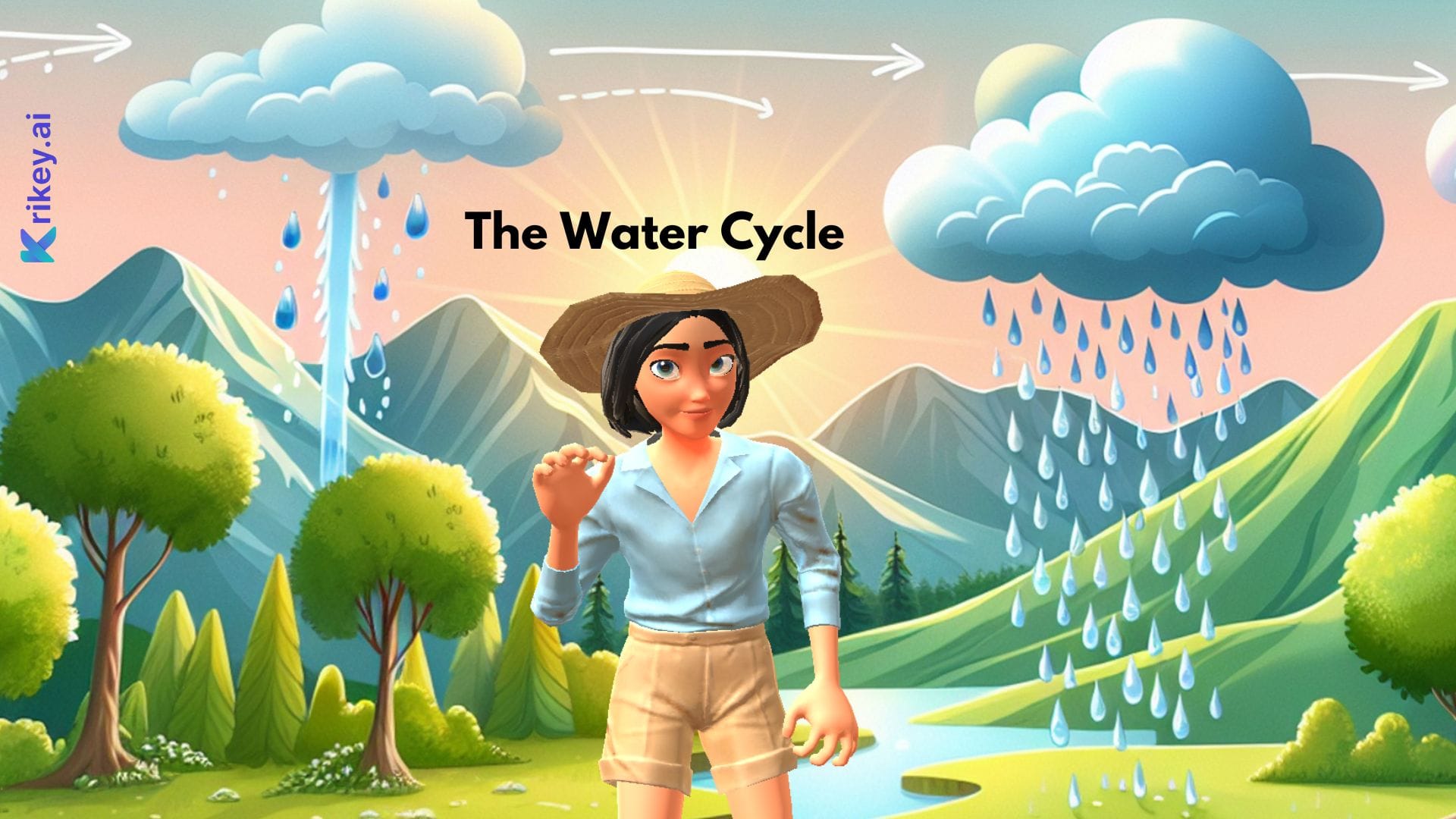
Step 2: Build and Customize Outputs of the Lesson Plan
Use Krikey AI’s flexible tools to:
- Add specific activities or assessments within the AI lesson plan
- Modify lesson timing (animated video) and structure to fit your classroom schedule
Step 3: Enhance AI Lesson Plan with Multimedia
Incorporate animations, visuals, or voiceovers in over 20 languages using Krikey AI’s editor to create an engaging learning experience with talking, animated characters
Step 4: Export and Implement AI Lesson Plan
Once finalized, export the lesson plan in your preferred format. Use it as a guide during instruction or share it digitally with students for viewing or collaboration
Key Features of Krikey AI for Lesson Planning
These are some key features of the Krikey AI lesson plan generator tool.
AI-Powered Creativity for Lesson Plans
Krikey AI integrates 3D animation tools to enhance lessons visually. Teachers can create avatars, animate scenarios, and even simulate classroom activities using these tools.
Seamless Lesson Plan Integration
The platform supports multiple formats and aspect ratios for exporting lesson plans, making it compatible with various teaching tools and software. If you are making content for an online course, you can also easily export different sized videos for use in social media and marketing for your course (Krikey AI goes beyond AI lesson plan generator tools).
User-Friendly Lesson Plan Design
Krikey AI’s interface is intuitive and designed for educators without a need for technical expertise. Its easy-to-use timeline and menu navigation makes creating and customizing lessons effortless.
Lesson Plan Support for Diverse Learning Styles
From customizable characters, backgrounds, voiceovers and more, Krikey AI offers varied resources to cater to auditory, visual, and kinesthetic learners.

Examples of AI-Enhanced Lesson Plans
Science Lesson with Krikey AI Lesson Plan Generator
Topic: Solar System Exploration
- Introduction: Animated video of planets in orbit
- Activity: Design a model of the solar system using virtual tools
- Assessment: Quiz on planetary characteristics
Language Arts Lesson with Krikey AI Lesson Plan Generator
Topic: Narrative Writing
- Introduction: Story animation to illustrate plot structure
- Activity: Students write their own short stories using prompts built with Krikey AI
- Assessment: Peer review and discussion of narratives
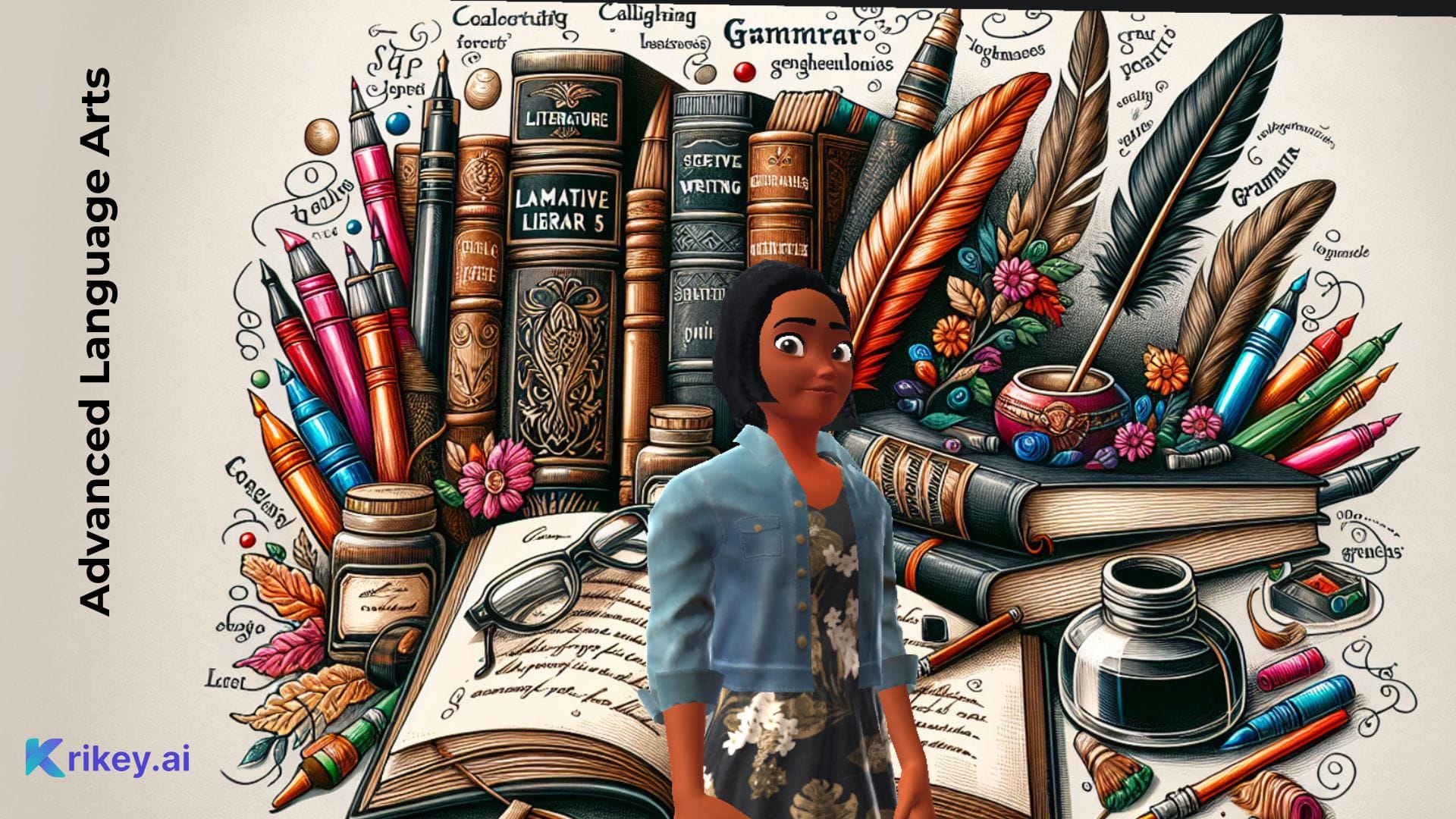
Mathematics Lesson with Krikey AI Lesson Plan Generator
Topic: Geometry and Shapes
- Introduction: 3D animation of teacher explaining geometric figures
- Activity: Identify and draw shapes in a virtual classroom
- Assessment: Worksheet on area and perimeter calculations
Dance Lesson: Expressing Emotions Through Movement with Krikey AI Lesson Plan Generator
- Introduction: Video demonstration of dancers using movement to convey different emotions
- Activity: Students create short dance sequences inspired by emotional prompts generated with Krikey AI
- Assessment: Peer performance and group discussion on how effectively movements conveyed the intended emotions
See one of our Case Studies for an example Dance Lesson Plan
Why Choose Krikey AI for Lesson Planning?
Educators can be empowered with Krikey AI for its innovative features:
- Adaptability: The platform empowers design for various subjects and educational levels
- Efficiency: Generate comprehensive animated character lesson plans in minutes
- Engagement: Use animations and interactive tools to engage students
Krikey AI stands out for its ability to merge technology with education, ensuring that lessons are not only effective but also engaging and memorable for all ages.
AI Lesson Plan Creation: How Krikey AI Supports Educators
Krikey AI Animation Maker empowers educators to build engaging, impactful and targeted lesson plans in minutes, enabling teachers to spend more time on:
- Focus on student engagement and development
- Experiment with creative teaching strategies
- Deliver lessons that resonate with modern learners
By integrating AI into education, Krikey AI fosters a dynamic and inclusive learning environment that benefits teachers and students alike.
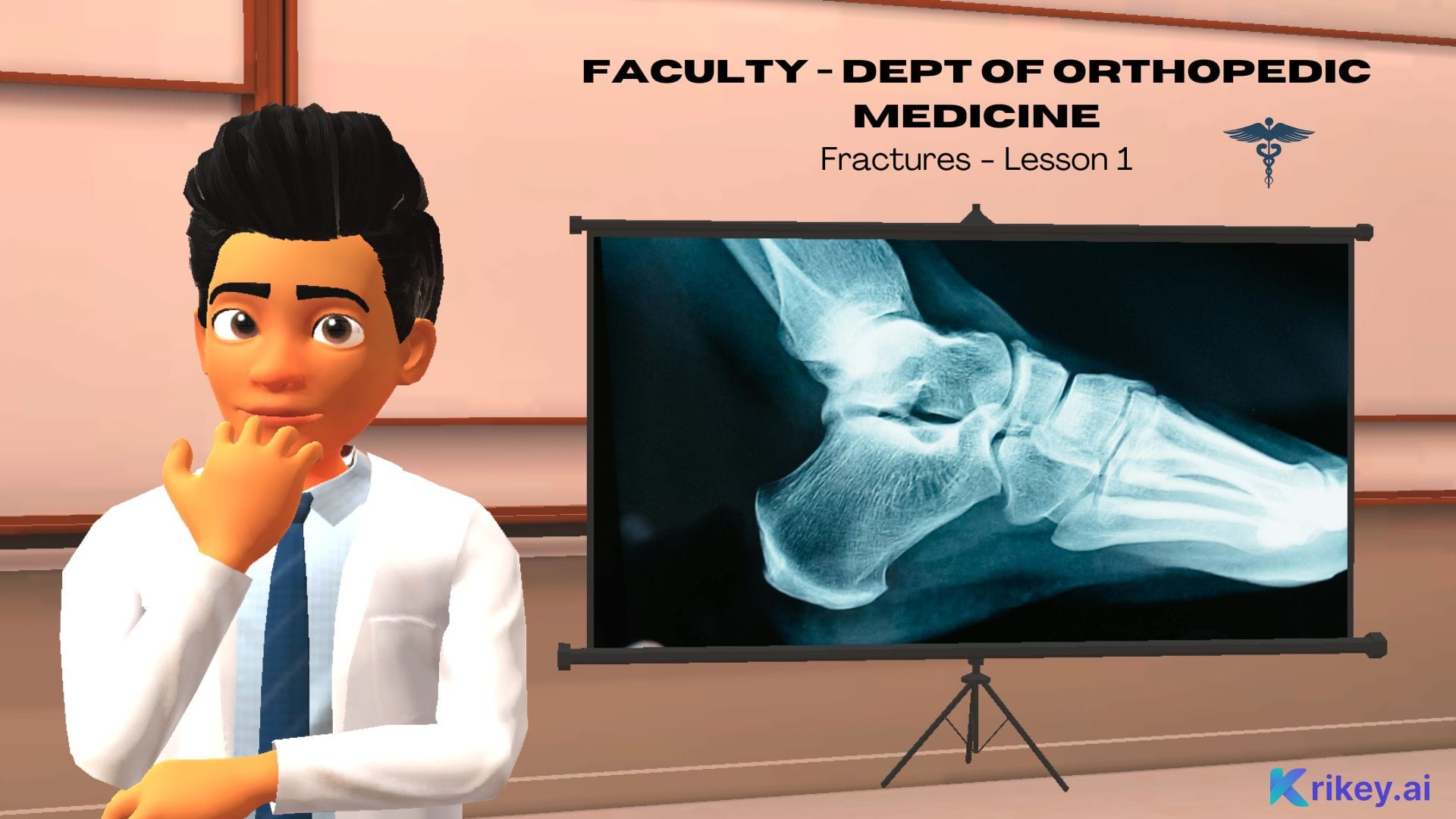
Final Thoughts on AI Lesson Plan Generator
Krikey AI is redefining the way educators approach lesson planning. Its innovative tools simplify the process, encourage creativity, and bring animated characters to the classroom. With features like 3D animation, multimedia integration, and customizable templates, Krikey AI empowers educators to craft engaging and effective lessons in the time it takes to drink their morning coffee.
By embracing AI-driven solutions like Krikey AI, educators can transform their teaching methods, inspire their students, and adapt to the ever-changing demands of modern education. The future of lesson planning is here, and it’s powered by AI.
Frequently Asked Questions (FAQs) about AI Lesson Plan Generator
These are frequently asked questions about Krikey AI Lesson Plan Generator.
What is an AI Lesson Plan Generator?
An AI lesson plan generator is a tool that automates the creation of lesson plan elements using artificial intelligence. Krikey AI helps educators by generating animated characters that supplement their lesson plans, incorporating creative activities and multimedia to enhance teaching effectiveness.
How does Krikey AI Simplify Lesson Planning?
Krikey AI facilitates creativity by bringing animated characters to the classroom using AI tools. It also empowers educators to easily create multimedia elements such as animations and voiceovers to make lessons engaging, saving educators significant time in designing creative elements for lesson plans.
Additionally, a project dashboard provides easy access to previous lessons, allowing educators to review, adapt, and build on their past work. This feature helps streamline the planning process and ensures continuity in instruction while fostering ongoing improvement and innovation.
Who Can Use an AI Lesson Plan Generator?
Krikey AI is suitable for teachers, tutors, homeschooling parents, and curriculum developers. Its flexibility allows educators of all levels to create animated videos for their lesson plans and lets teachers tailor lesson plans to their and their students’ unique needs.
What Types of Lessons Can Krikey AI Generate?
Krikey AI supports various subjects, including math, science, language arts, and even creative topics like art, storytelling and dance. It inspires and empowers the building of customized activities and animated characters for diverse learning goals.
Can I Customize Lesson Plans Created by Krikey AI?
Yes, educators can adjust every element of the generated lesson plan templates, including activities, pacing, and multimedia content, to ensure the lesson aligns with their individual teaching styles and classroom needs. This flexibility extends to incorporating engaging elements such as cartoon characters and 3D backgrounds, which can bring lessons to life and capture students' attention.
Teachers can also customize facial expressions, images, and dynamic text effects to enhance visual appeal and reinforce key concepts. Additionally, voiceovers are available in more than 20 languages, making it easier to support diverse classrooms and foster an inclusive learning environment. These tools empower educators to create lessons that are not only informative but also highly interactive and personalized.
What are the Key Features of Krikey AI for Lesson Planning?
Krikey AI includes:
- 3D animation tools for visual learning
- Voice AI features for multilingual support
- Customizable templates for various subjects and grade levels
- Upload or generate subject-specific images
- A dashboard to easily save and access previously created lesson plans
Does Krikey AI Support Differentiated Learning?
Absolutely. Krikey AI allows teachers to design activities tailored to various learning styles and abilities, ensuring inclusivity and engagement in diverse classrooms.
How Does Krikey AI Enhance Student Engagement?
By incorporating 3D animations, interactive visuals, and voiceovers, Krikey AI makes lessons dynamic and memorable, helping to capture and maintain students' attention.
Is Krikey AI easy to use for non-technical educators?
Yes, Krikey AI’s intuitive interface with easy-to-use timeline and navigation menu make it accessible for educators without technical expertise. There’s also a new “animation academy” which provides a quick walkthrough of how to get started should one need it. You can access this directly inside the Krikey AI Video editor along with video tutorials on every product feature.
What are the Time-saving Benefits of Using Krikey AI?
The easy-to-use Krikey AI interface empowers educators to create animated videos to support their lesson plans in minutes, freeing up time for teachers to focus on classroom interaction and personalized instruction.
Can Krikey AI Support Multimedia-rich Lesson Planning?
Yes, Krikey AI integrates multimedia elements, such as animations, voiceovers, and 3D backgrounds, to make lessons more engaging and impactful.
Does Krikey AI offer Multilingual Support?
Krikey AI supports multiple languages through its Voice AI feature, making it ideal for bilingual classrooms or global learning environments. Additionally, the dynamic text effects feature allows for additional multilingual features.
What Subjects are Best Suited for AI-generated Lesson Plans?
Krikey AI works across all subjects, from STEM fields like mathematics and science to creative arts and languages, offering flexibility for any curriculum.
Why Should Educators Choose Krikey AI?
Krikey AI stands out with its unique combination of animation capabilities, intuitive design, and tools for creating engaging animated lesson plans tailored to modern classrooms.




